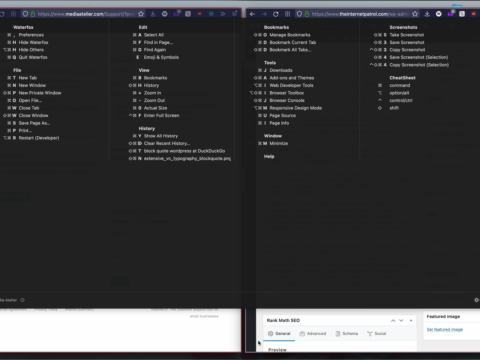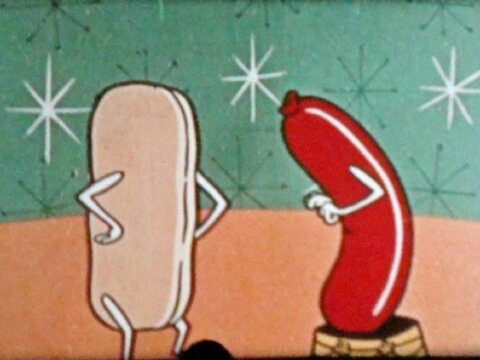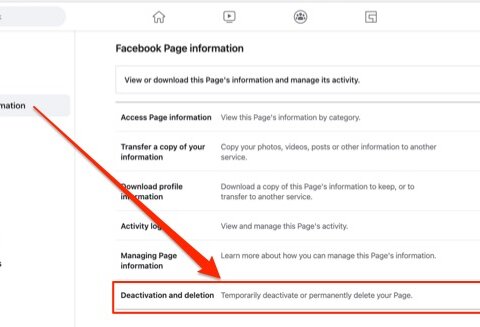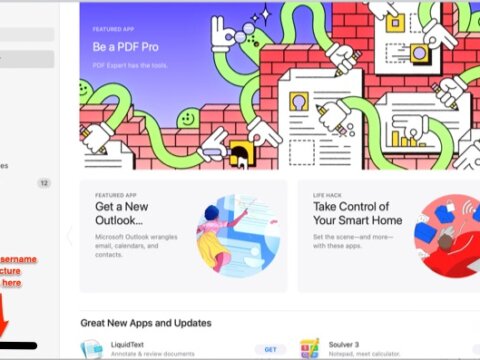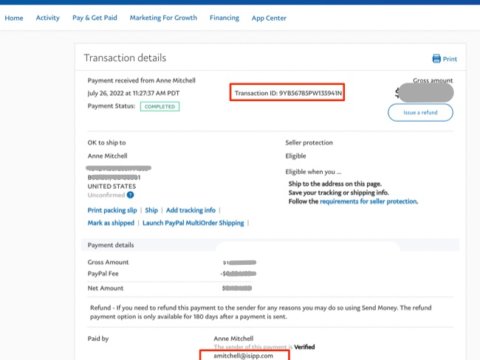Category: How To – Tips & Tricks
10 iPhone Tips for Blocking Out the *Hackers* During Holiday Travel
10 iPhone practices for blocking out the *hackers* during holiday travel this season. We can all agree that the holidays are cherished traditions, best spent with our family and friends. And for many folks, “family-time” means it’s traveling-time. Whether you enjoy the early morning hours at your local airport or…
Professional Ways to Save Battery on Your iPhone
The majority of iPhones need to be recharged every few days, if not every day. Turning off services and features is one way to extend the battery life of an iPhone. Displaying your iPhone’s battery life as a percentage for easier monitoring is one simple way to get ahead.
How To Increase Apple Macbook Battery Life
Macbook can’t hold a charge? Battery gets low fast? Here are some pro tips and tricks to make Apple Mac Batteries last longer!
Making Your iPhone Work For You — 6 Settings to Start Using Siri
Lets talk about siri, baby. All the good things and the bad things that may be, lets talk about siri and voice control for iPhone users! Siri says… open the Shortcuts app. Now close it. Ooops! Siri didn’t say… Ok but seriously, open the Shortcuts app. There are dozens of…
Making Your iPhone Work For You — Ringtones, Alerts, and Good Vibrations
This is the continuation of a previous post. You can find it here. We’re talking iPhone notification settings, how-to’s, and tips for making your iPhone work for you, instead of the other way around. Last time we covered the iPhone tips such as auto-answering phone calls, visual LED flash notifications,…
Trying to Change a Google Meet Host Owner or Add a Google Meet Co-Host? 2 Steps You Need First
Wondering how to change the Google Meet host or a Google meeting co-host but keep getting the “Unable to change event owner” error? It can be crazy-frustrating when trying to transfer a Google Meet meeting to a new owner so they can take ownership of the meeting in Google Meet. Here’s what may be (in fact probably is) going on. If you follow these steps you should be able to transfer ownership of your Google Meet meeting
How To Remember All Of The Keyboard Shortcuts On Your Macbook
Keyboard shortcuts aren’t something I’ve ever had to struggle with too much. I was born into a house with a computer in it, and my writing is much, much prettier when typed than it is when hand-written (I’m not sure I should even call what I can do with a pen “writing”). Hitting command+V or control+left feels just as natural to me as driving does, and I thought everyone was like that, but after I’d had the experience of watching other people use their computers, and other people watching me use my computer, I learned that not everyone is like that! In fact, most people type below 100wpm and in fact many of them move the mouse up to the menu bar, to click on “Edit”, and then “Copy”. If you’re one of these people, well, I’m sorry. I’m sorry you didn’t know about this app sooner. Hopefully you’ll be well soon.
How to Watch a Movie Together Online for Free Using Amazon Prime Watch Party
Here’s how to watch a movie together apart, as it were. In other words, how to watch a movie together online using the Amazon Watch Party feature. The Amazon movie watching party feature not only lets you watch movies together long distance, but also has a built-in chat feature! The best part of Amazon watch parties is that if you both have Amazon Prime then it’s free (unless you pick a movie that has a rental fee attached, then you each pay the rental fee through your own Amazon Prime account). But as with so many other things Amazon, the concept is cool, and it actually works well, but the directions for how to do it are lacking at best, confusing at worst. Plus there are things you need to know to keep you from being frustrated. So here’s what you need to know!
Here are the 10 Steps for How to Delete a Facebook Page in 2022
If you are wondering how to delete a Facebook page in 2022, you’re not alone. You really can’t be blamed for not being able to figure out how to delete a Facebook page, because Facebook has made deleting a page so well-hidden, it’s almost like they don’t want you to figure out how to delete a Facebook page! So we uncovered it, and are laying it out in a step-by-step tutorial for you (nyah, nyah, Facebook!)
How to Cancel Apple Subscriptions – iPhone and Without iPhone Methods
In looking for how to cancel Apple subscriptions on the web using your browser (such as how to cancel an Apple subscription without an iPhone), you may have ended up quite frustrated when you found the Apple support page with a big blue button that says “Cancel a Subscription from Apple”, only to click on that button that says “Cancel a subscription” and find that it doesn’t take you to your Apple subscriptions at all, let alone let you cancel them!
Mac Pro Tips: How to install yabai and skhd
In our last post, we briefly went over yabai, which is a tiling window manager for macOS. If you’re not experienced with Linux systems, the concept of a window manager (WM) is likely foreign to you, so I’ll pause briefly to provide an explanation and definition of a window manager, specifically a “tiling” WM.
How to Make Your iPhone Work for You
Have you ever felt the weight of minor disappointment sinking into your stomach after purchasing the newest iPhone only to find yourself more disconnected from its new fancy features? Like every step forward in the advancement of these tools leaves you still two steps behind last year’s big update?
Mac Pro Tips: Window Management.
If you’re one of the many mac users who’s spending a significant amount of time on your computer, you’ve likely spent some time thinking about how to speed up your workflow.
How to Reduce Spam Email: Remove Your Personal Information from the Internet at Places Like Crunchbase, Zoominfo, & Apollo.io
The best spam email blocker is not getting spammed in the first place. Here’s how to prevent spam email (or at least reduce the amount of spam you are getting) by removing your personal information from the Internet. You may already know this, but here in the United States, where the privacy laws are so lax, it’s perfectly legal for a company to scrape all of your contact information and then sell access to it. ZoomInfo, Spokeo, Crunchbase, Apollo.io, and RocketReach all do this, as do many others. And removing your data from those databases can help to reduce the amount of spam email that you receive. We’re going to tell you how to remove yourself from these top 5 sites, and then we’re going to tell you about a service that will remove you from all the sites (more than 500 of them), if you want to go in that direction.
How to Find the Email Address of a Buyer or Payer on Paypal
Every once in a while you may want to find a buyer’s email address on Paypal because for some reason the email notification you get from Paypal doesn’t have it. This is true, for example, when somebody uses your paypal.me link. Unlike nearly all other, if not all other, payment notifications which you get from Paypal, when somebody sends you money through your paypal.me link, the notification doesn’t include the payor’s email address. Now, of course, you can log into Paypal, go to “all transactions”, and search for the transaction, but that takes a whole bunch of steps, and is a hassle if you have to do it more than occasionally. Plus you can’t search for it by email address, because hey, if you had that you wouldn’t need to be searching! Here’s how to go directly to that transaction’s page and avoid a few steps.