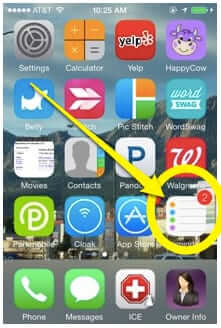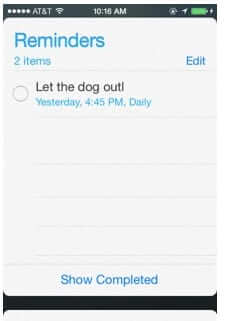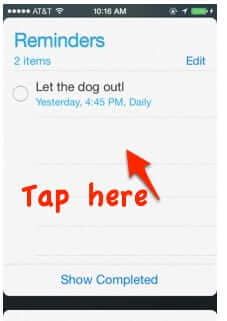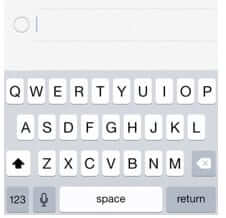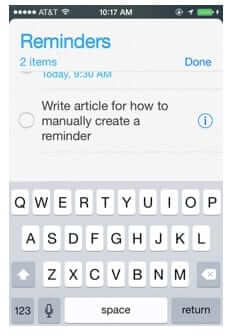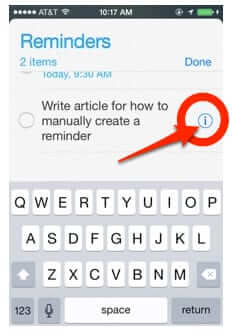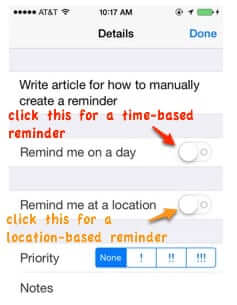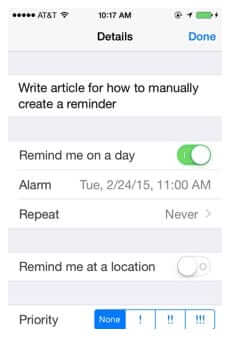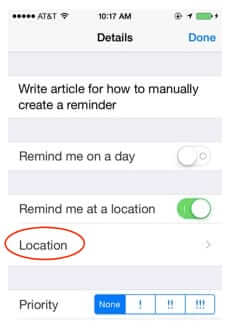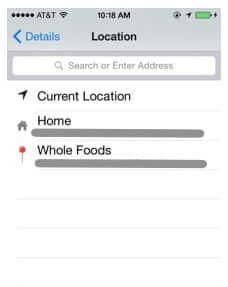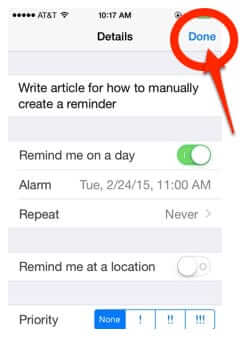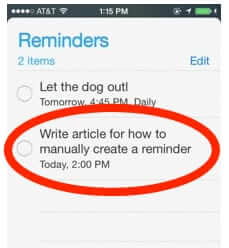
Siri has made it incredibly easy to set reminders on your iPhone. Want to be reminded of something you have to do at a certain time? Tell Siri to remind you when it’s time. Want to be reminded of something you need to do when you arrive somewhere? Tell Siri to set a reminder based on location. But what if you want to set a reminder manually – silently – without invoking Siri? Maybe you’re in a meeting, or church, or somewhere else where you don’t want Siri blabbing her loud mouth?
Sure, you can open the Reminders app, but there is no obvious way to actually – you know – create a new reminder!
Reminder App
So, here is how to manually add a new reminder to your iPhone. First, find and open your Reminder app.
The Internet Patrol is completely free, and reader-supported. Your tips via CashApp, Venmo, or Paypal are appreciated! Receipts will come from ISIPP.
Now, tap on a blank line. This will give you a blank line with a checkdot next to it.
Type something on that blank line.
Now, see the little i in the circle to the left of the text that you just typed? Click on that.
This will bring up the settings for that reminder – for example, when you want to be reminded, or where you want to be reminded.
If you select “Remind me on a day”, you will then be able to set the exact time that you want to be reminded.
If, instead, you select “Remind me at a location”, you will be prompted to select a location.
When you have your reminder set exactly the way you want it, click on “Done”, and you’ll be all set!
As a reminder (heh, no pun intended), our tutorial on how to set locations to use with reminders on your iPhone is here.
The Internet Patrol is completely free, and reader-supported. Your tips via CashApp, Venmo, or Paypal are appreciated! Receipts will come from ISIPP.