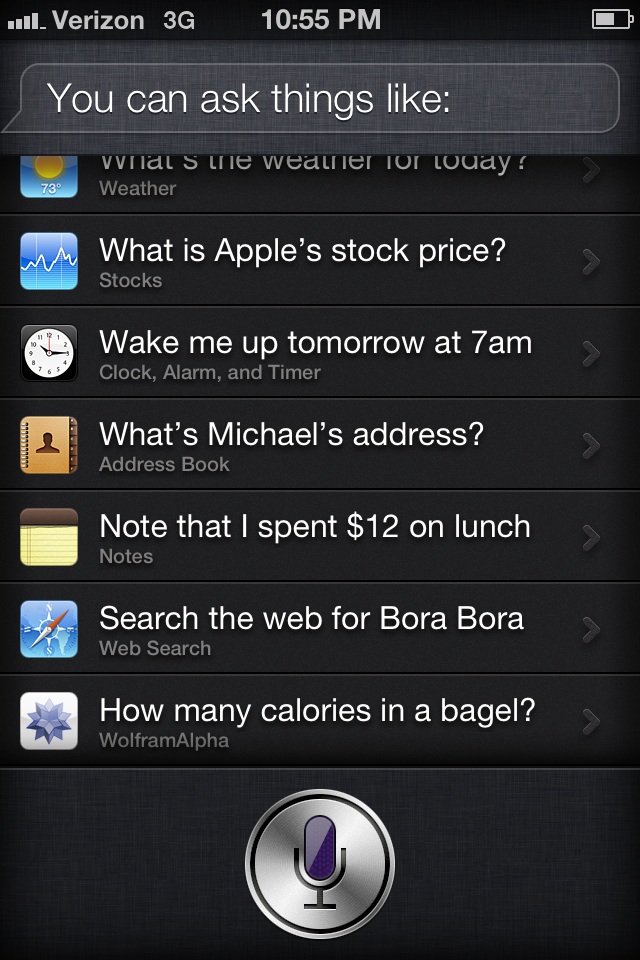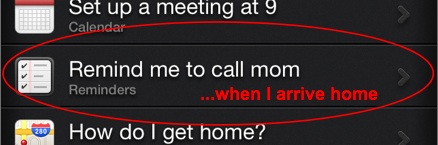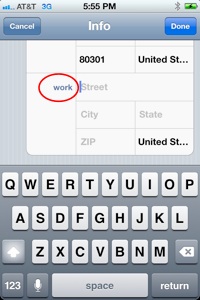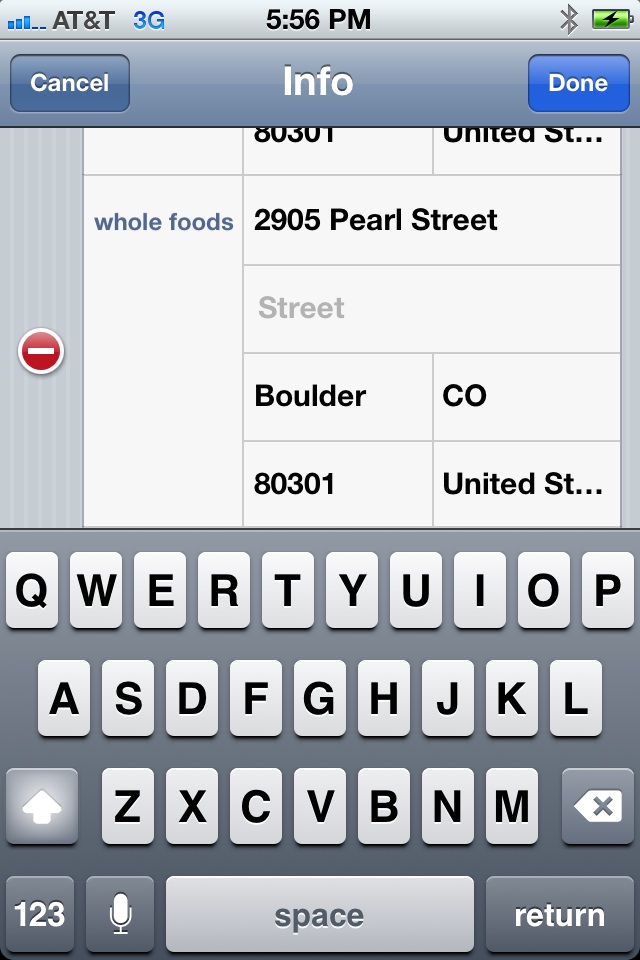If you have an iPhone 4S, you are probably already (mostly) loving iPhone 4S Siri. Oh, not in the way that Raj from The Big Bang Theory was loving Siri (a great episode, by the way!) but in that “How did I ever get along without Siri?” kind of way. But you may have found it maddeningly frustrating to try to get Siri to remind you of something by popping up a reminder when you gave arrived at a particular location. Oh sure, it works pretty well if that location is “home” or “work”, but what about when you arrive at other locations? Here’s how to get Siri to remind you upon arriving at a custom location.
First, here are all the cool things you can ask Siri to do:
Now, the function we are talking about is the “remind” function, which creates a Reminder. Of course, Siri can send you a reminder based on time (i.e. Siri will pop up a reminder at a time that you specify, on the date that you specify), but if your answer to Siri’s “When would you like me to remind you?” is “when I arrive at home”, Siri will use the iPhone’s location services (i.e. GPS and cellular tracking) to pop up the reminder when you approach the address that you have designated as “home”.
The Internet Patrol is completely free, and reader-supported. Your tips via CashApp, Venmo, or Paypal are appreciated! Receipts will come from ISIPP.
And therein lies the secret to creating additional, custom places to be reminded.
It isn’t enough for you to have the location entered in your contacts as, well, a contact. The location has to be part of your contact information, just like “home” or “work” may be.
Here’s how to do this:
Go into Contacts, and edit your contact information. Add a new address:
Click on where it says “work” (or it may say ‘home’ if you haven’t defined ‘home’ yet), and it will give you a drop-down of alternate labels from your address book, and at the bottom, it will give you the option to add a “Custom Label”:
Click on that “Custom Label”, and create any label that you want. That is the label that you will use to have Siri remind you when you arrive..there.
Here is an example – as you can see we have created a custom label of “Whole Foods”, so that Siri can remind us of what we need to pick up from Whole Foods while we are there:
Now when you invoke Siri, tell her “Remind me to {whatever you want her to remind you} when I arrive at {your custom label}” So in our case, that would sound like “Remind me to get bread when I arrive at Whole Foods.”
Now, let us know your creative uses for Siri!
The Internet Patrol is completely free, and reader-supported. Your tips via CashApp, Venmo, or Paypal are appreciated! Receipts will come from ISIPP.