
Have you ever received an event invitation on Facebook, out of the blue, that you wanted? Us neither. So we wanted to know how to block all event invitations on Facebook. And while it turns out that you can’t turn off invitations on Facebook, you can block them all (although not all at once). Here’s how.
The Problem: Almost Anyone Can Invite You to Almost Anything on Facebook
– and Does
You would think that Facebook might allow you to take some control over invitations, but no. In the global notifications area of your settings, you can only turn off a few select notifications, such as friends’ birthdays, and when you get tagged.
And this is why you can’t just automatically turn off all invitations. But the good news is that you can, in whack-a-mole style, turn off invitations as they come in, and that person will never be able to invite you again. So, you can turn off all invitations, but you do have to deal with the inviters one at a time.
The Internet Patrol is completely free, and reader-supported. Your tips via CashApp, Venmo, or Paypal are appreciated! Receipts will come from ISIPP.
How to Turn off Facebook Invites
First, make a note of the Facebook friend who issued the offending invitation.
The next thing that you need to do is go to your settings on Facebook:
From your settings area, go to the ‘Manage Blocking’ area by clicking on ‘Blocking’ on the left-hand side.
There are several sections under the Manage Blocking area, such as Block messages, Block app invites, etc.. You want to go all the way down until you see the ‘Block Event Invites’ section.
Just start typing the name of the person who invited you:
And you will be offered a dropdown of names that match as you start typing.
Click on the name of the user who you want to never again invite you to anything, and their name will be added to your Block Event Invitations list.
The beauty of this is that they will never know that you blocked their invites, and will still be your friends on Facebook.
It’s worth noting here that when you set up an event on Facebook, Facebook makes it way too easy to simply invite everyone to your event. It’s way easier to invite “all your friends” than to type in their names and hand-select them. And so you almost can’t blame your friends for just hitting ‘invite all’. Almost.
The Internet Patrol is completely free, and reader-supported. Your tips via CashApp, Venmo, or Paypal are appreciated! Receipts will come from ISIPP.
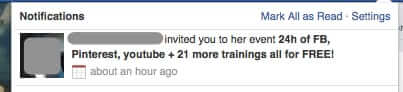
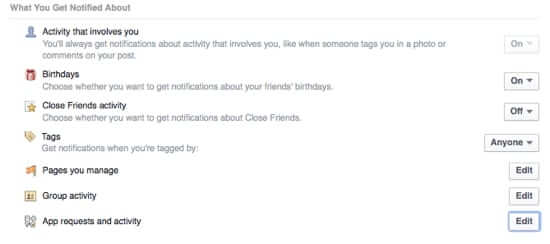



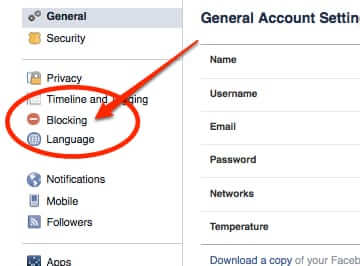
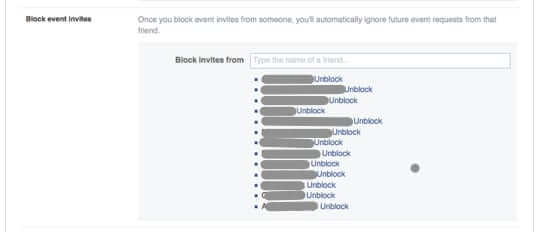

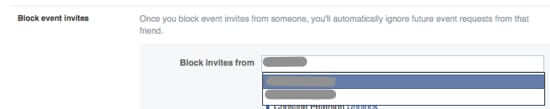







This works fine for invites from friends – not really the problem.
My issue is that I’m part of Facebook groups and *#$#(*$&(&# users post “work from home” or religious invites to these pages that have nothing to do with the site. You block them. You report them to the admin. You report them to Facebook. Prevents that POS from posting on that page, then some other idiot does the same thing.
Is the any way to block ALL facebook event invites for ANYTHING outside of friends? That’s what we need.
I loved this help ‘re. blocking Facebook invites. However it is only one of many nails in the coffin full of why I do not like and very seldom use Facebook.