
Sick of the ads by Adblade on your iPhone, Android device, or on websites on your computer? You’re not alone. In fact, we get a lot of people searching for how to remove ads by Adblade. Here is how to opt-out of advertising by Adblade, and block ads by Adblade.
Adblade calls themselves “the original content-style native ad provider.” This means that their ads blend in with the pages on which they are displayed, mimicking the style of the page – the better to dupe you with.
These are the sort of ads by Adblade that you might see:

Adblade also serves up mobile ads, and does retargeting, just like Google. (Retargeting is when they show you ads for, for example, the site that you just left, and those ads follow you around. Read how to stop Google ads from following you here.)
But it seems that Adblade ads are particularly annoying, and that we get a lot of people searching for how to remove ads by Adblade – probably in part because it seems like they are everywhere. Indeed, Adblade themselves tells potential advertisers that “Adblade gets you access to inventory on the world’s most trusted news sites, such as Fox News, Yahoo, McClatchy, Hearst, Daily News and hundreds more ensuring your ads are seen on the sites where consumers and business people are most engaged.”
The Internet Patrol is completely free, and reader-supported. Your tips via CashApp, Venmo, or Paypal are appreciated! Receipts will come from ISIPP.
Also, they are really annoying in how they try to trick you into thinking they are part of the page you are reading. In fact, Adblade brags about their NewsBullets® ad units, calling them “our category-killing ad unit,” and explaining that they are “designed to look more like news blurbs than ads,” and that “NewsBullets® consistently deliver 3x more clicks than standard display ads.”
Which is, of course, because they are designed to look like news, not ads.
In other words, to trick you.
Yeah, we don’t think that’s ok either. So here you go.
How to Block or Remove Ads by Adblade from Your iPhone, Android Device, or Computer
Note that this will stop Adblade from displaying ads to you based on your web activity (i.e. retargeting).
Also note that you have to accept cookies for this. However, if Adblades is following you around the web, then you are almost certainly already accepting cookies.
Ok, now go here:
http://adblade.com/doc/opt-out-in
Click on the “opt out” button. If the botton says “opt in”, then you are already opted out, do not click it again!
How to Remove Ads by Adblade Other than Retargeting Ads
If you want to remove all ads by Adblade, then you will need to install an adblocker on your device. Adblock is available for Firefox, Safari and Chrome, and also offers an Adblock for iOS app. If you use an Android device, install Firefox for Android, and then go to the Adblock website, and install Adblock from there.
Note that there is a similar adblocker called, perhaps confusingly, Adblock Plus. Adblock is not Adblock Plus. Adblock Plus was recently sold to an undisclosed buyer, and also allows advertisers to buy their way onto a whitelist, so that even if you install Adblock Plus, you may see ads that you don’t want to. That is why we recommend Adblock, not Adblock plus.
Now, all that said, adblockers are controversial. That is because many publishers – us included – make our money, and keep ourselves afloat, by having ads on our sites. If you scroll back up to the top of this article, you will probably see two blocks of ads – that’s how we pay our bills.
But that doesn’t stop us from telling you how to get rid of those ads. Because it’s companies like Adblade who make ads so in-your-face, and so unpalatable, that it drives people to want to block them.
The Internet Patrol is completely free, and reader-supported. Your tips via CashApp, Venmo, or Paypal are appreciated! Receipts will come from ISIPP.




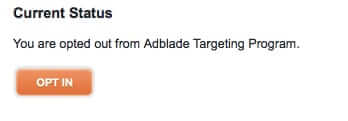







I am not certain if the Adblade links are removed once you use the opt-out link, I think they are ineffective.
I installed Adblock extension on my Chrome browser and loving it, I am wondering why I didn’t do this earlier.
I especially didn’t like the Adblade promo that showed up promoting torture…
(Came up on a Phys.org page)