
If you are trying to figure out how to find and cancel Paypal subscription payments, you’ve come to the right place! Automatic recurring Paypal payments (i.e. automatically renewing payments through your Paypal account) are really convenient – until they aren’t because you have discontinued or want to discontinue the service to which you were subscribed.
What’s more, sometimes cancelling the service isn’t enough – you expect them to cancel your Paypal payments, but they don’t. So to be safe, you need to cancel the Paypal payments yourself.
Services and online merchants are increasingly using Paypal as a legitimate recurring payment alternative to billing your credit card or bank account directly every month (or year, etc.). Consumers also like this option because it is convenient, and more secure than giving their credit card or debit card information to vendors.
Plus, if, for example, you have monthly subscriptions to five different services, and you get a new credit card, you only need to update your credit card information once (with Paypal), rather than having to update it with the five different services. Or you can forego the credit card altogether, and fund your monthly payments out of your Paypal account directly, which can be connected to and replenished with a bank account.
However, then there is the matter of making sure that those payments stop when you cancel the service. Which brings us to how to cancel Paypal subscription payments.
The Internet Patrol is completely free, and reader-supported. Your tips via CashApp, Venmo, or Paypal are appreciated! Receipts will come from ISIPP.
How to Cancel a Paypal Subscription
First, you must be logged in to your Paypal account before following the steps below.
Next, go to this page:
https://www.paypal.com/us/cgi-bin/webscr?cmd=_manage-paylist
Remember, you have to be logged in to do this.
When you land at that page, you will see something that looks like this:
Paypal Recurring Payments Section
Note the dropdown box where you can filter the status of the payments you see on the list so that you can limit the view to active, suspended, completed, or cancelled payments, or you can see just those which are pending cancellation.
Paypal Preapproved Payments Section
Find the recurring payment which you would like to cancel, and click on it. That will take you to all of the details of that particular Paypal subscription.
Paypal Recurring Payment Details
As you can see from our real-life example above, this subscription is active, and billing at $9.99 per month, and indefinitely unless we cancel it (or the merchant or service provider cancels it, but if they had you probably wouldn’t be reading this article).
A few things to note here:
For our purposes, of course, the most important thing to note is that link in the upper left-hand corner which says “Cancel”.
When you click ‘Cancel’ you will see this dialogue box:
Click ‘Yes’ and you will either be taken back to the list of your preapproved Paypal payments, or you will be taken directly to that merchant’s payments page. Either way, be sure to look for the ‘Canceled’ in that merchant’s or service’s section.
How to cancel a Paypal payment, along with “what is the Paypal charge with the phone number 402-935-7733 that showed up on my bank statement”, are by far the most frequent questions that we get about Paypal, so we hope that this has been helpful to you!
The Internet Patrol is completely free, and reader-supported. Your tips via CashApp, Venmo, or Paypal are appreciated! Receipts will come from ISIPP.



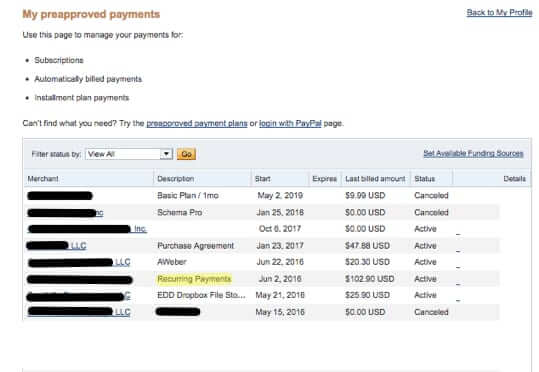
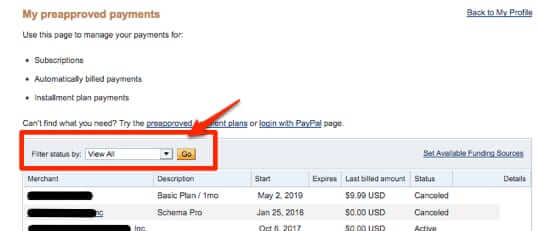
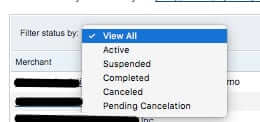
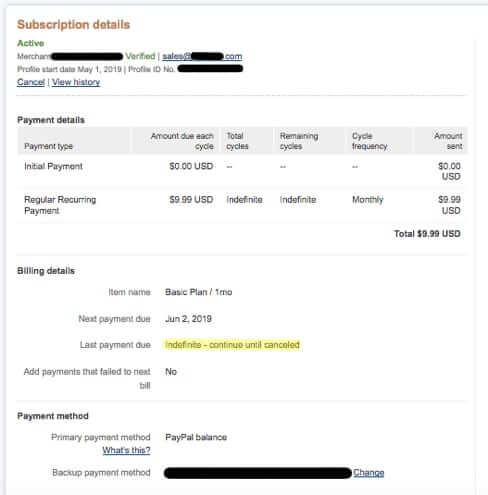
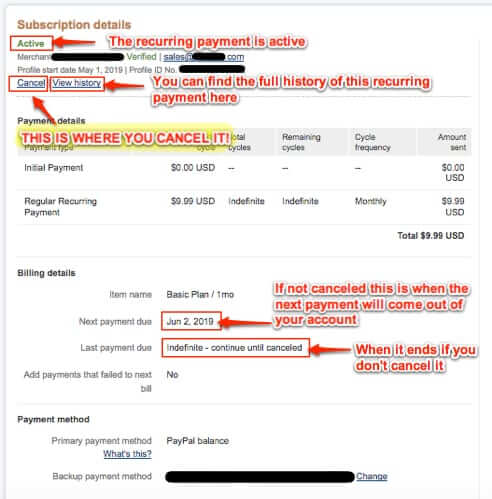
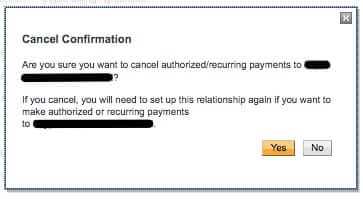








I have 2 cursiponhk charges via PayPal and will go to my bank to see if they can be refunded.
Charges made not by me!!
I bought a prepaid visa at Kroger. I do not use paypal. How do I get my money back?
I do not have a PayPal account, but my last checking acct. stmt. shows a charge on 11/30 ..I looked up the ph # attached to the entry and it shows up as a fraud account…How do I get my money back and make sure it doesn’t happen again.
To try to get your money back you need to speak with your bank, and dispute the charge.
The same thing happened to me June 15th and the credit card company showed another attempt on June 17th. I do not have or use PayPal. I also do not buy products from a company that processes transactions through PayPal due to the high volume of fraudulent charges. I reported as soon as I noticed the original charge was pending and they have been monitoring the activity and handling everything for me. I suggest you contact your bank or card company, especially if, like me, you know for a fact you didn’t make any transaction for the amount attempted or cleared on your form of payment. Most banks and cards will credit your account the amount back, although often takes up to 3 billing cycles.
i dont have a paypal acct.many charges on my acct.how do i cancel them and recoup my losses
My problem w/ paypal w/ this new HP laptop is adding/editing a card – four good cards have been declined that are good, so I have to put full card info for ebay, etc. to pay for purchases until I figure out why it doesn’t work