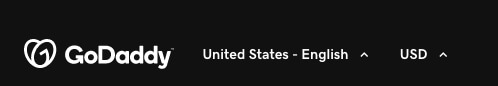Every once in a while GoDaddy changes what country you are in (or rather that your account is in). What we mean is that while you may live in the United States, for example, suddenly when you log in to your GoDaddy account you find that everything they show you assumes that you live in a different (wrong) country. This can be a minor annoyance, but it can also have catastrophic consequences. For example, here in the United States the way that we would write the date for June 10, 2021 is 06/10/21, but in some countries the way they would write that date is 10/06/21. As you can see, these represent two very different dates no matter what country you are in; someone in the U.S. would see 10/06/21 as being October 6, 2021, while for others it represents the 10th of June.
Why can that have catastrophic consequences? Let’s say that you have a domain registered with GoDaddy and you are located in the United States. And let’s say that your domain expires on June 10th. In the United States, that date would be written as 06/10/21. But now let’s say that GoDaddy has, for some reason, changed your home location from the United States to Canada. So, when you log in to your GoDaddy account on May 30th, and you go look at your domains, your domain is shown as expiring on 10/06/21. To you, that means October 6th, and so you think “I have months before that domain expires” when, in fact, it expires in a week!
So why would GoDaddy change you to a different country?? One cause of this happening is the following: If you do a web search for something, and one of the results is a GoDaddy link, and you click on that link, if that link is to one of their domains in another country, GoDaddy assumes that you are in that country! In the below example, a search for ‘how to do email marketing’ turned up this result; note that it is from GoDaddy’s arm in Canada:
If you were to click through to read that article, GoDaddy might reset your location information to Canada, and then the next time that you log in to your GoDaddy account they will be serving your account information as if you are located in Canada! And if the country to which you have been moved by GoDaddy speaks the same language as do you in your home country, you might never catch the error until it’s too late, or until you become confused about either unusual spellings or messed up dates.
The Internet Patrol is completely free, and reader-supported. Your tips via CashApp, Venmo, or Paypal are appreciated! Receipts will come from ISIPP.
At that point, you will desperately search for how to change your country back to your actual country, which GoDaddy does not make easy to find. You will search in the obvious place: your account information. And your account information still has you located in the correct country. Then you will start wondering “WTF” and become increasingly more desperate, at which point you will start searching the Internet for how to change it back (which is probably how you ended up here)!
Here’s the thing: It is as ridiculously easy to reset the country you are in as it is to get it switched out from under you. Here’s how.
How to Change or Reset Your Country Location for Your GoDaddy Account
Here’s the key, when you are on GoDaddy’s website you have to go waaaaaaay down to the bottom of the screen. Like so ridiculously far down that you can’t scroll any further.
What you will find way down there is this:
This User’s GoDaddy Country is Set to the United States
Of course the country that is displayed may be different, depending on to what country GoDaddy assigned you.
This User’s GoDaddy Country is Set to Canada
In order to change, set, or reset the country that you are in with GoDaddy, click on the little up-arrow next to the country to which it is currently set, and that opens a menu of countries from which you can select.
As you can see, the money (monetary units) changes to match the country, however you can actually set them separately.
GoDaddy User’s Home Country Set to Canada with Money Set to U.S. Dollars (USD)
And that is how to change or reset the country in which GoDaddy has your account located!
The Internet Patrol is completely free, and reader-supported. Your tips via CashApp, Venmo, or Paypal are appreciated! Receipts will come from ISIPP.