
We recently posted an article on how to find (and remove) all of the Facebook groups to which you belong. In response, one of our readers asked us how to find a list of all of the pages you have liked on Facebook. Here’s how to find your liked Facebook pages.
The two most direct (or least undirect) ways to get there are as follows.
First, make sure that you are logged into Facebook.
Ready? Ok.
Now, either:
The Internet Patrol is completely free, and reader-supported. Your tips via CashApp, Venmo, or Paypal are appreciated! Receipts will come from ISIPP.
1. Copy this link:
facebook[dot]com/USERNAME/allactivity?privacy_source=activity_log&log_filter=likedinterests
…substituting your Facebook username for “USERNAME”, and then paste it into your browser; or
2. Go to your Facebook homepage, and paste this in to the address bar after your username:
/allactivity?privacy_source=activity_log&log_filter=likedinterests
Either of these methods will take you there.
Once there, you will see a list of all of the Facebook pages that you have liked.
For any given page, you can click on the edit icon (the pencil) at the right side of the page’s name. From there you can change whether not it is allowed on your timeline, and you can also “unlike” the page.
The Internet Patrol is completely free, and reader-supported. Your tips via CashApp, Venmo, or Paypal are appreciated! Receipts will come from ISIPP.



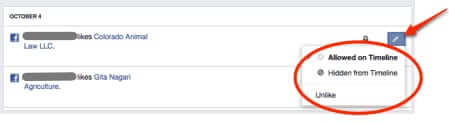







Thank you.