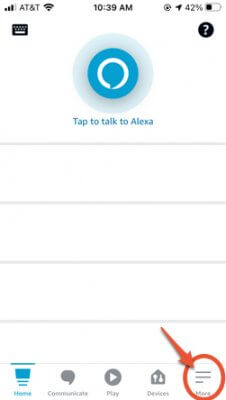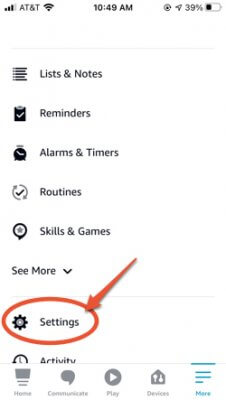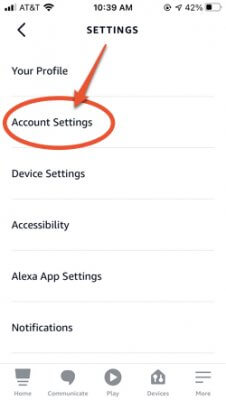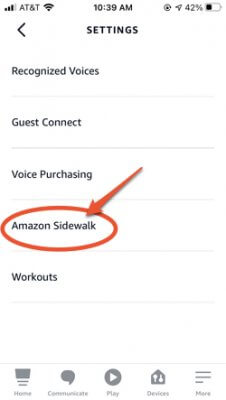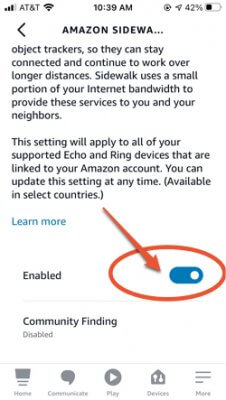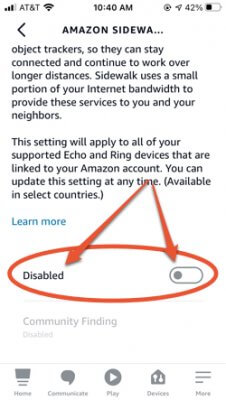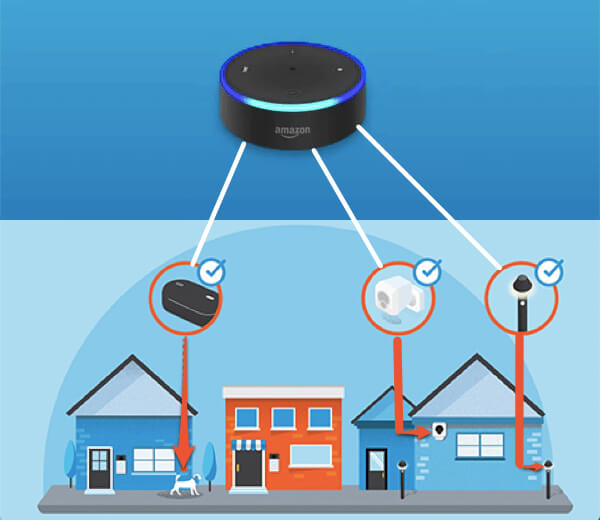
Here’s how to opt out of Amazon Sidewalk and disable it. Amazon Sidewalk is the mesh network that Amazon is creating between all Alexa and Ring devices. Starting on June 8, 2021, your Amazon Echo or Ring Doorbell will silently start sharing your Internet connection with any other Alexa-enabled device in your neighborhood. All Alexa and Ring devices are now being sold with Amazon Sidewalk enabled by default. They are doing this to everyone, without asking; if you don’t like it you have to opt-out. Yes, that’s right, Amazon is going to steal a little bit of your bandwidth in order to make sure that other Amazon devices in the neighborhood can stay online.
If your neighbor’s Echo or Ring camera (or other enabled devices) go offline because your neighbor has a wifi-outage, their devices will piggy back onto your wifi, through your Amazon devices having been automatically added to the Amazon Sidewalk network.
Or, as Amazon explains it, “Amazon Sidewalk is a shared network that helps devices like Amazon Echo devices, Ring Security Cams, outdoor lights, motion sensors, and Tile trackers work better at home and beyond the front door.”
However you pitch it, we think that it’s pretty damned slimy of Amazon to automatically share your wireless connection, that you, you know, pay for, without asking you, and to require you to opt out.
What about privacy and security?
The Internet Patrol is completely free, and reader-supported. Your tips via CashApp, Venmo, or Paypal are appreciated! Receipts will come from ISIPP.
Of course, in addition to the whole “you have to opt out” thing, you may be concerned about the security and privacy aspects of Amazon Sidewalk. Amazon swears that they are watching out for your privacy. Of course, it’s the same company that copped to recording your Echo conversations, and whose whose Echo recordings have been used in court.
Amazon says that “Preserving customer privacy and security is foundational to how we’ve built Amazon Sidewalk. Sidewalk is designed with multiple layers of privacy and security to secure data traveling on the network and to keep customers safe and in control. For example, Sidewalk Bridge owners do not receive any information about devices owned by others connected to Sidewalk.” They then point you to their highly technical [destination content has been removed at other end :~( ] if you want more information.
Curiously (cough, cough), nowhere on the Amazon Sidewalk page does it tell you that your devices will automatically join Amazon Sidewalk unless you opt out and disable it, nor does it tell you how to opt out. In fact the term “opt” doesn’t appear on the page at all.
And the only place that we could find on the Amazon site, at all, that even begins to hint about your devices automatically joining the Amazon Sidewalk mesh network is in the product descriptions of new devices, such as the Echo, which now include, in the specifications section, that the device comes with Amazon Sidewalk, and that Sidewalk “is enabled on your device unless you have previously disabled the setting. You can disable Sidewalk at anytime.”
The “disable Sidewalk at anytime” (sic) is linked to the only place on Amazon that actually tells you how to opt-out (they call it “disabling”), which is a single, simple page in their customer help area, which only went up on February 21, 2021.
Anyways, we are happy to tell you how to opt out of Amazon Sidewalk. Here’s how.
How to Opt Out of and Disable Amazon Sidewalk
In order to disable and opt out of Amazon Sidewalk, you need to have either the Alexa or the Ring app on your phone. Not only that, but it needs to be the newest (or at least newer) version of the app, because only recent versions of the apps allow people to opt out of Amazon Sidewalk.
Open your Alexa app and click on the “More” in the lower right-hand corner (again, this is in the newer Alexa app versions).
Click on ‘Settings’
Click on ‘Account Settings’
Click on ‘Amazon Sidewalk’
Scroll all the way down until you see the ‘Enabled’ setting
Slide the slider from ‘Enabled’ to ‘Disabled’
If You Have the Ring App Instead of the Alexa App
If you have the Ring app instead of the Alexa app you will find your Amazon Sidewalk settings in your Control Center.
If You Have Both the Alexa and the Ring Apps
If you have both the Alexa and the Ring apps, be sure to disable Sidewalk in both apps. While some sources say that turning it off in one turns it off across the board, others are saying that they have found it enabled in one after disabling it in the other, so to be sure do it in both.
The Internet Patrol is completely free, and reader-supported. Your tips via CashApp, Venmo, or Paypal are appreciated! Receipts will come from ISIPP.