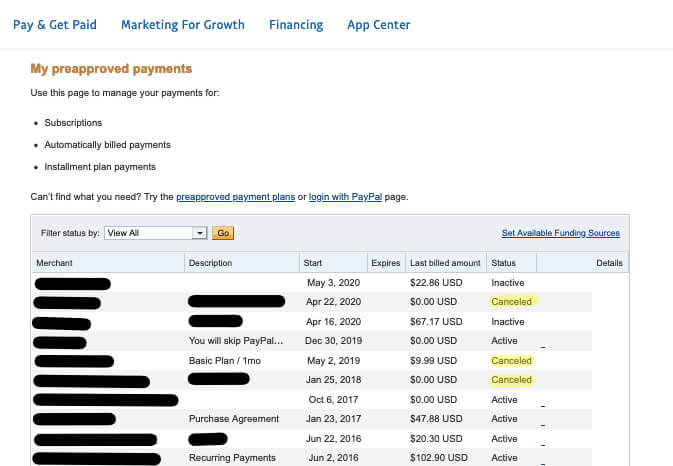
If you are wondering how to revoke an authorization for a merchant or vendor to charge your Paypal account, or how to cancel an automatic payment being made to a service or merchant from your Paypal account, you’ve come to the right place. For now. This information is relevant as of June, 2020, but Paypal changes the information on their site, and where to find it, so often that there are no guarantees that it will be accurate next month. Or even next week.
Also, this information is based on a Paypal business account, and may or may not be accurate for a personal account, however you can also read our article here, from two months ago (see how often they change things up over at Paypal?) which provides a direct link to where you can find the information in a personal Paypal account.
If you have been searching for this information, here is, perhaps, the most frustrating part (other than, you know, it not being obvious from anywhere within your Paypal account): the search results that turn up as being on Paypal turn out to have been removed, going to a page that no longer exists. For example, the search for “how to revoke an authorization to a merchant in paypal” turns up this as the first result:
Search results for “how to revoke an authorization to a merchant in paypal”
Which leads to this page:
The Internet Patrol is completely free, and reader-supported. Your tips via CashApp, Venmo, or Paypal are appreciated! Receipts will come from ISIPP.
(By the way, this is known in Internet parlance, as a “404” page – a page that tells you that the page you were looking for is no longer available at that URL (web address).)
Here’s what that page actually said (or at least what it used to say):
How do I cancel an automatic payment I have with a merchant?
Here is how to cancel an automatic payment with a merchant
Log in to your PayPal account.
Click Profile at the top of the page.
Click My Money then click Update beside My preapproved payments to find your payment.
Select the payment, and then click Cancel.
A subscription can be cancelled up until the day before the next scheduled payment in order for you not to be charged.
The no-longer available Paypal page
(How do we know? It was cached in Google.)
So, here are the instructions for cancelling those authorizations and recurring payments which are allowing those vendors and merchants access to charge your Paypal account.
How to Cancel an Automatic or Recurring Payment Being Made from Your Paypal Account
Log into your Paypal account, and from your account menu click on ‘Account Settings’
From the navigation menu on the left-hand side click on ‘Money, banks and cards’
On the ‘Money, banks and cards’ page, scroll down until you see the ‘Automatic payments’ section, where it says “Set automatic payments”
Now, you may have even gotten this far before, in your search for how to cancel a merchant authorization or automatic payments to a vendor, and you may have thought “I don’t want to set up an automatic payment”, I want to manage and cancel a vendor authorization.
Well guess what. Here in this difficult-to-find, poorly-labeled section, is the way for you to actually cancel authorizations and stop automatic and recurring payments going out to merchants and services for which you may have signed up.
Click on the ‘Set Automatic Payments’ button.
That will take you to this screen:
From there just click on the vendor, merchant, or service that you want to cancel, which will take you to that billing agreement.
Find the ‘Cancel’ link and click it.
Confirm that it has been cancelled.
And that’s how to cancel an authorization to a merchant. Remember that this is based on a business account. If these instructions don’t work with your personal account, try these instructions over here.
The Internet Patrol is completely free, and reader-supported. Your tips via CashApp, Venmo, or Paypal are appreciated! Receipts will come from ISIPP.
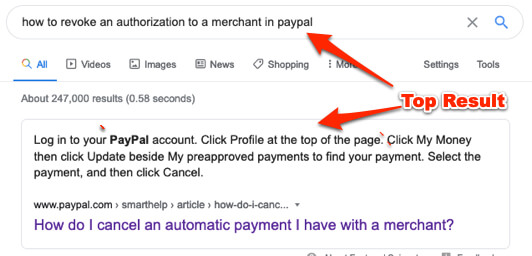
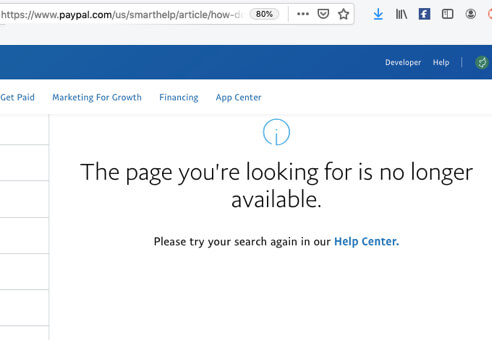



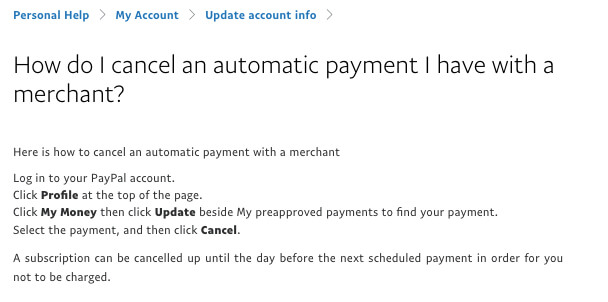
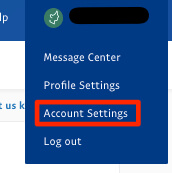
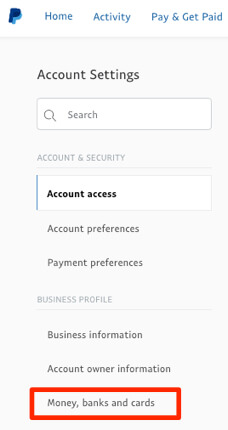
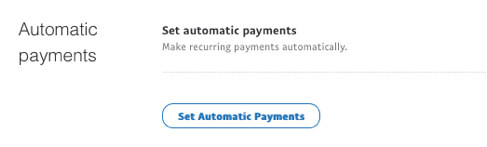
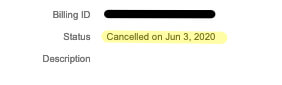







Excellent post, Annie, I wish you could a similar procedure for cancelling “vampire fangs” / “subscription payments” (even when you didn’t want a subscription) for Visa and MasterCard — which absent your magic counsel wastes bookoo time attempting to get the “vendor” to undo the scheduled payment — when they don’t want to and will attempt not to. Thanks, Dru
Dru, you should be able to challenge it directly with Visa/MC, or your bank.