
When you pay for a purchase with Paypal, the merchant, store, service, or other provider from whom you are buying will receive preauthorization from Paypal to charge your Paypal account. That authorization can remain open and available to the vendor for up to 30 days, and that is true even if you end up canceling the order! Canceling the order does not cancel the authorization, which can remain active for up to a month!
In addition to the fact that you may not want that vendor to be able to run a charge against your Paypal account, it can cause other problems. For example, if you have more than one Paypal account, and start an order with a vendor, go to pay for it with Paypal, and then realize you are using the wrong Paypal account. If the vendor has already opened the authorization with Paypal using that wrong account, you will not be able to use a different Paypal account with that vendor until that authorization expires (30 days). That means that every time you try to use Paypal it will default to the wrong account, the one that the merchant has already been authorized to charge, with no way to change it.
Now, no matter how hard you search (at least at the time of this writing, in April of 2020), you will not find anywhere on the Paypal site how to cancel such an authorization. In fact, they basically tell you that it’s not possible for you to cancel it, and that your only recourse is to contact the vendor.
In fact what they say – and the only thing that they say – is found here, which is this:
The Internet Patrol is completely free, and reader-supported. Your tips via CashApp, Venmo, or Paypal are appreciated! Receipts will come from ISIPP.
How do I cancel a PayPal order or authorization?
If you need to cancel a PayPal order or authorization on your account, please contact the merchant directly. An order or authorization is an agreement between you and the merchant to purchase an item for a set amount, and PayPal doesn’t have the ability to cancel that agreement.
Orders and authorizations typically expire in 30 days.
Yet, in at least some cases the vendors can’t do it (or don’t know how to) either!
So what should you do?
Well, as it happens, there is a way to cancel those authorizations, but you have to know the secret. And, also as it happens, we here at the Internet Patrol know the secret, and we are going to share it with you now.
How to Cancel a Paypal Authorization for a Vendor to Charge Your Paypal Account
Here’s the secret: Paypal actually sets up that authorization as if it were a recurring payment or a preapproved payment or an automatic payment (what it is called depends on what sort of Paypal account you have). Even if you aren’t making a payment, as in our example where the order was cancelled. That’s where Paypal stashes them.
In our example, we are using Chewy.com, but it could be any vendor, and we do not mean to pick on Chewy, who are actually pretty awesome. It’s not at all their fault that when we went to place an order, we accidentally logged into the wrong Paypal account without noticing until just before we placed the order. And frankly, it should not be on them to have to deal with something which is on Paypal’s end.
And it’s certainly not their fault that Paypal nowhere tells you how to do this. In fact, Paypal seems to go out of their way to make it seem like you can’t do it, saying, as we mentioned above, that you need to contact the vendor.
Poppycock.
What you need to do is log into your Paypal account, and go to the preapproved payments / automatic payments area, which is where, for example, recurring payments that come out of your Paypal account are.
Now where you will find that area depends very much on what sort of Paypal account you have, but you can try these links (when already logged into your Paypal account, of course):
For a personal account try here: https://www.paypal.com/myaccount/autopay/
For a business account try here: https://www.paypal.com/us/cgi-bin/webscr?cmd=_manage-paylist [Note: If this link doesn’t work, try our instructions here]
Here is ours – and you can see that Chewy is listed there, even though we had cancelled the order and even though it was a one time order, not a recurring order.
Click on the name of the merchant whose authorization you want to cancel, and it will take you to their details.
This is where you can cancel that authorization.
And that’s how you cancel an authorization in Paypal!
The Internet Patrol is completely free, and reader-supported. Your tips via CashApp, Venmo, or Paypal are appreciated! Receipts will come from ISIPP.
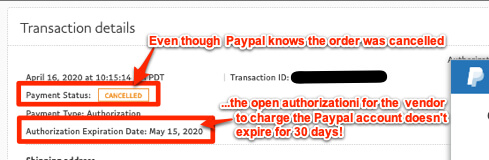



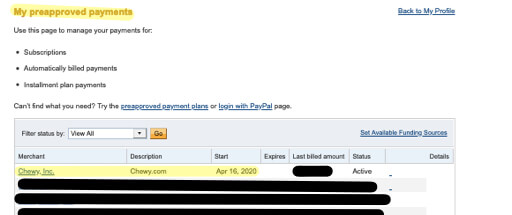
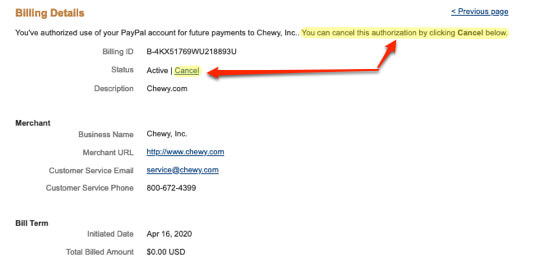
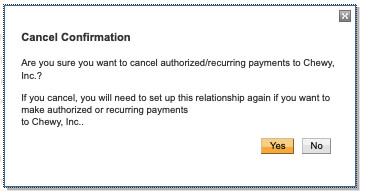







This appears to no longer work
Thanks for this info, but where do I find the “preapproved payments / automatic payments area”?
Vern, try going to this link when logged into your Paypal account:
https://www.paypal.com/myaccount/autopay/
Unfortunately, where exactly you will find it depends on what sort of account you have.
That works! I don’t think there’s any other way to get to that page, at least on my account, which is a Paypal Business account. Thanks again for the great info, Anne!
My pleasure! I’m so glad that it worked for you!