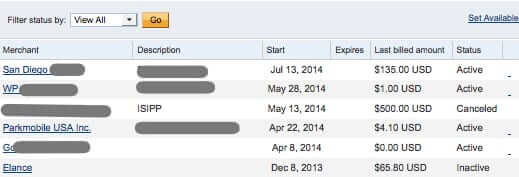
The great thing about Paypal recurring payments, that recur automatically, is how you can set them, and then forget about them. The downside of Paypal automatic recurring payments is how you can set them, and then forget about them. So it’s important to review your Paypal recurring payments and cancel ones that you no longer need.
Because guess what? A business that is still taking your money automatically is not going to cancel that recurring payment for you.
Here is what the Paypal Recurring Payments area looks like:
As you can see, Paypal recurring payments can be active, inactive, or cancelled. You can also filter the list to see only the active ones, which makes things easier if you have a lot of recurring payments.
The Internet Patrol is completely free, and reader-supported. Your tips via CashApp, Venmo, or Paypal are appreciated! Receipts will come from ISIPP.
We routinely make a point of checking our Paypal recurring payments area, because it’s amazing how you can easily forget about a $5.00 a month payment (or a higher one), and that’s money lost And sure, if it turns out it’s going to a company that shouldn’t be getting it any longer, they will eventually likely refund you that money, but that’s a hassle, and also you can’t always count on that. That’s because with more and more online services, the way that you sign up for the service is by setting up that recurring payment, and the way that you cancel the service is by cancelling your recurring payment through Paypal. In such a situation, the company may be well within their rights to keep those payments, even though you haven’t used the service for several months, or more.
So, check those recurring payments regularly.
Go here to check and cancel your Paypal recurring payments. (You may need to log into Paypal separately first, and then hit this link.)
The Internet Patrol is completely free, and reader-supported. Your tips via CashApp, Venmo, or Paypal are appreciated! Receipts will come from ISIPP.










Thanks for the article. I did not even know we can set up recurring payments in Paypal. After reading the article, I logged on to my Paypal and saw that I have an active recurring payment to Airbnb! How on earth did it happen!
this is the bank that owns everyone’s bank cards or debit cards. We I had the same phone numbers coming out of my account I questioned. Got nothing from the bank. I told them I wanted my money for the fradulaunt charges yet they told me they where legit any they didn’t own the cards and that was it. So I started digging. Found TCM yet they are quit mouth too. I think its a bank scam.
Hi,
I got a re-occurring payment from paypal that says PLAYSTATION 402-935-7733 CA but I never subscribed to any of their services and don’t even own a play station for that matter. I was under the impression that PAYPAL is free and secure and shouldn’t have this kind of issues! Is paypal really secure? If so why do they allow this to happen? I’ve canceled my account with them to prevent this thing from happening again.