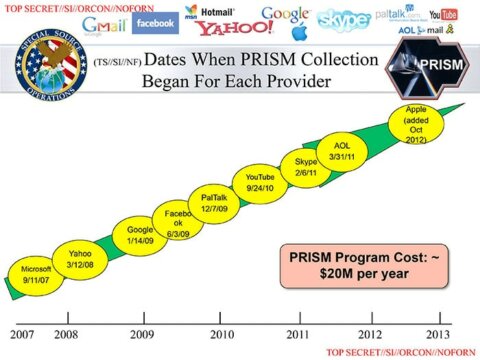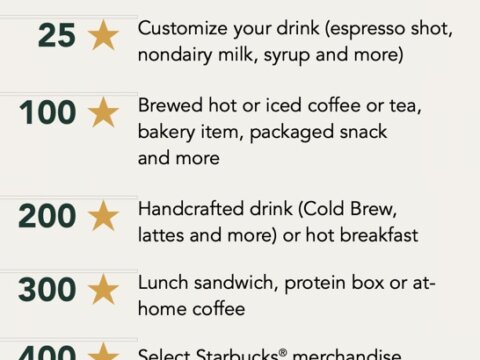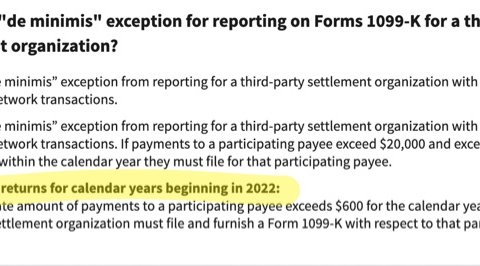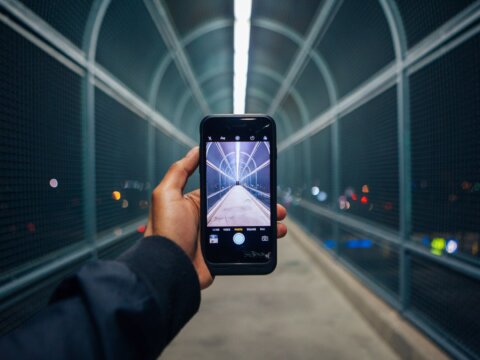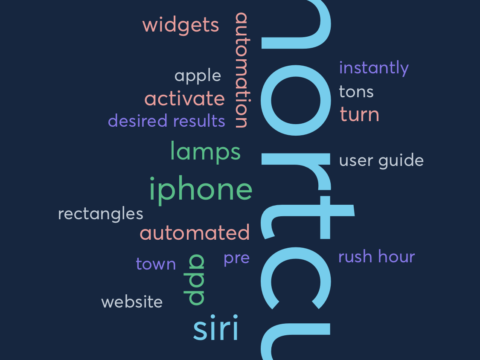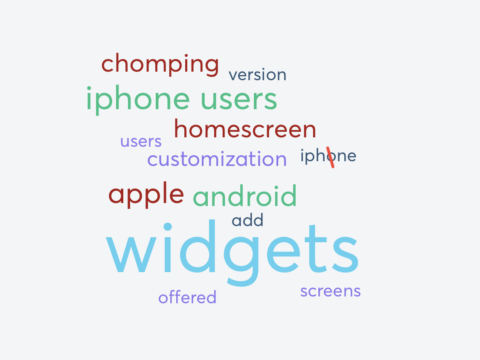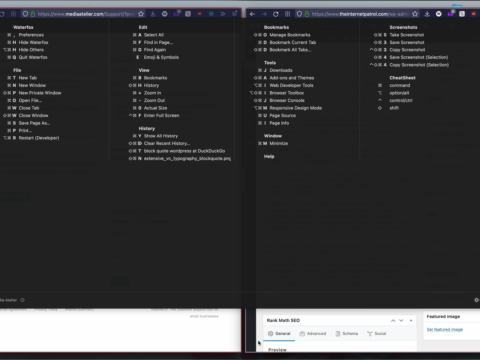Category: Apps
Apple’s Final Cut Pro and Logic Pro Now on iPad
Today marks a pivotal moment for Apple users around the globe. After decades of exclusivity on the Mac platform, Apple’s distinguished media-editing software packages, Final Cut Pro and Logic Pro, are now available on the iPad. The company refrained from providing in-depth reasoning behind their sudden transition to the iPad platform. However, the perks of utilizing the tablet platform were accentuated in their press release. The ease and convenience of recording and editing high-quality footage on a single device make the iPad a practical choice for on-the-go operations. The portability of an iPad clearly trumps that of a MacBook, making it a more appealing workstation for content creators and editors alike.
iCloud for Seniors: What It Is and What It Isn’t
iCloud is a cloud storage and computing service offered by Apple that allows users to store, sync, and share their data across multiple devices. While this may sound like something out of a sci-fi movie, it’s a technology that many seniors are using today. If you’re not familiar with iCloud, don’t worry, we’ve got you covered!
Rumors of Apple finally loosening the reigns for iOS 17
Apple may finally loosen its grip on its centralized operating system. Apple’s iOS 17 update is expected to bestow several new changes onto iPhone users, including the highly anticipated feature of sideloading apps.
Ideal Password Manager Candidates
As we wait for a future without passwords, many individuals and organizations still struggle with managing countless login credentials. A password manager creates an encrypted vault that securely stores credentials, protected by a master password. Most consumer-focused apps can also create unique, random passwords and support safe credential sharing between friends and family members. Some also contain extra perks such as detecting reused passwords and monitoring your accounts for possible data breaches.
A Run-Down on ChatGPT for the “Technologically Challenged”
Well, well, well, look who’s joining us in the 21st century – it’s the seniors! But fear not, we have just the thing for you. Today, we’re going to talk about the basics of ChatGPT, the AI-powered chatbot that’s taking the tech world by storm. And don’t worry, we’ll make…
Starbucks Raises Number of Reward Stars Points Needed for Rewards Just in Time for Valentine’s Day: Here are the New Requirements
Here are the new number of Starbucks reward points (stars) required for each Starbucks reward level. Starbucks, the Grinch that Stole Valentine’s Day, has just announced that it is raising the number of reward points that you need in the Starbucks app in order to be able to redeem your reward stars, effective February 13th, 2023. They are raising it for absolutely everything except the 25-star reward of customizing your drink.
Find it: How to see all your Mac’s files on your iPhone (or iPad!)
Are you looking for an easy way to sync and search across all of your Apple devices? If so, you should definitely consider installing the software “Find It”, by Appersian. Find It is an innovative search tool that allows you to quickly and easily find any file, photo, or document…
IRS Reverses Self on 2022 $600 Income Reporting Deadline for Paypal, Venmo, Cash App, Etc… for Now
The IRS has reversed the requirement for Paypal, Venmo, CashApp, etc. to report if you receive more than $600 – for now. Now it starts in 2023. It was just about this time last year we told you how the IRS was requiring Paypal, Venmo, CashApp, Zelle, and other cash payment apps (technically known as third-party settlement organizations, or TPSOs) to file a 1099 for you with the IRS if you received payments totaling more than $600 (it had been $20,000, so that’s quite a substantial drop). Now the IRS has said “Psych! It really starts next year.” So, once again, unless you took in $20,000 or more in 2022, Paypal et al is not required to file a 1099 with the IRS or to issue you a 1099 (nor likely will they).
Simple but effective tips for your iPhone
You may know a few of, maybe even several of these tips, but we bet there’s at least one in here that will be new to you! Swipe to remove a number in Calculator When you slip up using the Calculator, you do not have to remove everything and start…
Making Your iPhone Work For You: Taking Shortcuts
Your iPhone is filled with useful capabilities that, when configured correctly, can transform it into a personalised tech-wand. You don’t need to be an expert to make the most out of your device; Apple’s apps and features are designed with the user in mind instead of computer-savvy gurus from Silicon Valley. To get started, set up and customise it so that it works for you and fits into your lifestyle.
Make Your iPhone Work For You: What’s a Widget?
Joy to the world, the time has come! You may have heard by now that the wait is finally over for iPhone users. The newest iOS release, iOS 16, included massive progress in the realm of customization and easy app access. For a long time now, iPhone users have felt…
A Review of App Store’s Top Rated Parental-Control Apps
If you want to keep your kids safe online, you need a parental control app that watches all of your devices. The majority of the current parental control apps in the App Store do nearly all the same stuff with some nuances. You install a monitoring app on each device…
How To Remember All Of The Keyboard Shortcuts On Your Macbook
Keyboard shortcuts aren’t something I’ve ever had to struggle with too much. I was born into a house with a computer in it, and my writing is much, much prettier when typed than it is when hand-written (I’m not sure I should even call what I can do with a pen “writing”). Hitting command+V or control+left feels just as natural to me as driving does, and I thought everyone was like that, but after I’d had the experience of watching other people use their computers, and other people watching me use my computer, I learned that not everyone is like that! In fact, most people type below 100wpm and in fact many of them move the mouse up to the menu bar, to click on “Edit”, and then “Copy”. If you’re one of these people, well, I’m sorry. I’m sorry you didn’t know about this app sooner. Hopefully you’ll be well soon.
TikTok Toxic: Is TikTok Safe? FCC Commissioner and Others Say “No”
Among the massive number of Google searches about TikTok, such as “where are TikTok drafts” and “TikTok canvas size”, a new search is rising to the top: Is TikTok safe? And according to some very high level folks who should know, the answer is “no”. (By the way, you access your TikTok drafts folder from your profile page, and the TikTok canvas size is 1080 by 1920.) But back to the question of is TikTok safe: when an FCC commissioner says that TikTok is not only not safe, but should be banned due to ongoing reports of the private data of U.S. TikTok users being funneled to the Chinese government, it at least bears a closer look.
This Free App Provides A Daily Check-in Service for Seniors and Shut-ins
This free app provides a daily check-in service for seniors and shut-ins, and alerts their emergency contacts if they don’t respond within a certain period of time. Ever since the pandemic started the need for check-in apps for seniors living alone, as well as for shut-ins, has been amplified, and Snug is just about the perfect free check-in app for seniors and others.