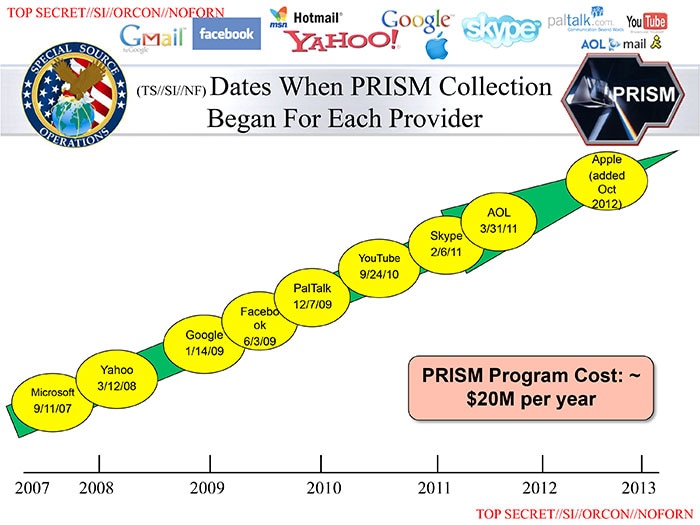
iCloud is a cloud storage and computing service offered by Apple that allows users to store, sync, and share their data across multiple devices. While this may sound like something out of a sci-fi movie, it’s a technology that many seniors are using today. If you’re not familiar with iCloud, don’t worry, we’ve got you covered!
Before anything else, get this through your head. the “Cloud” is just available space on someone else’s desktop, somewhere, that they are letting you use for now. You should not keep all your important data in the cloud and nowhere else. Likewise, Apple promises us that iCloud is “secure”, but look at the image for this post, and remember that your data is worth money, which is the root of all evil (well, most). If I was a genius at the Apple store and you wouldn’t feel comfortable going “look at this” with anything in your cloud to me, it should not be in the cloud. People can and do (but shouldn’t and aren’t supposed to) snoop cloud uploads like sick people look behind the bathroom mirror at a party.
First (actually, I guess second) things first, iCloud is not magic. It’s not going to make your computer run faster or make your smartphone shoot laser beams. What it can do, however, is help you manage your digital life more easily. With iCloud, you can store your photos, videos, documents, and other files in the cloud and access them from any device that is connected to your account.
One of the most significant benefits of iCloud is that it allows you to back up your data automatically. This means that if something were to happen to your device, you wouldn’t lose all of your important files. Additionally, iCloud allows you to share your files with others, making collaboration and teamwork easier than ever.
However, iCloud is not a perfect solution for everything. For instance, it doesn’t replace a traditional external hard drive or flash drive for storing large amounts of data. While iCloud does offer a generous amount of free storage space, it may not be enough for some users.
The Internet Patrol is completely free, and reader-supported. Your tips via CashApp, Venmo, or Paypal are appreciated! Receipts will come from ISIPP.
Another limitation of iCloud is that it requires an internet connection to work. If you’re in an area with poor or no internet connectivity, you won’t be able to access your iCloud files. Additionally, while iCloud is available on Windows computers, it works best with Apple devices. If you primarily use a Windows computer or an Android device, you may find that iCloud doesn’t integrate as smoothly as it does with Apple products.
If you’re new to iCloud, don’t worry. Apple has made the service as user-friendly as possible. You can sign up for iCloud with your Apple ID, and your devices will automatically sync with each other. You can also access your iCloud files from a web browser if you’re not on one of your devices.
So, to summarize, iCloud is a cloud storage and computing service that allows you to store, sync, and share your files across multiple devices. While it’s not perfect, it’s a powerful tool that can help you manage your digital life more easily. If you’re not using iCloud already, it may be worth giving it a try!
In conclusion, if you’re a senior who wants to make the most out of your digital life, iCloud can be a useful tool. It’s essential to understand what iCloud can and cannot do, so you don’t have unrealistic expectations. With a little bit of patience and practice, you can become an iCloud pro in no time!
The Internet Patrol is completely free, and reader-supported. Your tips via CashApp, Venmo, or Paypal are appreciated! Receipts will come from ISIPP.









