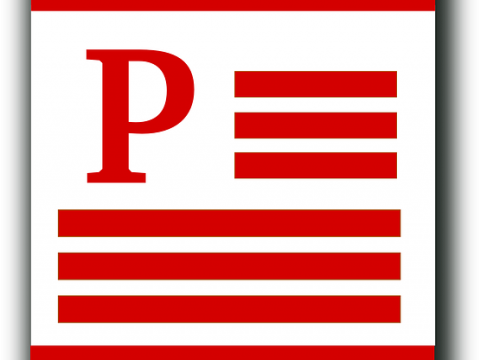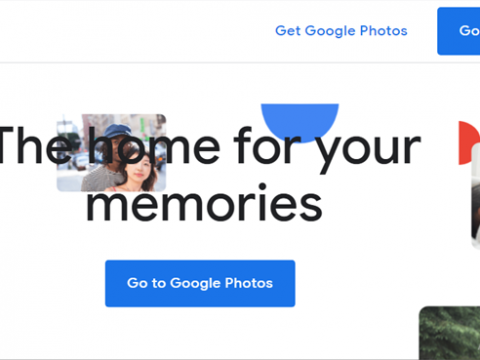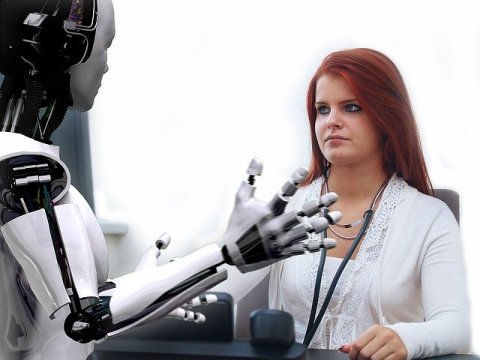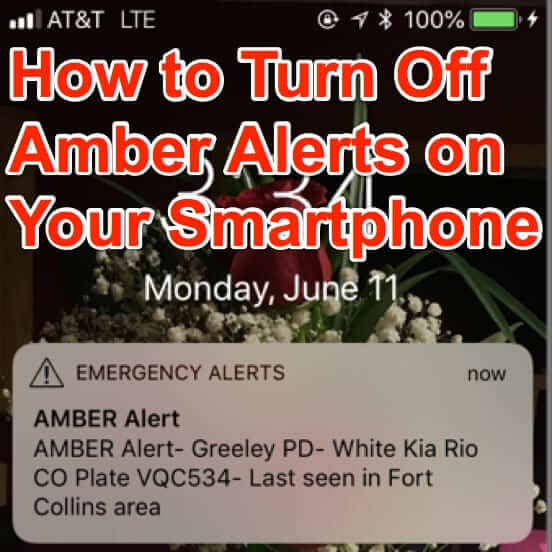Category: Android
How to Sign and Send PDF Documents on an Android Device
In the past, signing a PDF document was pretty annoying and tedious. Normally, you would start by downloading the document, printing it, signing, and scanning it before emailing it back to the sender. Then technology happened and with it came various apps making it possible to sign PDF documents electronically….
Android’s apps shortcuts: The forgotten time savers
Technology is aimed at saving time, at least that’s a major goal of it. If you haven’t yet noticed, in modern society, every second counts
Google Photos Will No Longer Back Up Images From Messaging Apps by Default
Google Photos has been backing up images and videos from social media apps by default. But going forward, it is no longer going to be business as usual as they are putting the backup feature on hold. Previously, the app would automatically upload images and videos on your iOS or…
How to Know If You Are Interacting With a Bot
It is no secret that messaging platforms have a bot problem. While some of these programs will tell you upfront that you are interacting with a chatbot, others will try to fool you into thinking you are talking with a fellow human being. While bots have become highly popular in…
Slow Internet Speed and What You Can Do About It
With rules on restrictions of movement still in place, most people are now opting to use the Internet to conduct their daily business. This has come with new and unforeseen challenges, some of which were previously considered non-issues but are now proving tough nuts to crack. Top on the list…
How to Look Good in Video Calling Apps
As people continue to hunker at home and move business and personal interactions online, video calling has emerged as the perfect way of keeping in touch. However, video calls have come with certain challenges, and looking good during these virtual meetings tops the list. So, how do you make sure…
Browsing in Dark Mode: Why You Might Need to Turn Off The Light to Save Your Eyesight
On average, we spend about 11 hours on mobile devices daily. This is according to a study conducted by the Nielsen research group in 2018. After so many hours staring at the white background of almost every webpage and app, you are likely to start experiencing discomfort in the eyes…
How to Set up Your Smartphone as a Webcam
You are ready to rock in your home office, but then you realize that you need a webcam to interact with your clients, colleagues, family and friends. Unfortunately, all the best webcams are out of stock because almost everyone is working from home and just like you, they suddenly realized…
Scholastic Offering Free Online Classes to Keep Kids Learning During the Coronavirus Pandemic
Schoolchildren have been forced to stay at home in order to stop the spread of the coronavirus. Classes are on hold and your kid might be all excited about watching Ricky and Morty or Paw Patrol most of the day while you fret about their studies and resumption of school….
World’s First Consumer-Ready Foldable Phone to Go on Sale Later This Month with Samsung Galaxy Fold
No, it’s not an April Fools joke. Several mobile phone manufacturers have foldable phones in the works, and it seems that Samsung will be the first to market. The Samsung Galaxy Fold foldable Android phone is said to be set to launch later this month.
How to Turn Off and Disable Operation Amber Alerts on Your iPhone and Android Phone
Did you just get one Operation Amber Alert too many on your smartphone? Fed up with how the vast majority of Operation Amber Alerts are not about stranger abductions that endanger the child (or about stranger abductions at all)? You’re not alone. Here’s how to turn off and disable Operation Amber Alerts on your iPhone and Android phone.
Study Finds that Just Having Smartphone in Sight Reduces Quality of Conversation and Connection
A study out of Virginia Tech, dubbed “The iPhone Effect”, found that even just the very presence of an iPhone or Android phone, or other versions of smartphones, has a substantial negative impact on the quality of in-person conversations and connection. It also introduces us to the concept of ‘polyconsciousness’.
How to Use Your iPad or Android Tablet as a Second Display Monitor Screen
Have you ever wished you could have a second screen for your Macbook or Windows PC, but just couldn’t justify the expense or real estate? Well if you have an iPad or Android tablet you’re in luck, because there’s an app to turn your Android tablet or iPad into a second screen! You can even use your iPod or iPhone as a second screen, if you want to!
Android People App on Google 4.2 Operating System Jelly Bean Omits Entire Month of December from Calendar
If your Android is operating on the 4.2 operating system, AKA Jelly Bean, you may notice something in your calendar is missing – the entire month of December. Those running the 4.2 operating system on the Nexus 4 device, Nexus 10 device, Nexus 7 tablet and Galaxy Nexus smartphones have reported the issue.
How to Turn Off All of Those Annoying ‘Words with Friends’ Sounds While Still Leaving On the Notification Alerts
How many times has it happened? You miss that it’s your move in Words with Friends because you’ve turned the sound off on your phone. So you turn it on, and instantly get annoyed all over again by all of those other Words with Friends sounds. You know the ones – the sounds that get made within the Words with Friends game every…single…move..you…make. Argh! Well, it’s actually really easy to turn off all of the game sounds in Words with Friends, while still being notified with a sound when it’s your move. Here’s how.