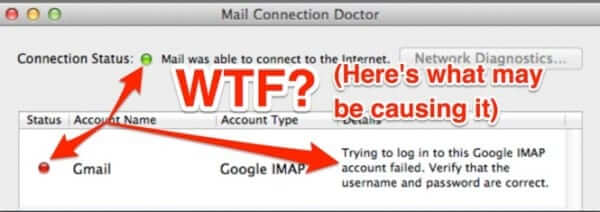
If you find yourself using public wifi, such as in a coffee shop or such, and suddenly you find that your email program can’t access and download or send email from Gmail, and if you are using a proxy, VPN, or other “wifi connection securing” program, that may be the problem. (From hereon out we will simply say “VPN services” as that is usually what someone would be using.)
For example, Cloak bills itself as the “super simple VPN; VPN stands for Virtual Private Network, and services such as Cloak allow you to connect through their VPN, putting their VPN between the public wifi you are on, and the places on the internet you want to go, so that your data cannot as easily be sniffed by some bad guy sitting on the public (or posting as the public) network.
(For an example of how such bad things happen to good Internet users, see our article Wifi Hotspot Evil Twins Mimic Wi-fi Hotspots and Steal Your Data.)
A great idea, right? We ourselves use Cloak, and can highly recommend it.
However, as we ourselves discovered today, Gmail will reject the connection you are trying to make with an app (program) if it recognizes that your account is trying to connect from somewhere that it hasn’t seen you before (usually geographically speaking).
The Internet Patrol is completely free, and reader-supported. Your tips via CashApp, Venmo, or Paypal are appreciated! Receipts will come from ISIPP.
And because VPN and similar services reroute you through their network, today Gmail perceived that we were trying to connect from Texas (where Cloak’s server was, and thus where the IP address from which we were trying to connect was located), even though we were actually sitting in our favourite coffee shop in Boulder.
And so, Gmail refused our connection.
Here’s how that looked:
If you didn’t get that pop-up, look in the upper right-hand corner of your mail app, and look for this:
Click on the “Login Failed” and it will give you the pop-up.
From there, click on “Open Connection Doctor”, and you will see what your email client is trying to do. As you can see from our example, Mail was able to connect to the Internet, but was unable to connect to Gmail.
We were running Cloak at the time, and knowing a thing or two about how VPNs work, we immediately suspected that the VPN – or the location of their IP address – was causing the issue.
So, we tested this by turning Cloak off.
And voila!
Once our email was able to connect again to Gmail and retrieve email, we saw that Gmail had sent us this:
Clicking on “Review your devices now” brings you to this:
And Gmail acknowledges it when you confirm that it was you.
But, at least for us, clicking on “Yes, that was me” did not make one bit of difference in terms of our mail program being able to connect, it still couldn’t connect.
It turns out that Cloak, at least, even talks about this on their site, but it certainly isn’t unique to Cloak – it’s an issue (or not, depending on how you look at it) on Gmail’s end; you can think of it as the equivalent of your credit card carrier blocking your account when they notice you suddenly making a point-of-presence charge in Seattle when you live in New York.
So, what to do if you run into this situation?
What we do is switch from public wifi to using our smartphone to tether our computer and get out to the Internet when doing things online which require heightened security (such as online banking).
The Internet Patrol is completely free, and reader-supported. Your tips via CashApp, Venmo, or Paypal are appreciated! Receipts will come from ISIPP.



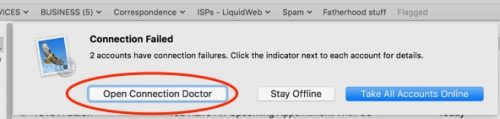

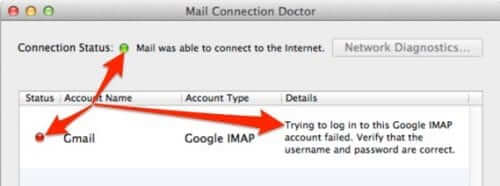
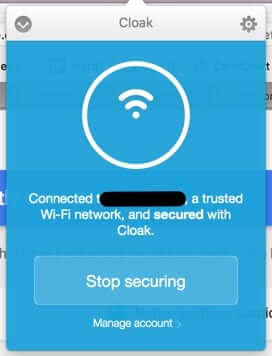
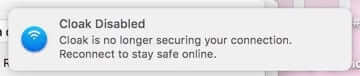

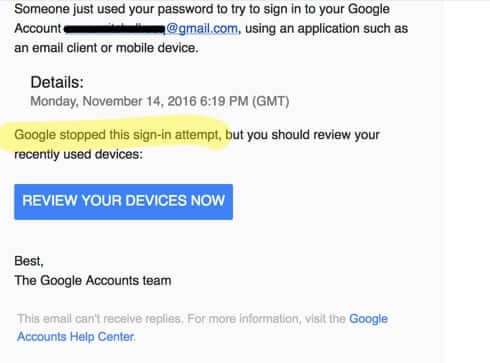
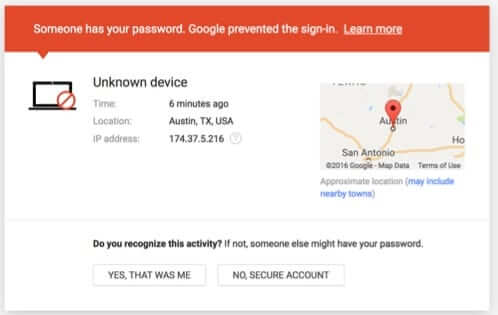
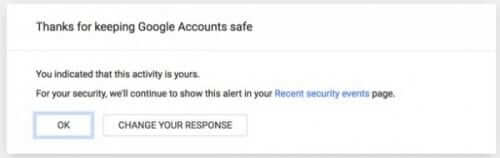







The problem is not that you are accessing gmail through less ‘secure’ means, it is that you are trying to access it in such a secure manner that they themselves can’t determine where you are to better spy on you.
The pure hypocrisy of pretending it is done ‘for your own security’ stinks to high heaven, as we know full well they sniff our personal information to sell to corporations and and give free access to government agencies >:-(
“Those who would give up essential liberty for temporary security deserve neither” – Benjamin Franklin
It’s high time people gave Google the finger and found themselves an email provider that isn’t subject to US tyranny and actually respects people’s privacy, such as protonmail.ch, which is setup in Switzerland
The problem with gmail is not VPN but that their security blocks ANY access from public networks in cafes, hotels, a friends home wifi… really anything. i can use gmail only from my home and my office, nowhere else, and there seems to be no switch to turn off their annoying “protection” ! (yes, less secure apps is already enabled) furthermore gmail blocks you out of newly created emails if you connect from a new place and wont let you in anymore unless you them your phone number. this is how google treats customers.
Thankyou. This by eleventy!
OPTIONS! Options are good. An option to allow to use a public space – like – in the event of an emergency and all you want is for the email to go through.
Gmail does really suck in this regard.
This inability to access Gmail has happened to me twice.
The first time I turned off the VPN, restarted my Chromebook and logged-in without a hitch. Once in I switched VPN back on.
The next day the same problem occurred and my technique of the day before did not work, at least not right away. 20-30 minutes later my broser simply logged-in to Gmail successfully while I wasn’t watching.
Can you please provide an email address for Gmail, where I can send a request for them to stop blocking my browser when it shows up as accessing from another city, please? I travel and it would be helpful to resolve it now rather than when I’m on the road and need the darn thing to work!!!
I had access problems with Gmail in the past and finally managed to reach someone and got them to agree no to block access to my email account even if I accessed if from Iceland.
Now the problem raises it’s ugly head again with the VPN……
Are other free email account firms creating these difficulties for their users or is it just a Gmail hassle?