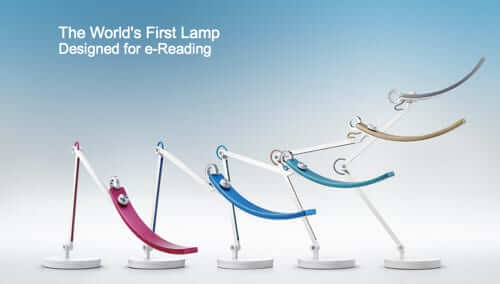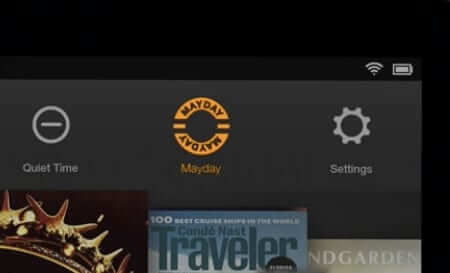Tag: kindle
Authors and Publishers: How to Opt Out of Amazon’s Kindle Lending Service for Your Kindle Book
While the new Kindle Lending program may be good news to a lot of people, not everybody loves it. In particular, if you are an author or publisher whose book is carried on Amazon in Kindle format, you may not want people sharing your copyrighted material freely with others. If that describes you, here’s how to opt out of Kindle lending of your book.
WiT Reading Lamp – The First Internet Reading Lamp for Screen Reading and eReading?
BenQ’s WiT Internet reading light claims to be the first intelligent reading lamp, specifically designed for Internet screen reading, meaning that the BenQ light bulb is specifically designed for lighting while you read a screen, whether you are surfing the Internet, or sitting reading an eReader such as a Kindle, Nook, or other electronic book reader.
Amazon Mayday Button and Privacy Concerns Debut with Newest Kindle
Amazon just announced its newest Kindle Fire, the Kindle Fire HDX tablet, which is 7-inches of awesome. However, it’s not different enough from the previous generation of Kindle Fire to warrant covering it – except for this one new feature: the Mayday Button. “What is the Kindle Mayday Button?”, you may ask? It is a controversial new feature that allows you to connect directly to an “Amazon expert” for tech support, 24/7/365.
New Kindle Paperwhite Joins Confusion of Kindles – Which Kindle is Right for You?
Amazon announced this week that its newest Kindle, the Kindle Paperwhite, will start shipping at the end of ths month. So what does the new and improved Kindle Paperwhite have to offer that the original flavour Kindle and the Kindle DX don’t? (It makes no sense to compare the Kindle Paperwhite to the Kindle Fire, as they are completely different animals – the Fire being a full-fledged tablet, and the Paperwhite being a reader only.)
Market to Barnes and Noble: Your Nook is a Bomb, Go Back to Books and Leave Tablets to the Kindle and iPad
Readers of all ages and backgrounds love a trip to Barnes & Noble for the selection, the atmosphere, and the service. And that really great coffee. But lovers of e-books have ignored Barnes and Noble’s proprietary Nook e-reader in favor of the iPad from Apple and Kindle from Amazon. As a result, the foray into its own tablet has hemorrhaged loses to the point that the retailer appears to have given up on the much ballyhooed effort.
Amazon’s Kindle Readers to See Credits After Antitrust Lawsuit Settlement with Apple, Harper Collins, Macmillan, Hachette, Pearson, Penguin and Simon and Schuster
This weekend Amazon sent an alert to all of their Kindle customers, informing them of a recent antitrust lawsuit settlement over ebook pricing (some people are calling this a ‘class action’ lawsuit, but it was actually an antitrust suit filed by the government). The settlement is expected to be approved sometime in February 2013, at which time those who have purchased Kindle books can expect to see an estimated credit of $0.30 to $1.32 per each eligible Kindle book that they purchased.
Toys R Us Introduces Tabeo Tablet Made Specifically for Kids
Toys R Us is throwing their hat, or rather tablet, into the ring by introducing the Tabeo. The Tabeo is a tablet made just for children, and is proving that it might be a worthy adversary for the new kid-friendly Kindle Fire HD.
The New Kindle Fire: The First Tablet to Get it Right and Offer Full Parental Controls?
The new Kindle Fire HD has broken the mold by being the only tablet to finally offer parental controls over what their kids access. While parents go to great lengths to control their child’s TV and PC usage, the tablets have managed to slip by the radar, allowing children unhindered access to the very same things that parents have kept them from on other devices. And at only $199, this kid-friendly tablet has quite an attractive pricetag.
Now You Can Watch Amazon Prime Instant Video on the iPad!
Amazon made an exciting announcement today that users can now watch Amazon Prime Instant Video on the iPad. It appears that Amazon is slowly acknowledging that a large portion of its Prime member base has, and is loyal to, an iPad. With many Prime members frustrated that the free book lending benefit of a Prime membership only works on an actual Kindle device, Amazon seems to finally have learned to play nice with their Kindle’s adversary with today’s announcement that Amazon Instant Video is now able to be used on the iPad.
Fascinating! 120 “Best of” Articles on Computer History and Predictions for Only $9.99 on Kindle!
Now you can own a little piece – no, scratch that – a big piece of computer history, for your own, for less than $10.00! This compilation of more than 120 articles, from the Best of Creative Computing, circa 1978, is sure to appeal to and fascinate geeks of all persuasions: science fiction buffs, science fact buffs, technology history buffs, educators, and just average Joes who find this sort of thing interesting. It is at once a fabulous overview and review of both computing history, and computer predictions of the future. Now you can look back from that future, boggle at how far we have come, and marvel at who got it right, and who got it oh-so-wrong. All for just $9.99!
New Kindle with Special Offers and Sponsored Screen Savers for Only $114
Amazon has announced a new, cheaper, reduced-price Amazon Kindle. The new ad-supported Kindle with Special Offers, as it is known, is identical in hardware to the wifi Kindle – in fact it is a wi-fi Kindle, only it displays advertising along the bottom of the home screen, along with “sponsored screensavers” (which users get to help pick using Amazon’s ‘Hot or Not’ style Admash. In exchange for letting Amazon have your eyeballs in this distinctly Google-esque manner, you get your wireless Kindle with ads for $25.00 less – $114.00 instead of $139.00. Worth it?
Top 10 Amazon Kindle Books Sell Twice as Many Copies as Same Titles in Paper – Here’s What They Are, and Why
This summer Amazon reported that Kindle books were outselling regular books 2:1. Now Amazon is saying that the top 10 books selling on Kindle are outselling their paper book counterparts by that same 2:1 margin.
Kindle Books Outselling Regular Hardcover Books Almost 2 to 1, Says Amazon
Hold onto your hats – and your books – because this just may shock you. Amazon this week released a report that says that sales of the Amazon Kindle versions of books are outselling hardcover books nearly 2:1!
Amazon Kindle to Get Touch Screen – Say ‘Hello’ to the Kindle Touch
Last week we reported that the Amazon Kindle was getting an app store and lots of new applications, and we asked the question, “but why?” Among other things, we pointed out that with the lack of a touch screen, any applications for the Kindle would be severely limited in terms of functionality, usefulness, and just plain fun. (You can read our discussion of Amazon announcing Applications for the Kindle here.) Well, guess what. It seems that the Kindle is getting a touch screen.
Amazon Kindle to Get New Applications – But Why?
In case you haven’t heard yet, Amazon has announced that the Amazon Kindle is about to be opened up to 3rd-party developers, and to have its own Kindle app store, so as to create a whole new generation of Kindle applications. Which means that, yay, you’ll be able to play Sudoku on your Kindle – but without a touch screen what’s the point? – while you still can’t perform such basic no-brainers such as making a gift of a book to someone else on their Kindle.