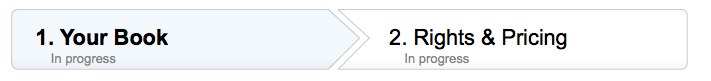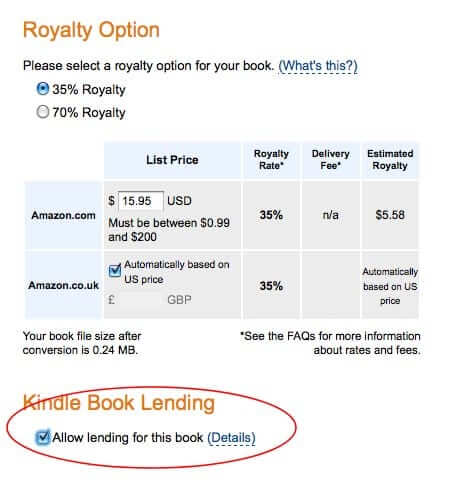While the new Kindle Lending program may be good news to a lot of people, not everybody loves it. In particular, if you are an author or publisher whose book is carried on Amazon in Kindle format, you may not want people sharing your copyrighted material freely with others. If that describes you, here’s how to opt out of Kindle lending of your book.
First, you need to know thatall Kindle books that are published through Amazon’s Kindle Direct Platform (KDP) have Kindle lending enabled by default. So if that was your route to Kindle publication, your book almost certainly has lending enabled if you haven’t already proactively turned it off.
The second thing you need to know is that there are two different royalty options from which to choose for your books which have been made available on the Kindle through Amazon’s program. You can choose either a 35% royalty or a 70% royalty. If you have chosen the 35% option, you are allowed to opt-out of Kindle Lending. Not necessarily so, however, if you have chosen the 70% option (the 70% option also has many more other strings attached; far too many to go into here, however you can find your royalty selection (or make one if you have not previously done so) by going to your Amazon KDP Dashboard (which is actually called a ‘bookshelf’) and selecting “Edit book details” from the “Actions” drop-down in the far right, next to your book title).
In fact, that is where you will find the setting to disable Kindle Lending, as well.
After going to the KDP Dashboard, and clicking on “Edit book details”, you will be taken to a page that says at the top:
The Internet Patrol is completely free, and reader-supported. Your tips via CashApp, Venmo, or Paypal are appreciated! Receipts will come from ISIPP.
Where you want to be is on the “Rights & Pricing” page, but to get there you first have to complete the “Your Book” page, so make sure that you have filled out and checked-off everything, and then hit the “Save and Continue” button at the bottom. This will take you next to the “Rights and Pricing” section, and there you want look part of the way down the page to find the “Royalty Option” section, and the “Kindle Book Lending” option immediately below it:
Note that “Allow lending for this book” is pre-checked, and so you will want to uncheck it if you don’t want people to be able to share your book from their Kindle to someone else’s.
It is also important to note that if you are allowing lending through any other program, you are not allowed to opt out of Amazon’s Kindle Lending program. While we are not currently aware of what other lending program that might be, that is Amazon’s position, so it bears noting.
The Internet Patrol is completely free, and reader-supported. Your tips via CashApp, Venmo, or Paypal are appreciated! Receipts will come from ISIPP.