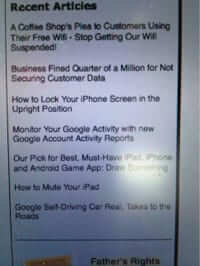Tag: iPhone
T-mobile Set to Roll out Unlimited Data Plan
T-Mobile USA is bending over backwards to keep their dwindling customer-base by offering a new unlimited data plan. The new plan will roll out in September and is hoped to rival their competitors, who have started putting a cap on data use. T-Mobile’s new plan will run users between $70-90 per month, depending on which smart phone you choose, and will allow unlimited voice, text and Internet usage.
Rising Social Media Site Pinterest Announces New iPad and Android Apps
Popular social media website, Pinterest, has announced that they have launched an app for both Android and iPad. If the scores of Pinterest users who liken it to “online crack” didn’t have enough access to it, they do now. Additionally, version 2.0 of the iPhone app is available for download in iTunes, offering a new format and some bug fixes.
Songza Dead – was New Songza App Offers Amazing Playlists of Popular Tunes, Giving Pandora a Run for Its Money
[NOTE: Songza is no longer available, having been borged by – yep – Google]
Silicon Valley Venture Firm In-Q-Tel: Venture Fund to the CIA
Next time you use that iPad or iPhone, give a silent thanks to In-Q-Tel (pronounced “in q tel” or “incutel”), the CIA-run venture capital fund that has been integral in many technologies commonly used today, such as the touch screen. In q tel, also responsible for investing in what was the beginnings of the technology that became Google Earth, began in the late 90s and was born out of the CIA’s need to manage their huge mountain of data.
At Last! How to Have Text Messages Backed Up from Your iPhone to Gmail Like SMS Backup Does for Android!
Oh how we have longed for this day! After we made the switch to the iPhone, after being staunch Android fans for so long, the thing that we missed most about Android was apps like SMS Backup, which automatically forward your text messages to your Gmail account. This means that if you are at your computer, and not by your phone, you still get your text messages. It also means that you can maintain an archive of your text messages, if you like. This function has not existed in any app for the iPhone, and in fact we tried having it developed on our own, and ran into obstacles at every turn (mostly restrictions by Apple). But now, at last, we have our beloved SMS backup to Gmail function back, on our iPhone, and we are very happy campers.
Choice of Mobile Phone Shows Just How Loose You Are
Are you an iPhone or an Android person? Or do you use a Blackberry? This question goes much deeper than just showing which mobile operating system (OS) you prefer – according to a survey released this past Valentines Day by Match.com, it shows how loose you are – will you have sex on the first date?
Apple Store Employees Refuse to Sell iPad, iPhone to Iranian Customers
Lots of people love Apple, but not Sahar Sabet and Zack Jafarzadeh, two potential customers at different Apple stores in Georgia who were prevented from buying an iPad and iPhone, respectively, for fear that they (the Apple products) will end up in Iran. Iran and the United States are not close, which is why the U.S. holds a complete embargo against Iran, placing it in the company of Cuba, North Korea, Sudan, and Syria. This means that U.S. goods, like iPads and other Apple products, cannot be exported or sold from the United States to these countries, and a U.S. person is prohibited from doing the same no matter where they are in the world.
How to Reject a Call from Your iPhone Lock Screen
Many an iPhone owner has a love/hate relationship with their iPhone. In large part this is because generally the iPhone is a masterful device, which ‘just works’ in so many ways, and has so many cool features, that it’s searingly frustrating when something that should be simple – should be so obvious – isn’t. Take, for example, rejecting an incoming call from the iPhone’s lock screen. Just how do you decline a call from the iPhone lock screen? Here’s how.
New FlyRights App Aimed at Stopping Racial Profiling by the TSA
A new iPhone and Android app, FlyRights (not FlyRight, which is confusingly another iPhone application which allows you to use social media to provide feedback to the airlines) allows users who feel that they have been the the victim of racial profiling by the Transportation Security Administration (TSA) to immediately – on the spot – file a complaint (via the FlyRights app – hence “Fly Rights”) with both the TSA and the Department of Homeland Security (DHS).
US Government Files Anti-Trust Collusion Lawsuit Against Apple and Publishers Over Alleged eBook Price-Fixing
Much of the technology world was stunned to learn that an antitrust lawsuit against technology giant, Apple Inc, and several book publishers, was filed by the US. Government Wednesday morning. The lawsuit charges that Apple and the named publishers conspired to raise the retail prices of electronic-books in order to shun the competition, namely Amazon.com, who many say has monopolized the e-book industry.
How to Attach an Image or Other Attachment to Email on the iPhone
If you have been searching for a way to add an attachment – such as to attach an image – to an email in an iPhone, and think that you must be crazy because you can’t figure it out, well, you’re not crazy. While there is a way to email an image from the iPhone by first selecting the image, then hitting “email it”, there is in fact no obvious way on an iPhone or iPad to attach an image or other file to an already-existing email. And that, we think, is the crazy thing. In any other email application, and on any other smartphone (particularly Android) there is usually an “attach” button right in the email window! But not on the iPhone. But, there is a way to attach an image or other attachment in an iPhone, it’s just not obvious. Here it is.
How to Close, Shut Down, Stop Running, or Otherwise Completely Kill a Running App on an iPhone or iPad
While it’s often fine to leave all of the apps running on your iPhone or iPad, sometimes, for various reasons, you want to completely shut down an app , i.e. kill it, stop it from running, or close it. It’s actually really easy to completely close an iPhone app (or an iPad app), but this is another one of those things that, while easy, is not obvious. So here is a step-by-step tutorial (only 3 steps!) to completely shut down and stop an app from running.
Best Image to Text OCR App for the iPhone and iPad – and it’s Free!
If you have wanted to add OCR (optical character recognition) to your iPhone or iPad, well have we got a treat for you! This free app will let you take a picture of the text you want to OCR recognize, and then it will email you the OCRed text (along with a copy of the image), within mere moments! Examples and link to this free iPhone app are below!
How to Lock Your iPhone Screen in the Upright Position
If you get frustrated when your iPhone screen switches from the upright position (known as “portrait” view) to the horizontal orientation (known as “landscape” view) at the slightest change swivel of your wrist, you may have gone searching for a way to lock the orientation so that doesn’t happen. On the iPad, there is an external button to lock the orientation of the screen, but on the iPhone that same button serves the mute function. Here’s how to lock your iPhone screen so that it is locked in the portrait orientation.
How to Search for Something on a Web Page on the iPad and iPhone
More and more, people are performing web searches on their smart phones. It’s great to be able to do that, but it also can be frustrating to try to find what you’re looking for on that tiny screen, or without the full tools available to you with a keyboard or mouse. For example, how can you easily search for and jump to a particular word or term that’s down towards the bottom of a web page, and not visible at the top of the page?