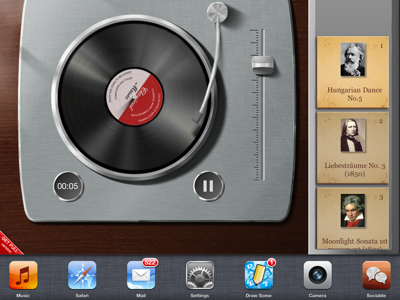While it’s often fine to leave all of the apps running on your iPhone or iPad, sometimes, for various reasons, you want to completely shut down an app , i.e. kill it, stop it from running, or close it. It’s actually really easy to completely close an iPhone app (or an iPad app), but this is another one of those things that, while easy, is not obvious. So here is a step-by-step tutorial (only 3 steps!) to completely shut down and stop an app from running.
The first step is to double-click your home button so that it brings up that bar at the bottom of your screen that shows the apps that are running:
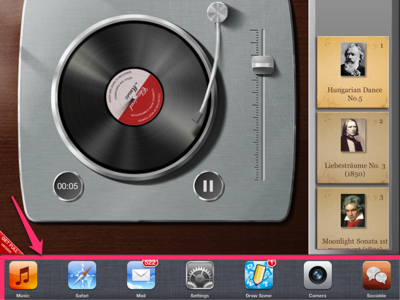
Now, long press on any of the icons in the task bar of running apps, and you will see that they start to jiggle, and have a little red and white “-” icon in the upper left hand corner:
The Internet Patrol is completely free, and reader-supported. Your tips via CashApp, Venmo, or Paypal are appreciated! Receipts will come from ISIPP.
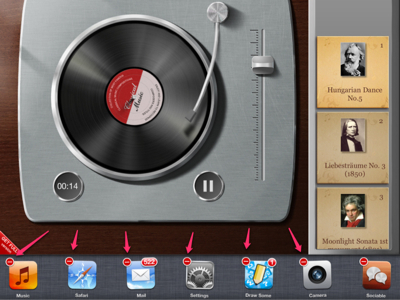
Just tap on the “-” of the app that you want to shut down, and it will be closed!
The Internet Patrol is completely free, and reader-supported. Your tips via CashApp, Venmo, or Paypal are appreciated! Receipts will come from ISIPP.