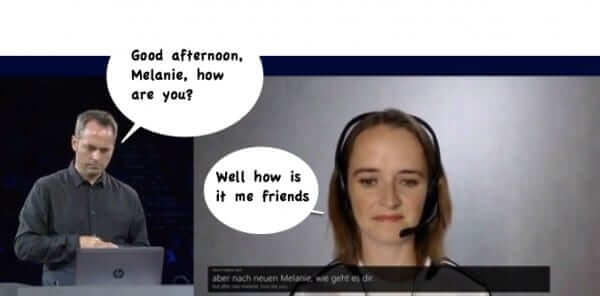
While Skype Translator was announced last year, Skype is now accepting Skype Translator registration signups. The first roll-out of the Skype voice translation tool will be Skype Translator for Windows, with Skype Translator for Mac to follow. (For a Skype Translator demo, see below.)
It makes perfect sense that the first Skype Translator app will be available for Windows, given that Microsoft acquired Skype back in 2011 (for a cool $8.5 billion).
Of course, there are any number of online text translation services, including Google translate, and Yahoo’s Babelfish.
But these are all text based – you copy and paste text into them in your original language, and they spit out a text translation in your target language.
But the real Babel fish, from the Hitchhiker’s Guide to the Galaxy series, was a voice translator that fit snugly in your ear and was able to translate the speech of someone who was speaking to you in another language, so that you would hear it in your native tongue.
The Internet Patrol is completely free, and reader-supported. Your tips via CashApp, Venmo, or Paypal are appreciated! Receipts will come from ISIPP.
Skype Translator takes us one step closer to that paradigm.
The way that Skype Translator works, from the end user perspective, is that when you are having a Skype voice or Skype video call with someone who speaks another language, you converse in your native tongue, and the Skype Translator translates it in near-real time to the language spoken by the other person, and vice versa. And though the audio output is computer generated, the voices can sound nearly human.
While the first languages to be integrated are English, Spanish, and German, Skype also offers, as languages in which you may be interested, Arabic, Chinese (Cantonese and Mandarin), French, Italian, Japanese, Korean, Portuguese and Russian.
But it is not without its glitches, as demonstrated in this Skype Translator demo, between Microsoft’s Steve Clayton, and someone in Germany:
Still, pretty impressive, particularly considering where we were with the technology just a few years ago.
So, how do you sign up for Skype Translator?
You can sign up to register for Skype Translator here, which will result in the following email being sent to you:
Hello,
We’ve saved you a spot in line for the preview of Skype Translator. While you wait for your chance to check it out, here are a few things to keep in mind:
The preview is scheduled to start by the end of this year.
This early release of Skype Translator will support Windows 8.1 devices and above, and include an initial set of Voice and IM languages.
If you’re still on Windows 8, you can upgrade to 8.1 for free.
You’ll get your invitation to start previewing Skype Translator based on a few things: when you signed up, device type, languages and registration code (if you have one).
We note that there seems to be a trend of technology companies encouraging people to sign up for things that they have no intention of delivering any time in the near future – just yesterday we wrote about the Amazon Echo release date, noting the ‘purchase now, get it months down the road’ set-up.
The Internet Patrol is completely free, and reader-supported. Your tips via CashApp, Venmo, or Paypal are appreciated! Receipts will come from ISIPP.









