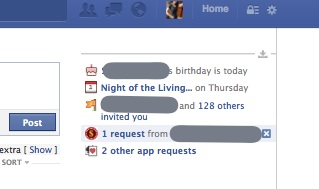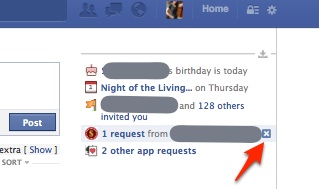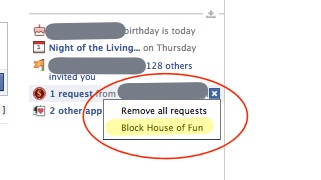Facebook has quietly enabled a new, easier way to block Facebook apps from spamming you with invitations, requests, and other annoying intrusions, and here’s how to block Facebook apps using this new convenient method. This is a welcome change, as previously you had to go to a completely different page in order to block an app (although if you want to instead block all invitations from a particular user, you still need to go to that “manage apps” page).
To block an app from your Facebook home page (not your timelime), go to your FB home page, and in the upper right-hand corner is the area where Facebook alerts you to birthdays, upcoming events, and invitations, including invitations and other messages from Facebook apps:
What’s new is that when you hover over the “One request from {user name}”, you will see a little ‘X’:
The Internet Patrol is completely free, and reader-supported. Your tips via CashApp, Venmo, or Paypal are appreciated! Receipts will come from ISIPP.
Click on the ‘X’ and you will get a little drop-down menu, allowing you to either “remove all requests” or to block the particular app:
Click on the ‘block’ option, and you will see this:
Click on “Confirm” and that app should never bother you again.
The Internet Patrol is completely free, and reader-supported. Your tips via CashApp, Venmo, or Paypal are appreciated! Receipts will come from ISIPP.