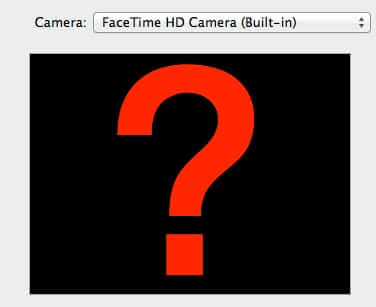
Is your Macbook built-in iSight camera not working with Skype video chat? If you follow these simple steps, your Mac camera should work again with Skype video chat.
Basically, the issue is that for some of the most recent versions of OS X, the camera plugin file makes it so that the built-in iSight camera does not work with Skype video.
So what you need to do is to replace that file with one that does work.
To do that, you first need to find that camera plugin file. To find it, do this:
The Internet Patrol is completely free, and reader-supported. Your tips via CashApp, Venmo, or Paypal are appreciated! Receipts will come from ISIPP.
Open Finder, select “Go” from the toolbar, and select “Go to Folder”:
Copy and paste this string into the Finder “go to folder” text box:
/Library/CoreMediaIO/Plug-Ins/DAL/
In that folder, you will find a file called “AppleCamera.plugin”:
Move that file to somewhere else (for example, your Desktop).
Then, download this AppleCamera.plugin file from the Skype site. (This link downloads a zip file.)
Put the newly downloaded file into that /Library/CoreMediaIO/Plug-Ins/DAL/ directory, and restart Skype.
Your camera should work now.
NOTE 1: After applying this fix, for some people when setting up the camera in Skype preferences, the video area will still appear as a black box in the preferences area, but when you are actually connected to a Skype video chat, the camera will work.
Note 2: An alternative to downloading and applying this file is to go into Time Machine, pick a period in time when your camera did work with Skype, and get the /Library/CoreMediaIO/Plug-Ins/DAL/AppleCamera.plugin file from that backup.
The Internet Patrol is completely free, and reader-supported. Your tips via CashApp, Venmo, or Paypal are appreciated! Receipts will come from ISIPP.



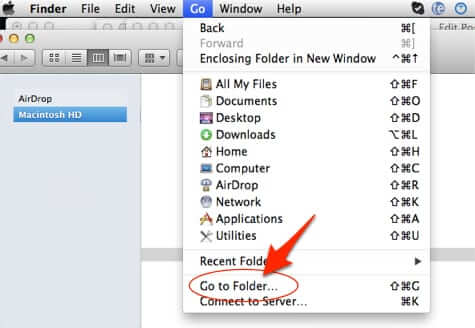
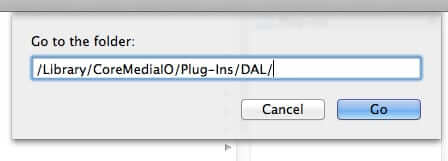








The applecamera.plugin replacement file link didn’t work for me. Did skype remove it?
when I copied and pasted “/Library/CoreMediaIO/Plug-Ins/DAL/” into the Go box, it said “file not found.” I also tried searching for it in Spotlight. No luck. I’m on a MacBook running OSx 10.9.4. The camera used to be available all the time with no problems. Thanks for your help.