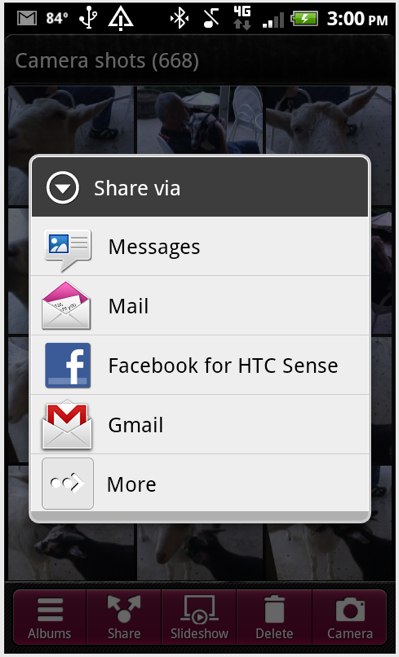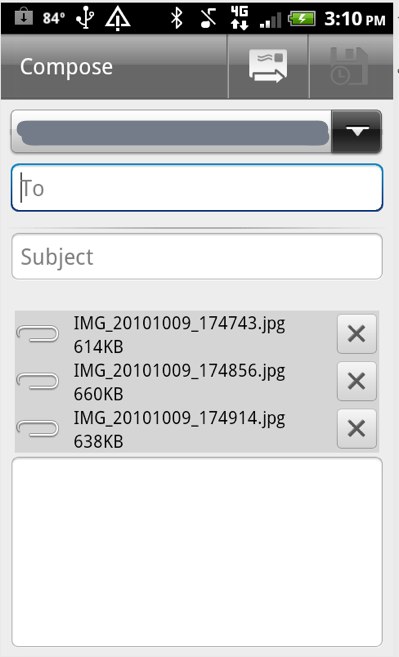If you have a new Android phone, such as the MyTouch 4G Slide, which has the newest version of Android on it (say, Gingerbread or newer), you may be frustrated trying to figure out how to email or otherwise share multiple pictures at a time. In older versions, you could just long-press an image in the thumbnail gallery, and it would let you select as many images as you wanted. But no more. It’s actually very easy to select and share multiple images in the newer versions of Android, you just have to know how to do it.
Counter-intuitively, rather than long pressing an image, you need to be in the gallery view (where you see the thumbnails, not looking at one particular picture), and then you need to select “Share” (yes, before you have selected any images.
After you select “Share”, you will be see a pop-up that asks you how you want to share the images – via email, Facebook, etc.:
The Internet Patrol is completely free, and reader-supported. Your tips via CashApp, Venmo, or Paypal are appreciated! Receipts will come from ISIPP.
Once you have selected a method for sharing … voila! You are presented with a screen that has little check boxes for each image:
Select whichever photos you want to share:
(Awww….aren’t they cute!)
Then hit “Next”, at which point you will be presented with the method of sending that you chose:
See? Easy as pie, once you know how!
The Internet Patrol is completely free, and reader-supported. Your tips via CashApp, Venmo, or Paypal are appreciated! Receipts will come from ISIPP.