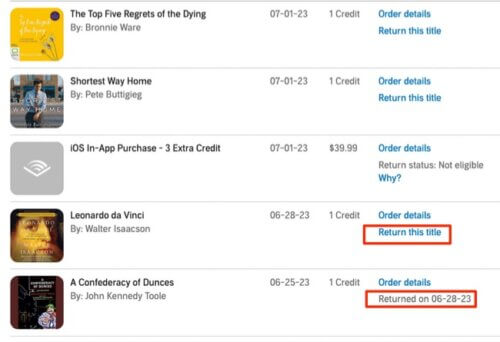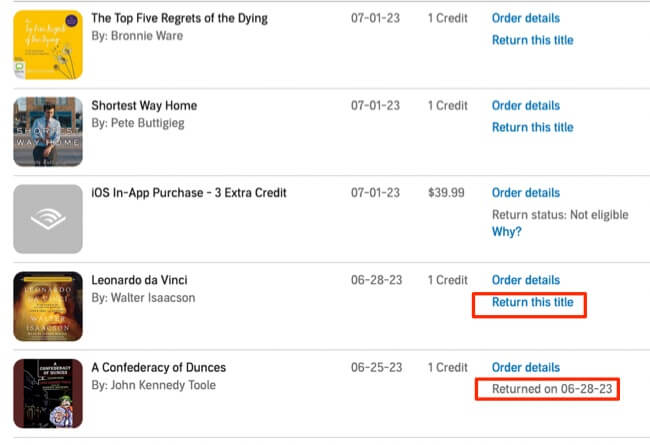
Did you know that you are allowed to return Audible books if they fail to live up to your expectations? Maybe you did know that, and now you’re wondering where the option went because you can’t find it anywhere on your mobile device even though you know that it used to be there. Here’s how to return an Audible book using either your desktop or your mobile device.
Now, of course, you should only return an Audible book if there really is something wrong, or at least lacking, with it. And you shouldn’t return one that you have actually finished. If you think of an Audible book as a meal (and we do indeed devour them), you wouldn’t try to get credit for a meal you had actually finished, right? But if something is wrong with that meal, and you recognize it in the first few bites, it’s perfectly acceptable to call the waiter over and ask for something else.
So it is with returning Audible books. When you have found an audio book from Audible to be not worth listening to, and if you have purchased it from Audible with a credit, you can return it and get that credit back. Note however that while Audible has no stated limit on returns, there seems to be an unspoken “two returns within a certain period of time and you get banned from any more returns for another certain, unstated period of time.”
First, it’s important to understand that Audible removed the ability to return an Audible book from the mobile app. Well, actually what they removed was the function to view your purchase history through the mobile app. While you can still view your listening history in the app, you can no longer view your purchase history, and it is from your purchase history that you can return an Audible book. Audible’s instructions for how to return an Audible book are sorely lacking in a number of ways, including that all they say about returning an Audible book from your mobile device is “On mobile: Select the Main Menu icon > the greeting with your name > Purchase History (an option within Your Account)”, completely neglecting to say that you can’t do it from the mobile app and that they mean using your browser, signed into your Audible account, on your mobile device!
Well, we’re not going to hide the ball like that. Here you go.
The Internet Patrol is completely free, and reader-supported. Your tips via CashApp, Venmo, or Paypal are appreciated! Receipts will come from ISIPP.
How to Return an Audible Book
These general instructions work for both desktop and mobile. Note that you must use your mobile browser to do this on your mobile device; the option to view your purchase history has been removed from the mobile app!
1. Sign in to Audible either from your desktop or using the browser on your mobile device, and go to your account.
2. Select ‘Purchase history’.
3. Find the Audible book that you want to return.
3.5 If you are on your mobile browser you may need to click on the book to get to the next step.
4. Click on ‘Return this Title’.
Done!
The Internet Patrol is completely free, and reader-supported. Your tips via CashApp, Venmo, or Paypal are appreciated! Receipts will come from ISIPP.