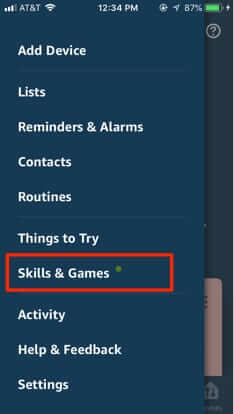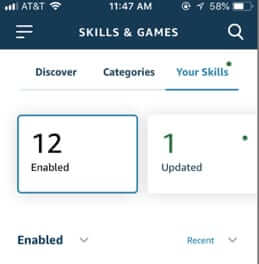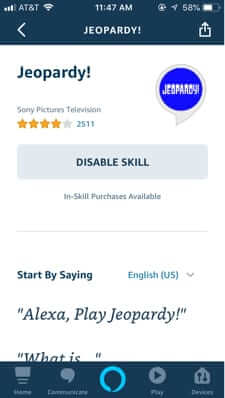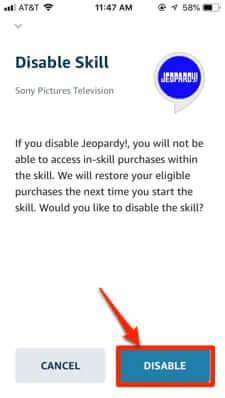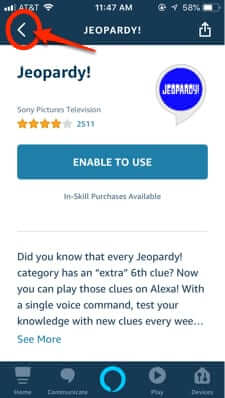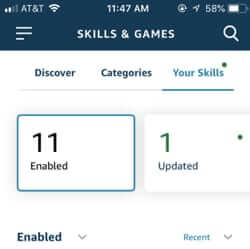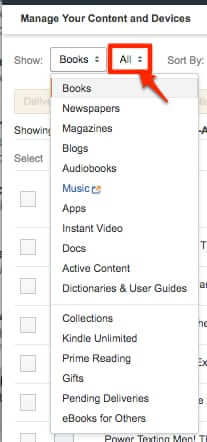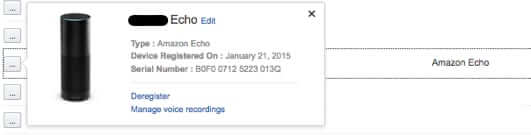Usually we are writing about how to add or enable new skills and party tricks for Alexa to show off with your Amazon Echo. However, it may be that you want to remove skills from your Alexa’s list of skills, and don’t want to have to go through the agonizing 4-step process required through the Alexa app in order to disable each and every skill.
For example, you may have added several news source skills so that when you say “Alexa news” or “Alexa flash briefing” your Echo tells you the latest news, but from multiple redundant sources and now you want to remove some of them.
You can remove Alexa skills through the Alexa mobile app, but it’s laborious. Here’s how to do it but, again, there is an easier way, which we cover further down.
To remove Echo skills through the app, first you have to open the app and open the menu.
The Internet Patrol is completely free, and reader-supported. Your tips via CashApp, Venmo, or Paypal are appreciated! Receipts will come from ISIPP.
From the menu click on ‘Skills & Games’.
This will take you to the skills area, where you will see how many Alexa skills you have enabled, and below that a list of them all.
Now scroll down until you find the skill that you want to remove (disable). In this example we want to disable (remove) the skill ‘Jeopardy’.
Click on ‘Disable skill’.
Now click on ‘Disable’ while muttering under your breath that you thought that’s what you were doing by clicking on ‘Disable skill’ above.
Now click on the back arrow (bracket) to get back to the list of skills.
Note with some satisfaction that the number of enabled skills is now one less, and with some frustration that it took you four steps just to remove one skill. Lather, rinse, repeat.
Now, if you are thinking “I’ll bet that if I just log into Amazon I can do it from there!”, think again. The area where it would (should) be is the Manage Your Content and Devices area of your Amazon account.
There is no option for managing Alexa skills under the contents section.
And you might think that it would be under.. you know.. your Amazon Echo device. But..no dice (although dice does happen to be an Alexa skill). The only options there are to deregister the device, or to manage every voice command that you have given to Alexa, and which Amazon has helpfully recorded and stored (which is a topic for a different post).
So, having exhausted all other efforts at finding a sane solution to removing an Alexa skill, here you go:
How to Remove Skills from Alexa without Having to Go Through the App
Let’s say that we want to remove Jeopardy.
Ready?
Within earshot of your Echo, say “Alexa, disable Jeopardy.”

And that’s all there is to it! One simple step, and you didn’t have to lift a finger!
The Internet Patrol is completely free, and reader-supported. Your tips via CashApp, Venmo, or Paypal are appreciated! Receipts will come from ISIPP.