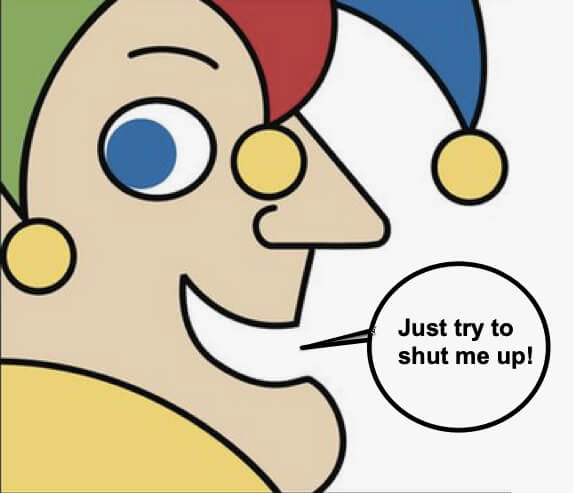
Frustrated with still receiving email from the Motley Fool mailing lists, even though you have tried and tried to unsubscribe? So are lots of other people. And it’s exacerbated by the fact that you aren’t just on one of Motley Fool’s mailing lists, you are probably on several (did you know that?) Here’s how to unsubscribe from Motley Fool.
Here’s the thing: Motley Fool, while arguably an otherwise great service, sends out a crazy amount of email in, it has to be said, violation of nearly all email marketing recommendations and best practices. It’s annoying as all get out, and if you are reading this because you too grew exasperated by the sheer number of emails you were receiving from The Fool, then we’re not telling you anything that you don’t already know.
Two, three, sometimes four emails a day, every…single…day! It feels like spam, in fact you may even accuse the Motley Fool of spamming, but technically it’s not spam, because you asked for it or, at least, agreed to it.
20 Emails from the Motley Fool in a Single Week!
So you unsubscribe by clicking on the ‘unsubscribe’ link at the bottom of the email. You even get their ‘confirmation’ saying “Thank you. You have unsubscribed from promotional emails, postal mail and phone calls.”
The Internet Patrol is completely free, and reader-supported. Your tips via CashApp, Venmo, or Paypal are appreciated! Receipts will come from ISIPP.
And the email from Motley Fool keeps coming. Every..single.. day.
A sampling of all of the email from one day earlier this month includes email proclaiming:
- We asked. You answered. See how Fools’ generosity is making the world smarter, happier, richer … and healthier.
- An important update to our ‘No. 1 technology investment’
- When confidence meets uncertainty…
- Sorry, did you miss this earlier?
Remember, that is just in one day.
And in this particular case, it was to a premium account! You would think that when you are paying them, they wouldn’t have to spam keep trying to reel you in quite so much.
At least, perhaps, you can take heart in knowing that you are, by far, not alone.
Screenshot of Discussion About Motley Fool Emails
Here’s the thing: when you sign up to the Motley Fool, they put your email address on several different mailing lists. And so when you unsubscribe, you think that you are unsubscribing from ‘the mailing list’, but in fact you are only unsubscribing from one of their many mailing lists on which they’ve included your email address.
Here is a sampling of the various email lists they run:
Daily Favorites Roundup
Weekly Favorites Roundup
Stock Advisor Buy and Sell Alerts
Stock Advisor Exclusives
Special Offers
Stock Up
Premium Exclusives
Premium Reminders
Premium Live Video Alerts
Meaning that, and especially if you are a premium member, you can end up on as many as nine mailing lists, at least!
So here is how to unsubscribe from all those darned fool Fool emails.
How to Really Unsubscribe from Motley Fool Emails
In order to unsubscribe completely from Motley Fool emails, you need to go to the Motley Fool communications center for your account (see link below).
Once there, you will see a whole long series of all of the subscriptions to which you are subscribed – 3 pages worth. Click every single one of them to the ‘off’ position.
But wait, you aren’t done.
You need to scroll all the way down to the very bottom of the pages. And there you will find a green button that says ‘Save My Communications Settings’.
You need to click on this button in order to actually save your settings.
After that, you should find that the emails stop.
Here’s the link: https://www.fool.com/account/communication-settings/
The Internet Patrol is completely free, and reader-supported. Your tips via CashApp, Venmo, or Paypal are appreciated! Receipts will come from ISIPP.
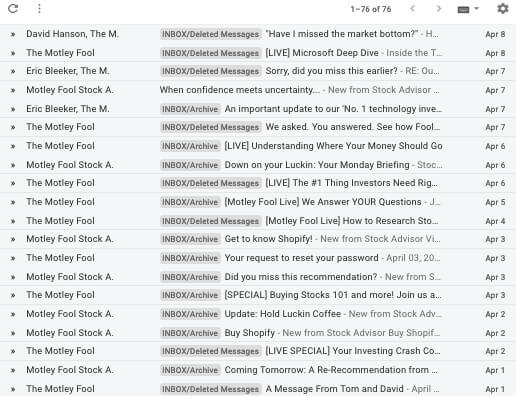



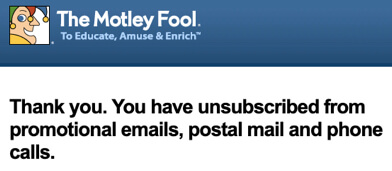
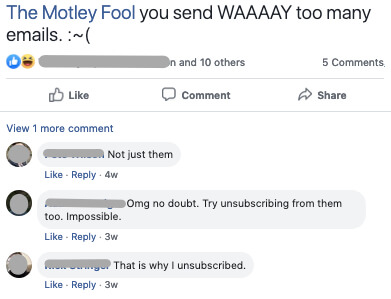
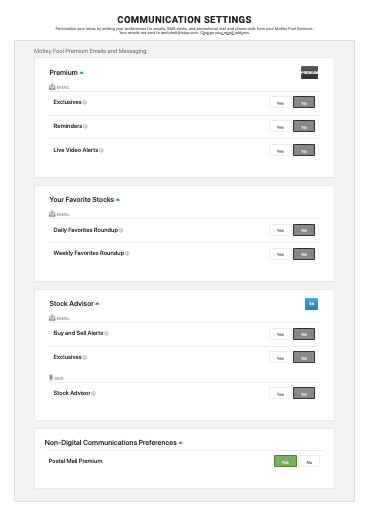
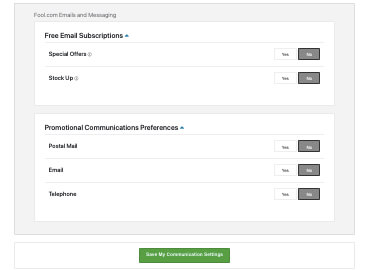







Actually, saving the communication settings doesn’t work since they pretend you still have a Motley Fool subscription. The only way to stop them is to change your email address to a bogus address.
Unsubscribe from all your annoying emails and services. Please refund my money for remaining membership. I did not authorize auto renewal.
unsubscribe from all emails. cancel paying email.
PLEASE UNSUBSCRIBE FROM M. FOOL.
I have tried to stop your emails I do not need but you keep sending.
Pls stop, I am tired of your emails I don’t NEED!
KBenfield
Hello, Ken – you can’t unsubscribe from the Motley Fool here, we are not connected with the Motley Fool in any way; you have to follow the instructions in the article.
Unsubsciribe from annoying Motely Fool ads