
With some of the latest versions of Mac OS X, such as Mountain Lion, a Flagged mail folder persists on the sidebar, along with the other “system” folders such as the Inbox, Drafts, Sent, and Trash. It turns out that lots of people (us among them) don’t want a Flagged mail folder at all, let alone taking up real estate on the sidebar. Fortunately, there is a way to get rid of that Flagged mail folder – to delete that Flagged mail folder (at least from view). So if you want no flagged mailbox, here is how to do it.
See that Flagged mailbox folder up there? What we want to (and are going to) achieve is this:
In order to get rid of that Flagged folder, you need to perform some scripting magic. Now, this may sound difficult, but fortunately, the awesome Eelco Lempsink also wanted to get rid of his Flagged, and wrote a tiny self-installing plugin, “NoFlaggedMailbox”, which gets rid of that folder, and which he has made available for free!
The Internet Patrol is completely free, and reader-supported. Your tips via CashApp, Venmo, or Paypal are appreciated! Receipts will come from ISIPP.
All you have to do is download NoFlaggedMailbox, and run it!
You can download download NoFlaggedMailbox here (this is a zip file, just unpack it and run it).
The Internet Patrol is completely free, and reader-supported. Your tips via CashApp, Venmo, or Paypal are appreciated! Receipts will come from ISIPP.
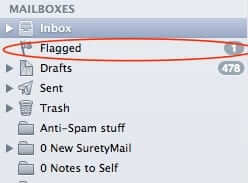
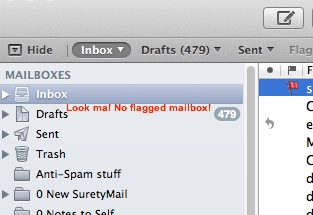










I am terrified of programs downloaded from the internet and “quick” little fixes.
That being said, this worked like a champ!!
Thanks for getting rid of that stupid flagged mailbox!!
Did what I wanted, removed “Flagged Folder” from mail. Thanks!
Wow, easy, quick, and totally magic! THANK YOU!
Thanks for the cleaning~
Thank you so much. Works perfectly.
This is amazingly simple, works simply by clicking as told, and really works!
Thank you so much!
Thank you, thank you, thank you! I’ve used this previously, but thought I’d lost you when it wouldn’t update a few months ago. So glad to have found noflaggedmailbox again!
Woohoo, so glad I don’t have to look at an anxiety provoking badge with 4k emails anymore. Thanks!
Fixed my problem in less than 5 seconds. Thank you!!!
Thanks mate! Works like no body’s business.
Worked perfectly with El Capitan and Mail 9.2. Thanks!!
Boohoo, it’s not working for Mail app v. 5 that came with Mac OS X Lion (v.7).
Do you have an older version of NoFlaggedMailbox? :)
It gives same error message as another person wrote, ie:
“Mail has disabled the following plug-ins:
NoFlaggedMailbox
Contact the makers of these plug-ins for versions that are compatible…”
Thank you!
Son of a gun! Once again we see that you shouldn’t give up too easily. Thank you, Jenn!
ME TOO Chris BUT for laughs and giggles I ran the program again and solved the problem.
When I installed the update to ElCapitan 10.11.2, I received a notification that NoFlaggedMailbox had been disabled.
I am very grateful for this help. Have followed you thru several iterations of OS. I surely do wish that Apple would stop forcing that “flagged” folder on us; it’s so unnecessary!
If you, like me, have no use for flags, you might want to ascertain why your messages are being flagged in the first place. It turns out that I forgot that long ago I created a rule in my Mail preferences to flag all mail from previous senders and known contacts. All I had to do was disable this rule and viola! No more flags, and therefore no Flagged folder (in El Capitan, no less). You might want to check to see if you are creating flags unnecessarily like I was.
I think we need an upgrade to the program for El Captain. Please and thank you.
Isn’t working for me under 10.11 (El Capitan).
Works like a charm on Yosemite.
This fix has been around since at least 2012, so at first I was worried it wouldn’t work on current versions of Mail.app. But the version I downloaded was dated 2015-09-01, and the readme file implies that the developer will continue to update it.
Thanks. These flagged messages still showing after un-flagging them & deleting them was getting real annoying! Worked like a dream.
Perfect! Thank you :)
OK. I thought maybe I was really stupid to do this! What if you were some kind of evil empire out to destroy my stuff! But OMG it worked! Thanks so much. That Flagged mailbox was making me nuts!
bravo!!!! can’t be simpler. 1 second and its gone!!!
WONDERFUL!
Today (July 16, 2015) I upgraded my MacBookPro to Yosemite’s OS 10.10.4 and spent at least 30 minutes working through rebuilds in the Apple Mail program only to then see the flagged mailbox still sitting in the sidebar. Your simple solution was the easiest part of the day. Thank you!
I could literally not be happier I found this. Great little hack! Now I can use the Mail app without constantly being irritated. :)
Fantastic!! Hooray!
I have never left a comment before on any site. I was excited to leave one now because after doing some clean up of my mailboxes on my iMac Yosemite, I found I could not remove the unread mail notification on my Flagged mailbox. I imagine it was because I deleted all the mail in the imap accounts including the flagged ones directly from the imap servers. So now I had no messages appearing in the flagged mailbox but the unread message notification was still there. I thought it would take me forever to solve this issue because I am a perfectionist and knew I would not be satisfied until it was all cleared. Well I searched and found your website and five minutes later I was a happy man! I wish all my computer issues would be so quickly and easily solved.
A million thanks to you for this most helpful article.
WOW
I have been pissed off about that for a while and WOW!!!!
THANKS
BOSS!
Thanks, was a breeze to do!
Having to see the 831 “unread” messages in “Flagged”, right at the top of the Mailbox List, was getting on my nerves. Thanks a lot Eelco.
Thank you for quick update to Mail 8.2
Works excellently.
Really like the captcha. I always seem to get the obscure text ones wrong and have to switch to the audible choice
Ian, thank you! We like it too. :-)
Just updated to OS X 10.10.2, MAIL Version 8.2 (2070.6), NoFlaggedMailbox.mailbundle (just downloaded & dated Nov. 17, 2014) does not work. Help please.
Perfect! Super easy and fast. Thank you!
Got an iMac with 10.10.1 installed. Had one message showing in “Flagged” but there was nothing to see. Downloaded this fix and it worked perfectly… magic! Thanks a ton.
THANK YOU!!! worked a charm with Yosemite!
Excellent! Thanks. I wonder if Apple takes record of this.
I am looking forward to an upgraded MacMailer in which this is solved.
Harry
I take it back, the download has been updated, re-install, it works!
Just updated to OSX 10.10.1, NoFlaggedMailbox.mailbundle does not work anymore!
is there a way to do the same thing for the VIP mailbox in Yosemite?
Thanks! Worked perfectly for me with Yosemite.
ran it and didn’t work in Yosemite.
worked perfectly – no hassle at all, simply run script :-)
2014-03: from Mac mail:
Mail has disabled the following plug-ins:
NoFlaggedMailbox
Contact the makers of these plug-ins for versions that are compatible with Mail 7.2 and Message 7.2.