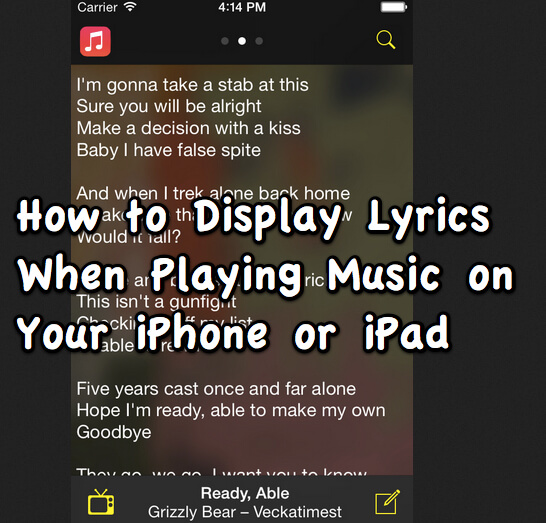
One of the biggest frustrations that iPad owners have had is that with the latest OS upgrade Apple has completely done away with the ability of the device to display stored lyrics from iTunes in the music player when playing music (not to mention that the music player generally now sucks – more on that in a moment). What do we mean by display lyrics stored in iTunes? What, you didn’t know that you can add lyrics to your songs in iTunes, and have them display when you are playing your music? Well now you do (by following that link)! And here’s how have those iTunes stored lyrics display on your iPad while you are playing music.
In order to have your stored lyrics display while you play your music on your iPad, you need a second app. Happily that app is only $1.99 – a teensy price to pay to solve this frustration!
The app is called Camena (link below). Camena will display the lyrics for the song that you are currently playing in the iPad music player – the only real difference between using Camena, and having the lyrics displayed natively like you can on the iPhone or iPod is that the lyrics are open in the Camena screen, not your music player – but we hasten to add that displaying the lyrics is triggered by the music that is playing, just like with the iPod or iPhone.
Plus, Camena has its own native music player interface, so it’s nearly the same as on the iPhone or iPod, because with Camena’s own mini music player, you don’t even have to leave Camena to go to the next song. You can also access and select playlists through Camena’s music player interface.
In addition, if you don’t already have the lyrics attached to the song in iTunes, you can have Camena do a web search and add them. It will even find music videos of the song, if you like.
The Internet Patrol is completely free, and reader-supported. Your tips via CashApp, Venmo, or Paypal are appreciated! Receipts will come from ISIPP.
You can get Camena here
Now, about that dumbed down iPad music player. Don’t love it? Check out the Bongiovi music player app! As they explain, “The Bongiovi DPS app brings the award winning Digital Power Station’s Patented Real-Time Audio Re-Mastering audio enhancement to your iOS device.”
But that’s not all. The UI is gorgeous.
You can check out Bongiovi DPS here
The Internet Patrol is completely free, and reader-supported. Your tips via CashApp, Venmo, or Paypal are appreciated! Receipts will come from ISIPP.










I have already added lyrics in iTunes (on lyrics tab of Get info)
It is displayed in iPhone by default.
I purchesed Camena, but non of my lyrics is displayed. It wants to download. However, the downloaded lyrics is stored separately in a directory of Camena, despite the lyrics already stored in the mp3.
Please, advise, how to resolve this issue ..