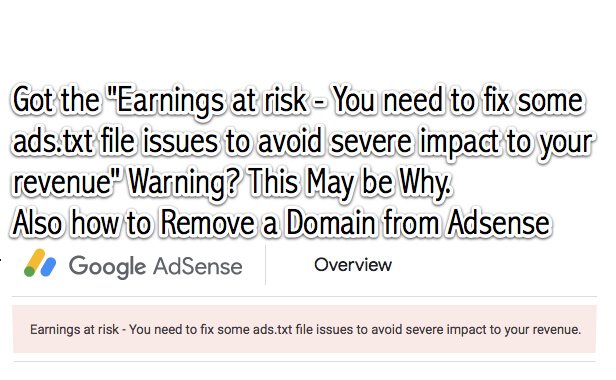
Did you get the “Earnings at risk – You need to fix some ads.txt file issues to avoid severe impact to your revenue” pink stripe of death in your Adsense account (or do you want to know how to remove a domain or site from Adsense)? Read on.
“To prevent severe impact on revenue, download an ads.txt file then upload the file to the root level domain of each site” Adsense warns you. But if you’ve downloaded the ads.txt file, installed it, and it still is giving you the warning, even weeks later, what we’re about to tell you may be the issue.
Seeing that pink stripe of death can be very stressful, especially if you rely on Adsense income, and doubly especially if you believe that you have already fixed the ads.txt issue that Google thinks that you have.
Google claims that once you fix the issue it can take “several days” for the pink stripe to go away. But many people have found that even a month or more later, that damned pink stripe warning is still there, warning them of dire consequences, increasing their heart rate, and generally causing mounting stress, because they have fixed the issue, they think.
The Google Adsense Pink Stripe of Death
The Internet Patrol is completely free, and reader-supported. Your tips via CashApp, Venmo, or Paypal are appreciated! Receipts will come from ISIPP.
So, we are here to tell you about something that may be the issue, especially if you have a lot of domains.
If you see something like this in your Adsense account, read on.

Note that the above says to “Create an ads.txt file for 134 sites. To prevent severe impact on revenue, download an ads.txt file then upload the file to the root level domain of each site”.
Now, if you have already put an ads.txt file on all of your live sites, or even in the root directory of all domains that you host or have hosted at your web host, and are still getting this warning, then what you may need to do is look closely at that list of sites for which Google is telling you that you need to create the ads.txt file.
There is a very good chance that there are domains in that list that you can’t possibly create an ads.txt file for, because you don’t actually have them set up anywhere. In fact they may be parked with a registrar, or they may be forwarded elsewhere, or there may be some other setup such that you own them, but are doing nothing with them.
In the above example, we actually have no idea how Google got that list of domains (we suspect that at some point someone with access simply uploaded a list of all of the domains owned by the owner of the account – at least we hope that’s how Google got them).
Here’s the thing: Google wants to see ads.txt files for all domains that it has listed for you in Adsense. Even if there is no website associated with the domain. Even if the domain is just a gleam in the registrar’s eye.
If you find that this is the case for you, what you need to do is remove the domain from Adsense.
However, searching for how to remove a domain from Adsense will get you almost exactly nowhere (which is why we are writing it up). Here’s how to remove those domains from Adsense.
How to Remove Domains and Sites from Google Adsense
For this explanation of how to remove a domain from the list that Google Adsense has for you, we will use the asktherealexperts.com domain.
Down below the “Create an ads.txt file for X domains” section you will find a section listing all of the sites that Google has listed for you in your Adsense account.
Again, we’re going to use asktherealexperts.com in our example.
Click on the down arrow next to the domain name.
Now click on ‘Show Details’. (You will notice that ‘Remove’ is greyed out and ineffectual. That is because you have to remove the subdomain (and yes, “www” is a subdomain) before you can remove the domain.)
Clicking on ‘Show Details’ will take you to the subdomain management section. Click on the down arrow next to the subdomain.
This will reveal the option to remove the subdomain, which you must do before you can remove the domain itself from Adsense.
Confirm the removal of the subdomain.
Once you have removed the subdomain, you can go back and remove the domain itself.
Confirm the removal of the site.
And that is how you remove a domain from Adsense, so that Google no longer demands that a non-existent site have an ads.txt file.
The Internet Patrol is completely free, and reader-supported. Your tips via CashApp, Venmo, or Paypal are appreciated! Receipts will come from ISIPP.
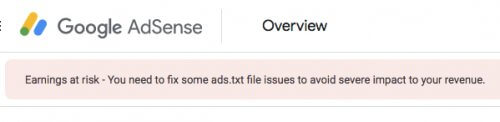




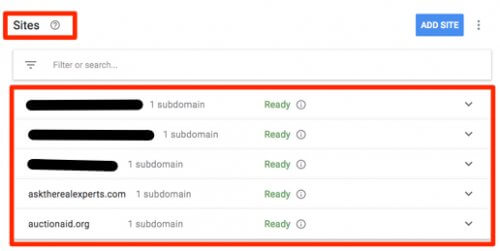
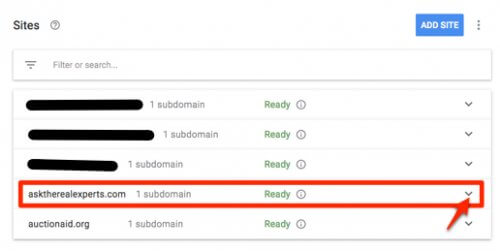
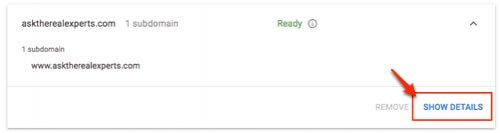
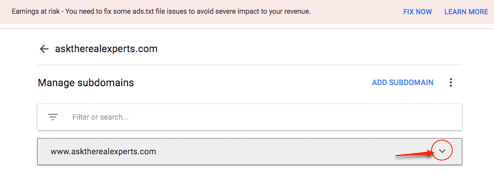

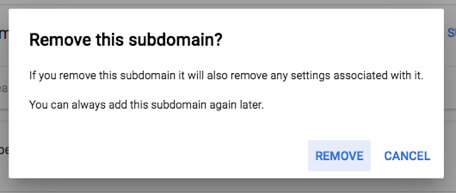
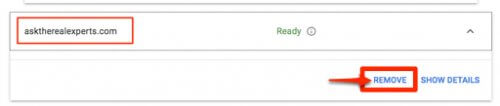








People are making such a big deal about this, as is Google, and it’s laughable. Not only do most sites still not use ads.txt, but the larger sites are now removing it as it simply does not work. Google has also said it is not mandatory to have ads.txt again and again.
On top of that, for the 8 months I had the ads.txt file on my sites, my income just kept plummeting. I finally removed it 3 months ago. Income went up by 40 percent two days later and has stayed up.
Loving that so many people still seem to be panicking about it though :). Must be funny to live your live asking “How high?” when Google says “Jump”.