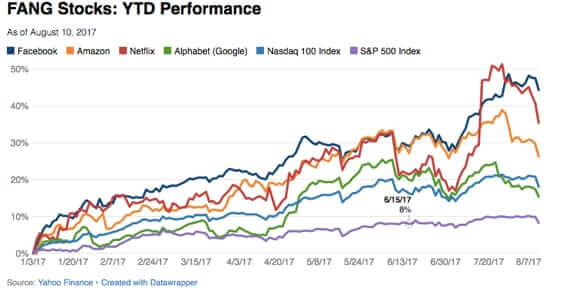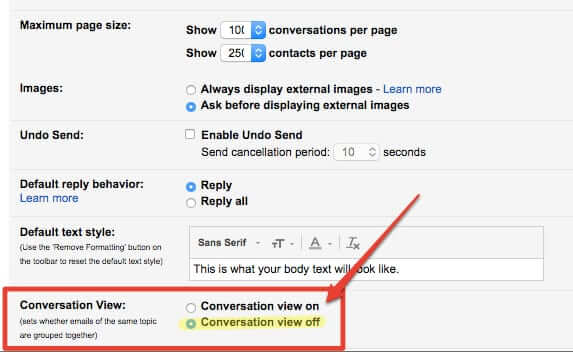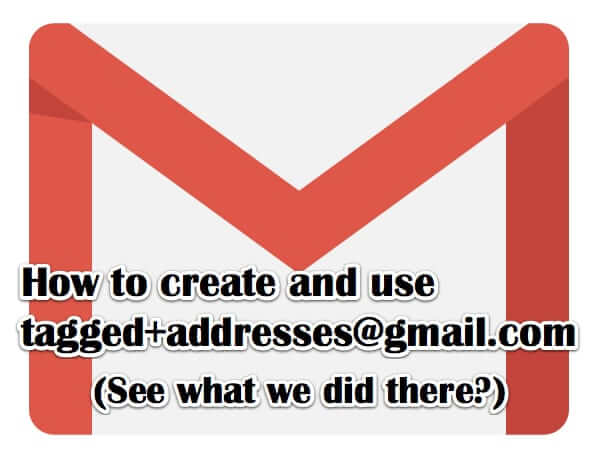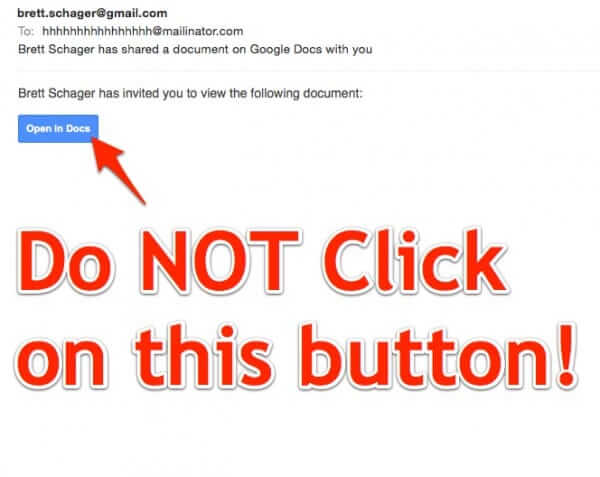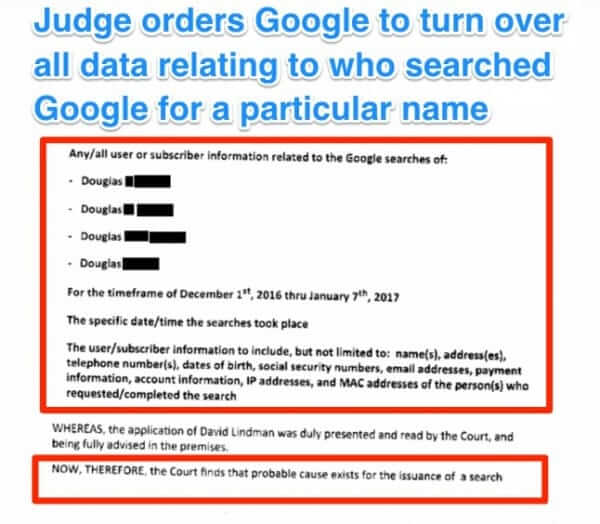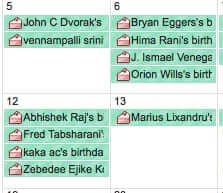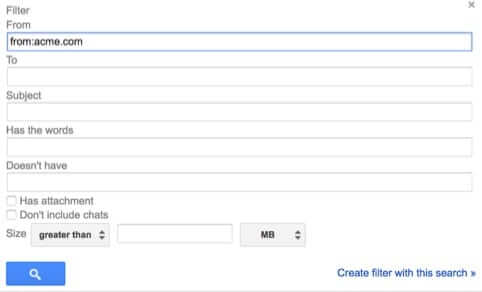Category: Google and Gmail
Wondering What are FANG Stocks? We Explain (Hint: They Should Now Be Called FANA Stocks)
In recent months you may have heard the term “FANG stocks” to refer to a particular group of stocks. More specifically, a particular group of high tech, high performing stocks. Those stocks are Facebook, Amazon, Netflix, and Google (hence F-A-N-G). Of course, the parent company for Google is now Alphabet, so these really should be called FANA stocks.
Reports of Google Shopping not Allowing Searches Containing the Term “Gun” Greatly Exaggerated
News of Google Shopping’s censoring (i.e. not allowing) searches containing the search term ‘gun’ are greatly exaggerated. Earlier this week Business Insider reported, and we quote, that “Google Shopping bans searches for ‘water guns’ and ‘Guns N Roses'”
How to Make Gmail Automatically Send Something to the Gmail Spam Folder
We’ve been saying for ages that the Gmail spam filters are excellent. However there has never been a (easily found) way to have Gmail automatically mark something as spam and send it to the Gmail spam folder, by which we mean something that you have defined as spam, even though the Gmail spam filters may not have. But we’ve figured it out, so here is how to have Gmail automatically tag as spam something you define as spam, and send it to the spam folder.
How to Make Gmail Stop Threading Email Conversations (in Mobile Too)
Gmail automatically puts all of your email threads in “conversation view” mode, meaning that every reply and subsequent email with the same subject line will be stacked (threaded) under the original email in the thread. Here’s what you need to do to turn threading off and have Gmail display your email individually, in a list, rather than threaded in conversation mode, on your iOS or Android device as well as in the Gmail web interface.
Track Who is Sharing Your Email Address by Using Tagged Addresses in Gmail
Even though the ability to use tagged Gmail addresses has been around for ages, very few people seem to know about this option. Using tagged email addresses is one of the very best ways to discover whether someone or some company is sharing your email address, whether intentionally or through a data leak. Here’s how to do it (it’s very easy!)
Do NOT Open Link in Unexpected Email with Google Docs Link Button!
There is an evil new phishing spam going around that is using Google Docs to do its dirty work. The subject is along the lines of “(Someone) has shared a document on Google Docs with you” – in many of the samples it is ‘Brett Schager has shared a document on Google Docs with you.” Many of the samples are also sent “to” hhhhhhhhhhhhhhhh@mailinator.com (you receive it because you are in the bcc: field).
How to (Essentially) Disable Google AMP in Google Search
If you are reading this article, it’s probably because you want to know how to disable Google AMP and turn AMP off for your Google searches. And you probably want to get rid of AMP because it’s annoying as hell, especially if you like to share links, and want to share the actual source link, not Google’s AMP link. The thing is, you can’t technically disable Google AMP, but you can get around it. So, here’s how to get rid of Google AMP.
Google Ordered to Disclose Everybody who Searched for a Particular Person in Edina, Minnesota
In an almost unprecedented move, a small town judge in Edina, Minnesota (population < 50,000) has authorized a warrant requiring Google to disclose any and all user or subscriber information for anybody who searched for the search term 'Douglas {last name}'. While Judge Gary Larson is not the Gary Larson of The Far Side fame, it does seem that this could be a situation straight out of that comic's universe.
How to Unsubscribe from Google Birthdays Calendar
In the frenzy of the holidays, you may have missed Google’s little gift to you: they have subscribed you to the Google Birthdays calendar – whether you want it or not. Now you will be notified of every single birthday that every single person in your G+ circles has – whether you want it or not. Oh, and they have made it nearly impossible to figure out how to delete or unsubscribe from the Birthday calendar. So, here is how to unsubscribe from the Google Birthdays Calendar.
How to Remove the SD Card on a G2 Phone
We just love our new T-Mobile G2 phone, but figuring out how to remove or replace the micro SD card is darn near impossible. The little diagram sticker label on the SD card holder makes it look as though you just need to flip the holder up to remove the SD card from the G-2, but it’s not quite that simple. In fact, trying to simply flip up the SD storage card holder on the G2 doesn’t work, and the more you try to pry it up, the more it seems as if perhaps you might break it – it clearly doesn’t simply pop up. Here is the secret…
How to Create a Gmail Filter with an “OR” or an “AND” Argument
If you use Gmail either as your primary email provider, or as a pass-thru account (for example, as an offsite spam filter through which you first run your email before forwarding it to your primary email account), then you have undoubtedly set up some filters and labels on Gmail. And, you may have been frustrated at trying to set up a filter to deal with certain communications, only to find that it seems you have to create a separate filter for every single instance.
How to Change Your Google or Gmail Password
A long time ago, in a galaxy far away, it used to be a fairly simple matter to change your Gmail password. Now that Google has become a megalopolis, with your account at its center, it’s not as straightforward to figure out how to change your Google password. So, here’s a simple tutorial, with pictures, on how to change your Google password, which is also your Gmail password.
How to Add People in Google+
As we mentioned in our overview of Google+, adding people to your social circle there is a little different than doing so on Facebook. And it isn’t always straightforward how to add someone in Google Plus, or how to follow people in Google+. So here are instructions for how to add people in Google +.
Android People App on Google 4.2 Operating System Jelly Bean Omits Entire Month of December from Calendar
If your Android is operating on the 4.2 operating system, AKA Jelly Bean, you may notice something in your calendar is missing – the entire month of December. Those running the 4.2 operating system on the Nexus 4 device, Nexus 10 device, Nexus 7 tablet and Galaxy Nexus smartphones have reported the issue.
How to be Logged Into Two Different Google Accounts with the Same Browser (with Screenshots!)
It’s one of the big frustrations of using Google – and Gmail in particular. Even though you can sign up for as many Gmail accounts as you want, you cannot actually be logged into two different Gmail accounts with the same browser. For example, logging in to one Gmail account automatically logs you out of the other. Until now you couldn’t be logged into multiple Gmail accounts or other Google accounts using one browser. But now that’s all changed. Here’s how to remain logged into one Gmail account while logging in to another, and to be logged into more than one Gmail account using the same browser.