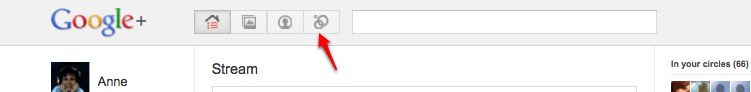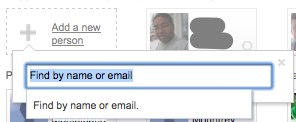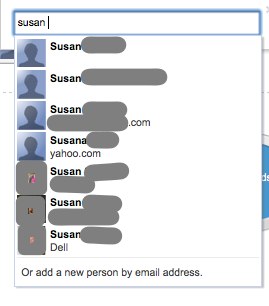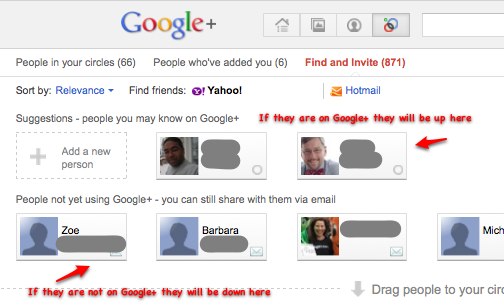As we mentioned in our overview of Google+, adding people to your social circle there is a little different than doing so on Facebook. And it isn’t always straightforward how to add someone in Google Plus, or how to follow people in Google+. So here are instructions for how to add people in Google +.
To add someone in Google+, first go to your Circles section:
And go to “People in your circles”:
The Internet Patrol is completely free, and reader-supported. Your tips via CashApp, Venmo, or Paypal are appreciated! Receipts will come from ISIPP.
Next, what you don’t want to do is search for them in the search bar at the top! You want to click on that box that says “Add a new person”:
Clicking on that will cause it to pop up a search box which allows for you to look for someone by name or by email address:
If you have someone’s email address, or if someone is already using Google+, it will find them even if they aren’t in your own list of contacts. But if you are only searching by name, and they aren’t already using Google+, then Google limits its search to your contact list.
Once Google has found the person you are looking for, and you have selected them, Google+ places their thumbnail and name on your page for you to add them to your Circles. If they are already on Google+, Google puts them along the top row, otherwise they place them along the bottom rows.
And that’s how to add people in Google+. Once you’ve added them, drag them to one of your circles, and start following and interacting with them!
The Internet Patrol is completely free, and reader-supported. Your tips via CashApp, Venmo, or Paypal are appreciated! Receipts will come from ISIPP.