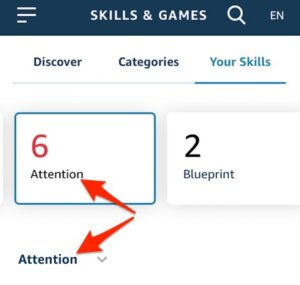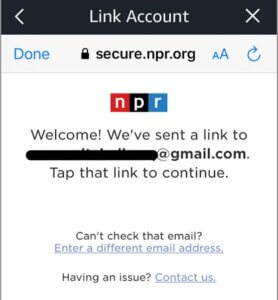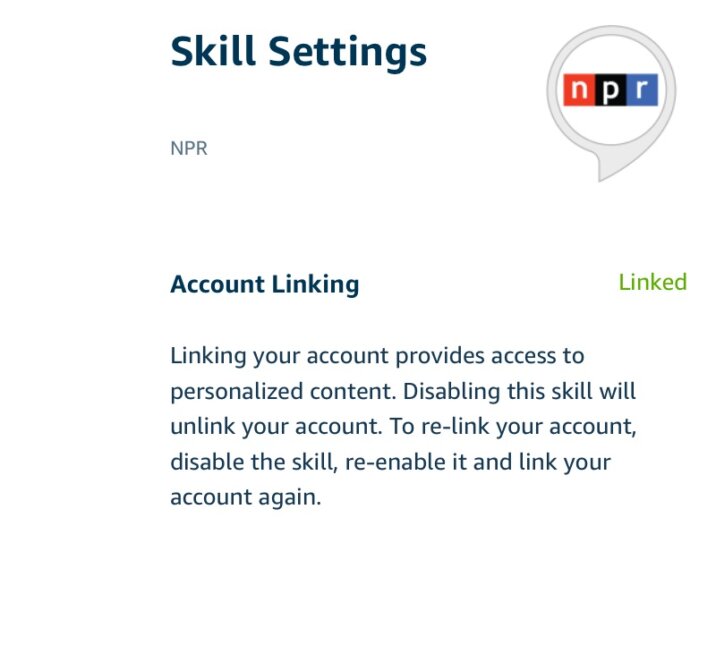
If your Amazon Echo Alexa skill is not working, this may be why Alexa is not working for you, for example your Alexa news briefing not working. And especially if the symptom is Alexa responding “unable to play”. Using the NPR news briefing skill as an example, if you say “Alexa play NPR” (or “Alexa news” if you have the NPR skill set up that way), your Echo Alexa responds “unable to play NPR” instead of playing it as it has always done for years. If that is the issue you are having (whether with the NPR skill or any other skill) read on.
In order to fix this issue, you’ll need to have the Amazon Alexa app on your phone. Unlike our information about how to remove Alexa skills without having to go through the app, this really does require the app.
Why Alexa is Not Working to Play Your Skills
The issue came about abruptly when some Amazon Alexa skills suddenly required you to link your Alexa account to an account with the service providing the skill. If you don’t have an account with that service (again, such as NPR) you will have to create one. So in our example, without any warning the NPR skill now requires that you create and link an NPR account. Once you create the account (this is all done through the Amazon Alexa app), your skill will work again. You will also get an email from the service (again, in this example NPR) confirming that you have connected the skill.
Welcome to NPR on your Alexa! Thank you for connecting your NPR account with NPR’s Alexa skill. We hope you enjoy your custom mix of news from NPR, stories from your local station, and podcasts.
So why are they requiring this? Well, maybe for security, but really it’s not hard to see one of the real reasons behind this, as the very next sentence in the confirmation email from NPR (again, as an example) says this:
The Internet Patrol is completely free, and reader-supported. Your tips via CashApp, Venmo, or Paypal are appreciated! Receipts will come from ISIPP.
Over the next few weeks, we’ll be emailing you a short series of tips to help you make the most of NPR on Alexa.
Yep, we are in a world where pretty much the number one thing that all companies want from you is your email address, so they can send you those tips that you never wanted, let alone requested. So re-enabling the skill that you lost on your Echo will require a final step of clicking on the unsubscribe link in the email that is almost certain to follow (unless, of course, you want those tips).
How to Fix Alexa Skills “Unable to Play”
1. Open the Amazon Alexa app on your phone or other mobile device.
2. Click on the menu icon in the upper left-hand corner.
3. Select “Skills & Games”
4. Select “Your Skills”. This will take you to a screen that looks something like this:
Click on the “Attention” section, and you should see your non-working skill listed in there, with the message “Account linking available”. This of course means that the service that provides that skill wants to get their hooks into you just a bit deeper. If you’re cool with that, go ahead and click on the skill and follow the instructions for creating and signing in to an account with that service.
As further proof that this is a squeeze to get you to sign up with the service (such as, in our example, NPR), you will see a message in the Alexa app from that service, that looks something like this:
In any event, if you want to have the skill enabled on your Echo, finish linking the account by responding to the email.
What are your thoughts on this new squeeze?
The Internet Patrol is completely free, and reader-supported. Your tips via CashApp, Venmo, or Paypal are appreciated! Receipts will come from ISIPP.