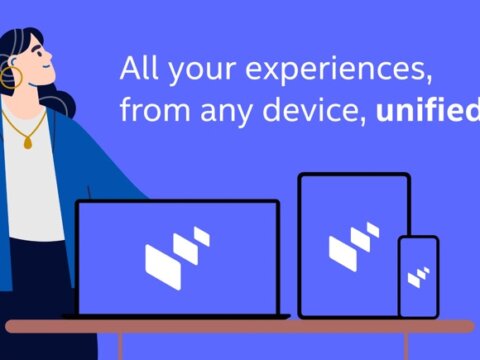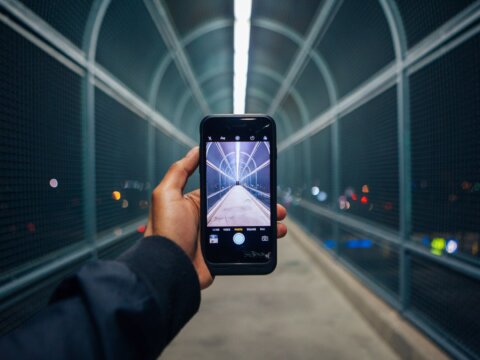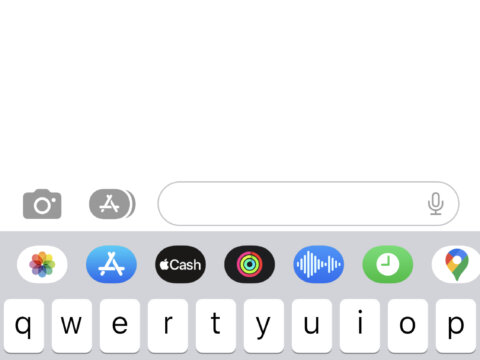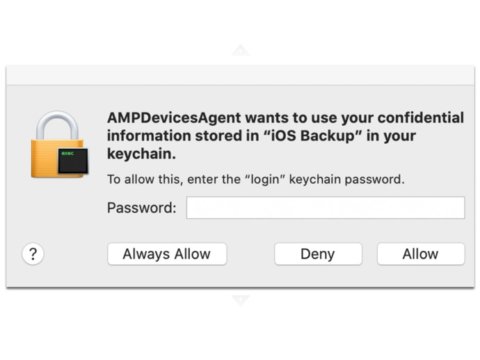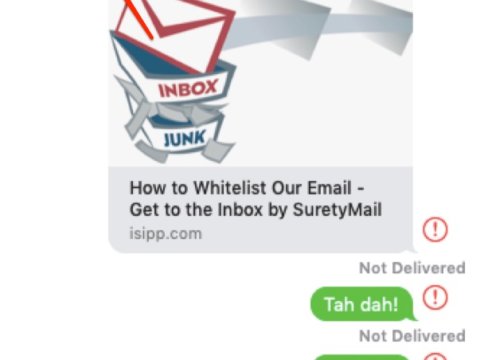Tag: iOS
Apple’s Sideloading Shift: A Tech Game Changer for EU iOS Users
In a pivotal move, Apple, the tech giant renowned for its walled-garden ecosystem, is poised to open the gates. The buzz in the tech community is palpable: sideloading, a term that might sound like jargon, is set to become a household word among iOS users in the European Union. But what exactly is sideloading, and why is it stirring up such a commotion?
Decoding the Icons: Your iPad as a Second Screen with Sidecar
Hey there, tech adventurers! Have you ever hooked up your iPad as a second screen using Sidecar and found yourself staring at those tiny icons on the side, wondering what on earth they mean? Well, you’re not alone. Let’s embark on a little exploration to decode these mysterious symbols, shall we? Oh, and don’t worry, there’s also a video guide if you’re more of a visual learner!
Transfer Files and Photos, and Send Messages, between iOS and a Windows PC with Intel Unison
Using an iPhone with a Windows computer can be frustrating, but Intel has now released a new software tool that can make using these together a little more bearable. The new app, named Intel Unison, allows you to transfer photos and files, send messages, sync notifications on your PC, and make a call or view contacts with your PC. This app is currently only available on Windows 11, and despite Intel’s claims that this only works on Intel Evo platform devices, it does work on most Windows 11 machines.
Understanding and Activating the AirPods Pro Adaptive Audio: A Comprehensive Guide
The AirPods Pro 2 has received numerous noteworthy enhancements with iOS 17, with the new Adaptive Audio feature standing out prominently. This feature allows the earbuds to automatically shift between noise-cancellation and transparency modes, adjust the volume, and makes voice hearing more convenient. In this guide, we will explore how to activate AirPods Pro Adaptive Audio, its functionality, and more.
Update Your Apple Products ASAP
In an ongoing effort to secure its products against cyber threats, Apple has successfully addressed three new zero-day vulnerabilities that were under exploitation. These vulnerabilities, weaponized by cyber attackers, facilitated the installation of Triangulation spyware on iPhones using zero-click exploits in iMessage.
iPadOS 17 Amplifies Stage Manager’s Functionality, Yet A Few Elements Still Fall Short
Apple introduced Stage Manager last year, an effort to cater to iPad users seeking a desktop-like, multi-window experience. While the Stage Manager’s debut provided this feature, it did so with notable limitations. With the advent of iPadOS 17, Stage Manager has shown significant improvement, although certain aspects leave room for longing.
Apple Unveils Robust Privacy and Security Enhancements
Apple today disclosed a myriad of powerful privacy and security upgrades, among them comprehensive improvements to Safari Private Browsing, Communication Safety, and Lockdown Mode, as well as heightened app privacy.
Privacy Concerns Resurface with Launch of ChatGPT on iPhone
OpenAI’s artificial intelligence model, ChatGPT, has made its way onto the iPhone, raising fresh concerns about user privacy. Critics have cautioned consumers to think twice before sharing personal information with the app, as anonymized data may still potentially be linked back to individuals.
Simple but effective tips for your iPhone
You may know a few of, maybe even several of these tips, but we bet there’s at least one in here that will be new to you! Swipe to remove a number in Calculator When you slip up using the Calculator, you do not have to remove everything and start…
Make Your iPhone Work For You: Catch Phrases
The new release of iPhone’s operating system, iOS 16, is packed with so many new features, there’s no way to comment on all of them. Some of the leading iPhone experts have yet to unpack all of the personalization goodies hidden in gestures and long screen-presses. This series, Make Your…
Making Your iPhone Work For You: More Texting Tricks
In our last article, we showed you how to change your keyboard positioning on your iPhone. This trick is super handy for those of us that seem like we’re constantly juggling. In this article, we’re going to cover a few more texting tricks to up-skill your text sending to stealth…
Here’s What ‘AmpDevicesAgent Wants to Use Your Confidential Information’ Means
“AMPDevicesAgent wants to use your confidential information stored in iOS backup in your keychain” screams the intrusive popup, over and over no matter how many times you tell it “Deny”. Given the relative lack of information provided, and given that the scant information that is provided includes the ominous word “confidential”, of the three choices offered to satisfy the popup, which are ‘allow’ (no), ‘always allow’ (heck no), and ‘deny’ (yes, that one), that last option (‘deny’) should be your default, or even knee-jerk, reaction, especially as the other two options require you to enter your password (eek). At least until you can figure out what the heck it all means.
iMessage Messages on Your Mac Not Working with Android Messages? Try This!
If you’ve set up a new Macbook or Mac, or updated OS X, you may find yourself suddenly getting that frustrating “not delivered” error when you try to send a text message from your Mac to someone with an Android phone, even though it all worked just fine before. You’ve got it all set up correctly, and you’ve searched the Internet, followed all the advice, and tried all the tricks, and you are still getting that awful “not delivered” message whenever you try to send a message from your Mac to someone who uses an Android phone. Well, before you give up completely, keep reading.
How to Set Up Family Sharing of Subscriptions for iPhone Apps and Apple Services
Did you know that some Apple and iOS apps offer ‘family subscriptions’, meaning they let you use the Family Sharing feature on your device?
Service Lets You Hum-to-Search for That Song When You Can’t Remember the Lyrics or Name of the Song
There is this song that is stuck in your head, you can remember the tune, even whistle or hum it, but cannot recall the lyrics or name. No need to fret. Google has you covered, as there is now a feature known as Hum-to-Search, designed to resolve such crises It…