
Hey, it happens. There are any number of reasons why you may want to “unfriend” someone on Facebook – that is, remove them from your friends list. It isn’t necessarily personal, in fact it usually isn’t. Perhaps you don’t really know the person that well; perhaps you or they use Facebook primarily for business and your uses of Facebook don’t jive. Or perhaps they overuse the Facebook invitation process or the sending-you-cute-non-existent-items-via-Facebook process. Whatever the reason, it’s perfectly acceptable to remove somebody from your Facebook friends.
But how do you unfriend someone on Facebook?
It’s actually pretty simple, once you know how.
The first thing to do is to get to the Facebook page of the person you want to unfriend. You can do this either by clicking on their picture in your own “Friends” section or, instead, you can simply search for them by entering their name in the search box in the upper right-hand corner of any Facebook page:
The Internet Patrol is completely free, and reader-supported. Your tips via CashApp, Venmo, or Paypal are appreciated! Receipts will come from ISIPP.
Once you are on their page, you will want to scroll all the way down to the bottom of the page where, in the very very lower left-hand corner you will see:
(Note that the name here has been blurred out, but the name of the person you wish to unfriend will be displayed there.)
At this point just click on the “Remove from Friends” link.
There, now wasn’t that easy?
The Internet Patrol is completely free, and reader-supported. Your tips via CashApp, Venmo, or Paypal are appreciated! Receipts will come from ISIPP.
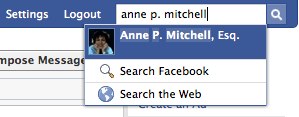











You can also unfriend someone by bringing up your list of friends on your FB home page, using the friends link at the top, and clicking on the cross (X) to the right of their name. Facebook now calls them connections.