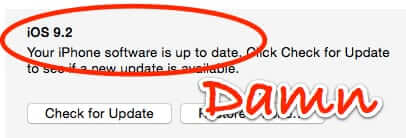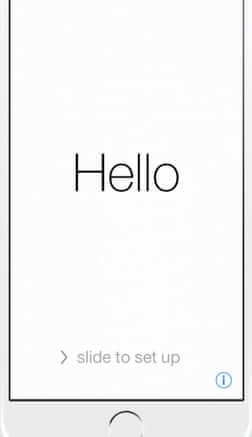If you upgraded to iOS 9.2 and then your videos started having an awful noise in them, well, you’re not alone. In fact, it happened to us when we did the update, and here is how we fixed it.
We actually had held off on the upgrade to iOS 9.2 for a long time, but eventually we got tired of the pop-up nags that hit our iPhone every few days, and we figured that by now it should be ok; after all, iOS 9.2 has been out there for over a month.
So, just last night, we finally hit “Install now” instead of “Later”.
As it usually does, after downloading and installing the iOS 9.2 update, the phone restarted.
The Internet Patrol is completely free, and reader-supported. Your tips via CashApp, Venmo, or Paypal are appreciated! Receipts will come from ISIPP.
Everything seemed fine.
Until we had to make a short video.
Upon playing back the short video, we heard a horrible noise – a loud rapid clicking, sort of like the sound that a playing card in the spokes of a bicycle makes. Or maybe a tiny helicopter buzzing us.
Here is the video:
Now, just to be sure, we tried making a few more, different videos, and they all had the same, awful, sound in them.
It was horrible. And we knew it was related to the update to iOS 9.2, because we had just shot some video before the update, and it was fine.
To be honest, we were a bit freaked out, thinking things like “We knew we shouldn’t have updated, now the [deleted] phone is broken,” and “The Apple store doesn’t open for another 12 hours!” and “We need some Oreos.”
Then we did the thing that made it all better. Here is what we did.
How to Fix Your iPhone to Get Rid of the Horrible Noise in Videos After Updating to iOS 9.2
Connect your phone to your computer. If you are like us, at this point you will check to see whether iTunes has already taken note of the update to iOS 9.2, hoping against hope that it hasn’t, so that you can just do a factory reset and then restore from your latest backup. But, of course, iTunes is also up to 9.2. It’s ok, don’t fret, our pet, it will all be ok.
Back up the data on your phone!
Now, click on “Restore iPhone…”.
If your experience is anything like ours, you will find that when your phone reboots and comes back on, it’s going to present you with a whole lot of “welcome to iOS 9.2” setup steps that you never saw the first time, including the initial “Hello … slide to set up” screen.
Yes, that’s right. In fact, when our phone rebooted the first time, from the update, it actually never went through the newly updated iOS steps, it just went straight to the “all done, do not pass go, do not collect $200.”
Oops.
Now, we couldn’t tell you why our phone skipped these steps, or why it basically worked without having gone through those steps, or even if that is actually what caused it to make that horrible noise on the videos.
But what we can tell you is that the above steps fixed the problem, and now our videos sound exactly as they should.
The Internet Patrol is completely free, and reader-supported. Your tips via CashApp, Venmo, or Paypal are appreciated! Receipts will come from ISIPP.