
Countless people are trying to figure out how to turn off incoming Facebook Messenger calls, or at least reject Freecall (the “feature” that allows people to call you through Facebook Messenger) calls. The bottom line is you can’t (!) BUT, there are things that you can do to make it seem, on your end, as if you have turned those annoying Freecall calls off.
And when we say “countless people”, we mean there is a huge hue and cry over what people are calling an invasion of privacy, and even an attack on privacy because anybody can start up an incoming call to you, even without having your phone number, and you are powerless to stop it so long as you have the Facebook Messenger app.
And we need to point out that having the Facebook Messenger app is the only officially recognized way for you to see..you know … Facebook messages on your phone. The regular Facebook Mobile app notifies you of messages, but when you click on the notification, it will (only) open Facebook Messenger for you to view them. If you don’t have Facebook Messenger on your phone, it will simply prompt you to install Messenger, rather than displaying your messages in the Facebook Mobile app.
BUT – there are still ways around this!
So here are the ways that you can ‘almost as good as disable’ incoming calls on Facebook Messenger.
The Internet Patrol is completely free, and reader-supported. Your tips via CashApp, Venmo, or Paypal are appreciated! Receipts will come from ISIPP.
How to (Seem to) Turn Off Incoming Calls in Facebook Messenger
Method #1 – Taming the Freecall Beast through Notifications
Method 1 involves turning off notifications so that incoming calls are silent to you. This, of course, also means that you will be turning off the notifications of Messenger messages, but you have some control here. You can turn off just the sound, or just the alerts, or both – and either way you can still have the icon show a badge of the number of unread messages you have (that number will also include missed calls).
To do this, go to Settings on your phone (in this case we are using an iPhone).
In the Settings area, go to Notifications.
Scroll down in the Notifications area until you find the Messenger settings.
There, set the notifications settings as you want them.
These are the settings that we find most produce the desired effect:
Allow Notifications (yes)
Show in Notification (yes)
Sounds (no)
Badge App Icon (yes)
Show on Lock Screen (no)
Alert Style When Unlocked: None
These settings make it so that you see the number of new messages on your Messenger icon and so that you can quickly pull down your notifications area from any screen on your phone, but you will not hear anything ringing, or otherwise see or hear any notification from Facebook Messenger.
Method #2 – Deleting Facebook Messenger and Going Old School
1. Delete Facebook Messenger from your phone.
(Now, doesn’t that feel good?)
2. Open a browser on your phone (again, we are using an iPhone, so for this tutorial we are opening Safari).
On your phone’s browser, log into Facebook.
Now, in your phone’s browser, go to:
https://www.facebook.com/messages/
Yes, it’s true, they look tiny (the above is approximate actual size), but of course you can biggify them:
Now, add this page to your home screen. On an iPhone, this is how you do this:
At the bottom of the page in Safari that you want to add to your home screen, click on the ‘send’ icon:
Then, select the “Add to Home Screen” option. If you don’t see it, down at the bottom, scroll to the next page:
Give the shortcut whatever name you want (we called it ‘FB Messages’), and then click on “Add”.
Now your shortcut to your messages will be on your home screen.
When you get a message, you will see the notification badge in your regular Facebook mobile app.
And you will see it within the Facebook mobile app itself.
But now, if you click on that notification from within the Facebook Mobile app, it can’t open Messenger (because you have deleted it – in fact if you do click on it from within Facebook Mobile, it will ‘encourage’ you to install Messenger). Instead you just go to your messages in the nifty shortcut you’ve made.
Is this a hassle? Slightly, yes. But it cuts off those incoming Facebook Messenger calls at the knees, because you no longer have Facebook messenger, and those incoming calls require Facebook Messenger (unlike messages, which can come through the regular Facebook Mobile app, you just can’t read them there).
Is it ridiculous that we have to go to these lengths, because Facebook won’t provide something as simple as being able to turn Freecall off?
You bet it is.
One last note: You can turn off incoming calls through the desktop web interface, by simply clicking the gear icon at the corner of the chat section in the lower right-hand of your Facebook page.
Click on ‘Turn Off Video/Voice Calls’.
Select ‘Until I turn it back on’, click “Disable” and you’re done!
This will not, however, affect Messenger calls on your phone. If only it were that easy.
The Internet Patrol is completely free, and reader-supported. Your tips via CashApp, Venmo, or Paypal are appreciated! Receipts will come from ISIPP.




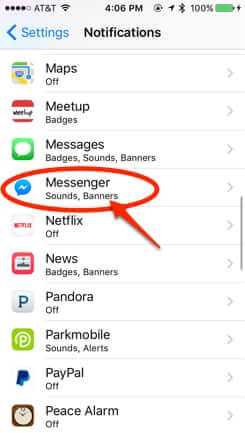
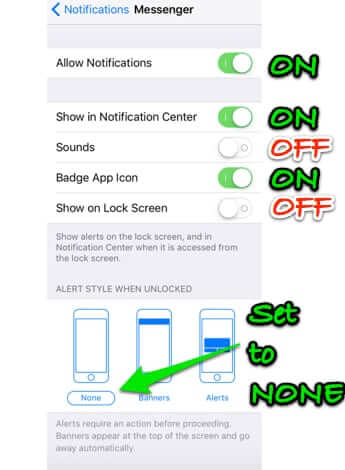




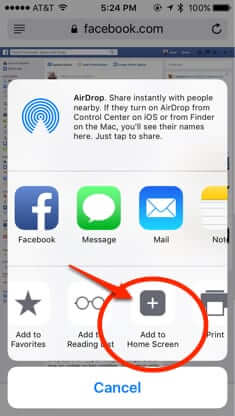
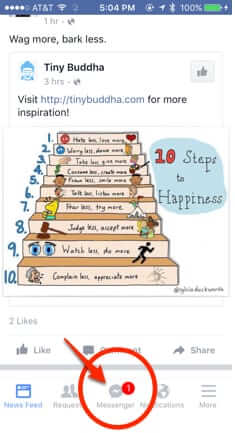
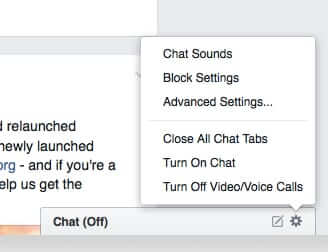
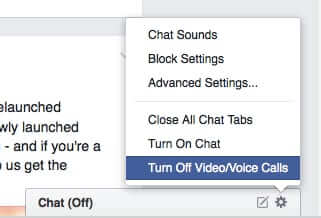
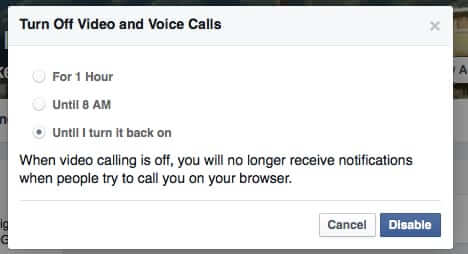







This solution no longer works since FAcebook’s redesign. The cogwheel you pointed out no longer exists from the web-based interface.
2020-11-20: “You can turn off incoming calls through the desktop web interface, by simply clicking the gear icon at the corner of the chat section in the lower right-hand of your Facebook page.” Current version on iOS/macOS does not have this setting, as far as I can tell. Either the location has moved, or more likely, FB has removed the option (or heavily obfuscated it).
This was informative. Thanks.
Doesn’t work
try deleting your mobile phone number of your Facebook profile account, also when your on your mobile go on your Facebook account and unregister your mobile phone number, hope that help…
What does this means in messenger app/desktop when I called and it says
Couldn’t complete call
They can’t receive call at the moment.
I have an I phone 8+ and with all the technology we have I find it ridiculous that we don’t have the ability to turn off the video chat in messenger. Your steps above won’t work for me because I need to hear when I get calls or messages that are truly relevant to me. Surely someone is working in a solution. I may have to delete messenger once more as I have in the past. I can’t stand the messenger calls. They are very intrusive!
Thanks for that, great article. I have ALL notifications off for messenger and my phone still rings with its normal ringtone and call screen for a call that is coming through messenger. So the first way isn’t working for me – but the second looks excellent. Thanks Anne!
Yeah…and you can block..btw…
This option you have suggested is for iphone, what about people who use android phones??? Please let us know how to mute messenger calls on android mobile.thank you
Unfortunately we are an all OS/iOS shop, so we don’t have access to an Android phone to figure it out. Hopefully someone else will post a fix for Android.
Its not fair that i have to get phone calls of people i don’t know or want to talk to of income or outgoing … there shouldn’t be that on fb messanger
This only work on laptop, you do it with your mobile phone
Thanks you are a saint!
“How to (Seem to) Turn Off Incoming Calls in Facebook Messenger
On iPhone”*
There, fixed it.