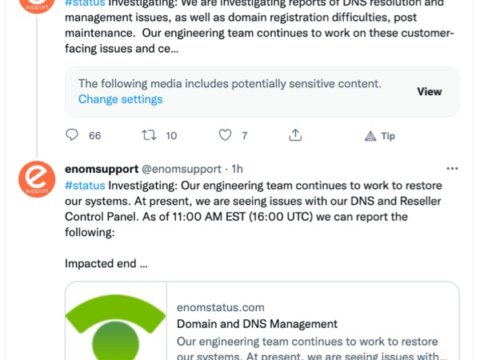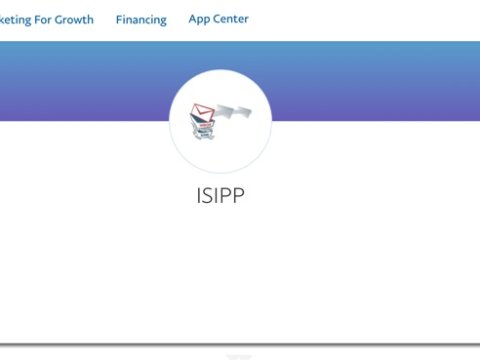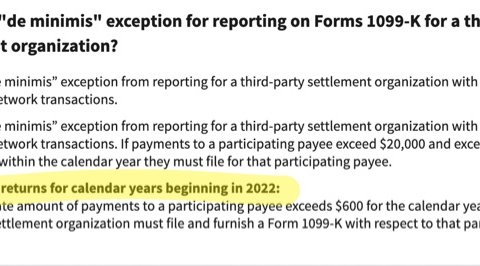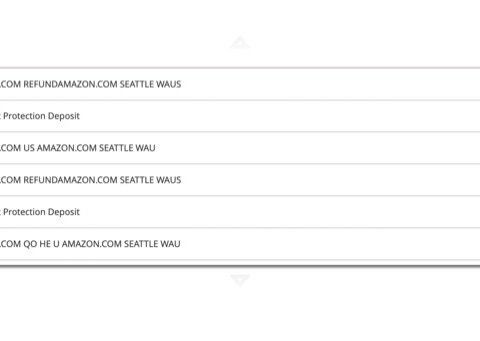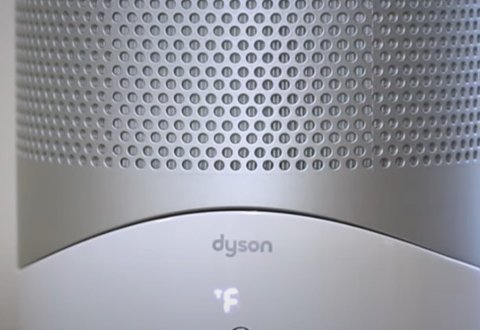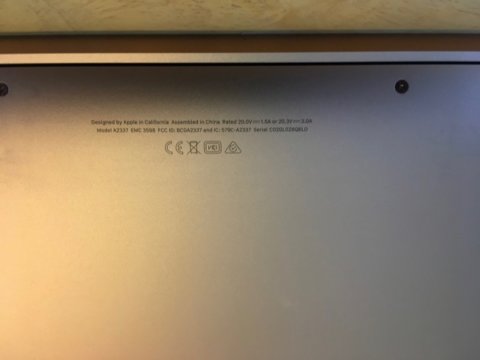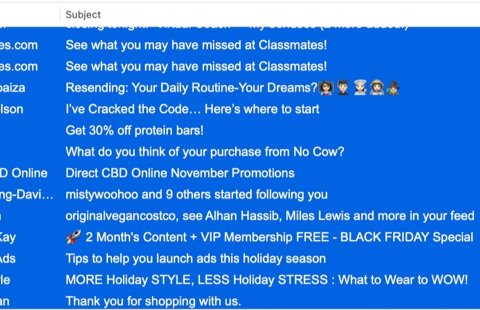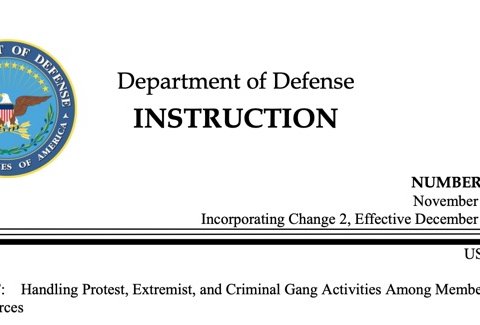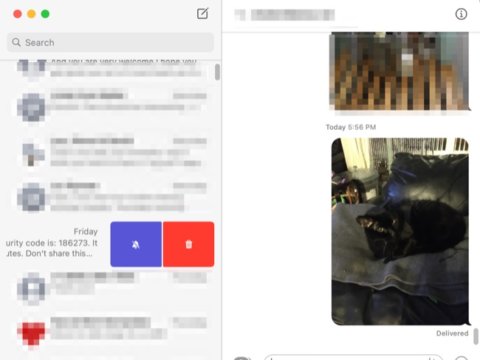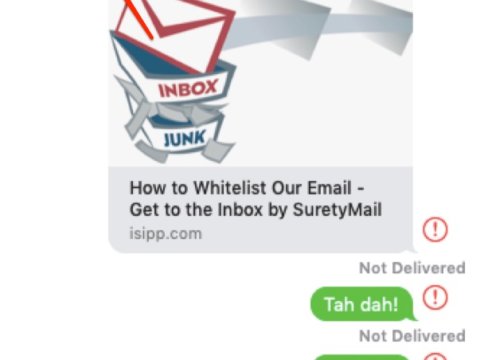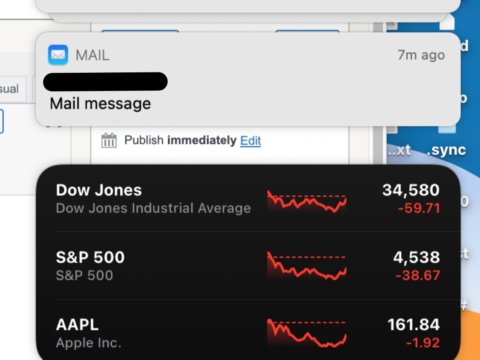Author: The Internet Patrol
Why are Airlines and Others Concerned about 5G? Here’s Our Plain English Explanation
5G is supposed to be rolled out this week, specifically with AT&T and Verizon, and the airlines are warning of “catastrophic disruptions” to travel and commerce if 5G is brought online at airports. Conspiracy theories involving Bill Gates and 5G aside, there are some reasons to have substantial concern about 5G, but they may not be the ones you’re hearing about. Here is our plain English explanation of the concerns with 5G.
You Can Now Order Free Home Covid Tests Online from the USPS at special.USPS.com
The special United States Postal Service (USPS) website to order home Covid tests online just went live. Hosted at special.usps.com, you can order up to four home Covid tests to be delivered directly to your door. Don’t let the .com instead of .gov fool you, it’s legit.
Entire Areas of the Internet Knocked Offline by Enom Following “Routine Maintenance”
An Internet outage which has been caused by a DNS issue at domain and DNS provider Enom is affecting business and people across the country. So if you are having trouble getting on the Internet, or getting to a website or other destination on the Internet, it’s quite possibly because of the massive DNS failure at Internet provider Enom. Enom is, among other things, a domain provider (much like GoDaddy, with whom more people may be familiar), which means that they also provide DNS (domain name service) for those domains.
How to Set the Background Logo Profile Picture and Your Statement Name in Your Paypal Account
If you use Paypal at all for business then you know how important it is that your Paypal profile picture be correct. This is the cover background image at your paypal.me link, as well the logo that appears on your Paypal invoices. So why Paypal has made it so darned hard to find where you set it or change it is beyond us, especially because where you change your business image is also where you set or change how you show up on your customers’ credit card and bank statements, which we think is pretty darned important. Which is why we’re writing it up for you!
Here’s How to Send a Link to Your Browser on Your Computer from Your iPhone!
You know how sometimes you are looking at your browser on your phone, and want to send the link to yourself so that you can open it in your browser on your computer? How often have you thought “I wish I could just transmit the link to my computer and it would automatically open the page in my browser”? Well read on!
New IRS Rule Reduces Income Reporting from $20000 to $600 for Paypal, Venmo, CashApp, Zelle, Others
A new IRS reporting requirement reduces the amount to trigger reporting of payments made through online and mobile payment apps from $20,000 to $600 in a calendar year. Previously, under the tax law, you had to reach a $20,000 (twenty-thousand dollar) threshold before Paypal and other payment services were required to issue you a 1099-K. Now if you run more than $600 through Paypal, Venmo, Cash App, Zelle, or any other payment service, that service is required to issue you the 1099-K, which of course is also provided to the Internal Revenue Service (IRS).
Amazon Double Charging Credit Card or Debit Card for Orders: What to do if Amazon Double Charged You
A reader has alerted us that Amazon double charged their debit card for orders for which they had already been charged and had already paid! They found the duplicate Amazon charges when “I went to see what had caused my bank account to become overdrawn, and imagine my shock to see that Amazon had just charged me again for two orders for which I had already been charged and paid!” They went on to say that Amazon had immediately then refunded the charges, but that didn’t help the fact that their account had become overdrawn, triggering their overdraft protection, for which they are charged interest!
Is Your Dyson Air Purifier Still Showing “F” After You Replace the Filter? Here’s How to Reset the Dyson Air Filter After You Change the Filter
If you have a Dyson Air Purifier, and have just replaced the filter after being told by the flashing “F” display that you need to change the filter, you may be frustrated to find that the “F” is still yelling at you after you have already changed the filter! If your Dyson air filter is still displaying the “F” after you replace the filter and put a new filter in there, and you’re banging your head against the wall wondering “How do I reset my Dyson F filter warning?”, we may be able to help you (so stop banging your head against the wall, because you’ll only hurt your head, and annoy the wall).
How to Find the A—- Model Number on Your MacBook Air or MacBook Pro
If you have ever searched for Macbook accessories which require a certain fit depending on what model Macbook Air or Macbook Pro you have, you’ve run into descriptions saying something like “will fit A2337 A2179 A1932”, or a similar combination of a letter followed by some numbers. These are the model numbers of the various Mac Macbook laptops which the accessory, such as a laptop case or a keyboard condom, will fit. But where the heck do you find your own model number on your own Macbook? Here’s how.
How to DESELECT All Email Messages in the Mac Mail App
Don’t you just hate it when you accidentally hit Command-A (⌘-A) and end up selecting all of the email messages in the mailbox or folder you are currently in? Of course, ordinarily you can just hit ‘escape’, or even hit ⌘-A again, and it will deselect them all. But for at least some people running Mac OS 11.6 Big Sur (and maybe others), does that work? Nooooo! And with apologies to Steve Martin, excuuuuuuuse us!!! Why the heck not? Here’s how to deselect all email messages if you have accidentally selected them all.
New Rules: Military Members Can Get in Trouble for Supporting Extremism on Social Media
The Pentagon has announced that it has updated the rules for how it handles situations including when military members post or react on social media expressing support for extremism or extremist groups. The rules, which govern service members in the Army, Navy, Air Force, Marines, and Coast Guard, are outlined in the DOD document “Handling Protest, Extremist, and Criminal Gang Activities Among Members of the Armed Forces”. Now if a service member “likes” or “shares” a post in support of extremist activities, they can be held accountable.
How to Delete Messages Now that iMessage Doesn’t Have X to Delete Message in Big Sur
Frustrated that iMessage on the Mac doesn’t have the X to delete a message thread any more? Us too. Starting with Big Sur iMessage no longer has the X on which you used to be able to click to easily delete a message conversation. In fact, it’s pretty darned frustrating, and why Apple would remove that handy (and, let’s face it, very small and lightweight) feature is beyond us. However, there you have it.
iMessage Messages on Your Mac Not Working with Android Messages? Try This!
If you’ve set up a new Macbook or Mac, or updated OS X, you may find yourself suddenly getting that frustrating “not delivered” error when you try to send a text message from your Mac to someone with an Android phone, even though it all worked just fine before. You’ve got it all set up correctly, and you’ve searched the Internet, followed all the advice, and tried all the tricks, and you are still getting that awful “not delivered” message whenever you try to send a message from your Mac to someone who uses an Android phone. Well, before you give up completely, keep reading.
How to Disable the Notification Center Notifications Panel on Your Mac or Macbook
Apple is so very helpful, aren’t they? That’s one of the reasons that they shove the notification center, with the notifications panel screen, in your face whenever you accidentally move your trackpad or mouse too close to the upper righthand corner of your screen. Annoying, isn’t it? And kind of shocking that when you go to your notifications preferences there is no way to disable the Notification Center, or even to at least make it stop flying out that notifications panel. Well, we’ve got you covered; here’s how to completely disable the Mac Notification Center.
Yes the FBI Got Hacked. Yes They Know. Yes It’s Worrying.
Over the weekend none other than the FBI had their system hacked. The hackers then proceeded to send email out ‘from’ eims@ic.fbi.gov with the subject “Urgent: Threat actor in systems”, using the FBI’s own mail servers and warning that of a threat from “Vinny Troia” whom, the email says, is part of an extortion gang called “TheDarkOverlord”.