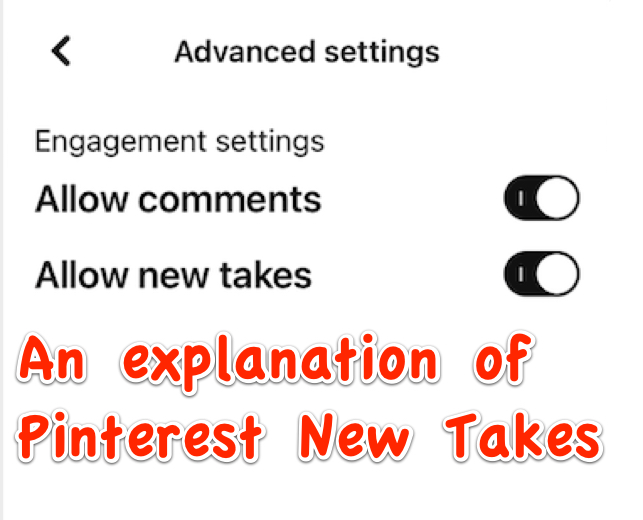
If you came across a setting on Pinterest to either “Allow new takes” or to not allow new takes, you can be forgiven for not having any idea what the heck Pinterest “new takes” are, let alone whether you should allow them. As it happens, Takes (just ‘Takes’, not “new Takes”) are a relatively new concept at Pinterest.
In order to understand what Pinterest’s new Takes are, you first have to understand a fairly new Pinterest feature: Idea Pins. Pinterest globally launched Pinterest Idea Pins in May of 2021, although they had been around in one form or another since September 2020. They are essentially Pinterest’s answer to Instagram Reels, giving creators a way to create a post containing video, images, and/or text, and which can be accompanied by music or voiceover. While Pinterest Idea Pins aren’t entirely like Instagram Reels, they aren’t necessarily not like them either.
Says Pinterest, “Idea Pins are made up of up to 20 pages of videos, images and text. You cannot save individual pages from within an Idea Pin to your boards, however you can save an entire Idea Pin to your boards. You can also add comments or reactions to an Idea Pin.”
Idea Pins started out in September of 2020 as “Story Pins”. Then they morphed into Idea Pins, and in May of this year Idea Pins were made available globally. In their May 18, 2021 announcement of Idea Pins launching globally, Pinterest explained that “We’ve heard from our more than 475 million Pinners that they want to engage with video and explore content directly on Pinterest. Today, we’re introducing Idea Pins, our multi-page video format, to all creators in the US, UK, Australia, Canada, France, Germany, Austria and Switzerland. This new access and capability will empower anyone with a business account to create inspiring content and better interact with their audiences, building more engaged communities directly on Pinterest.
Idea Pins make it easy for creators to publish high quality, long lasting, save-able content directly to Pinterest. In fact, the number of Idea Pins created daily has grown by nearly 4x since January. With these updates, we’re highlighting the people behind the content and encouraging Pinners to follow creators and engage with the ideas they find.”
The Internet Patrol is completely free, and reader-supported. Your tips via CashApp, Venmo, or Paypal are appreciated! Receipts will come from ISIPP.
So, as Idea Pins are to Instagram Reels, so Takes are to Remixing of Instagram Reels.
As we are not Pinterest experts, we reached out to Pinterest marketing expert Jana Osofsky of JanaOMedia.com for an expert explanation.
Jana explained that “When a user sees an Idea pin that inspires her, she can tap the “+” button on it, and add her own idea pin with her “take” on the same idea! The feature isn’t available to everyone yet, but will be rolling out more widely according to Pinterest.
Here’s an example of how this could work:
Let’s say my client is a fitness and wellness coach for moms. She creates an idea pin showing her audience how to do a glute bridge while holding her new baby (using the baby as a bit of extra weight to get more resistance for the move!) Someone in her audience could see that pin – and re-create the pin with her own baby and her own glute bridge. Or, someone could even shift the paradigm a bit and include her doggie in her “take” on the exercise!) The “take” will appear as a response (like a comment) on the original pin that inspired it.
As a marketer, this health coach might even work to encourage her audience to share their “takes” on her idea pins – since this action serves as a positive engagement signal to Pinterest’s algorithm, and may help her get more reach on her original pin.”
So that “Allow new takes” setting when you post an Idea Pin is where you can allow, or not allow, other people to create a new Take based on your pin! And now you know!
We want to thank the awesome Jana Osofsky for her assistance with this article, and we would encourage anyone wanting more Pinterest advice or assistance or coaching to connect with her, because she’s awesome! Not only is she awesome, but she is also a Pinterest Marketing Strategist for online coaches. She helps coaches in the wellness, personal style, relationships and love niches to attract perfect-fit clients using Pinterest! How cool is that? To learn more about how Jana teaches clients to inspire their audiences with Idea pins, you can head to this page on her own site, which is at JanaOMedia.com!
The Internet Patrol is completely free, and reader-supported. Your tips via CashApp, Venmo, or Paypal are appreciated! Receipts will come from ISIPP.









