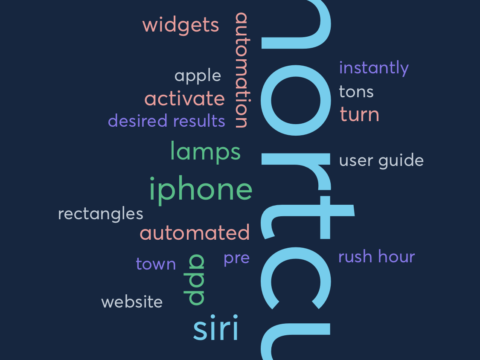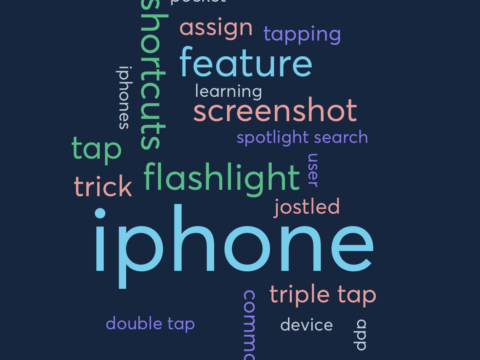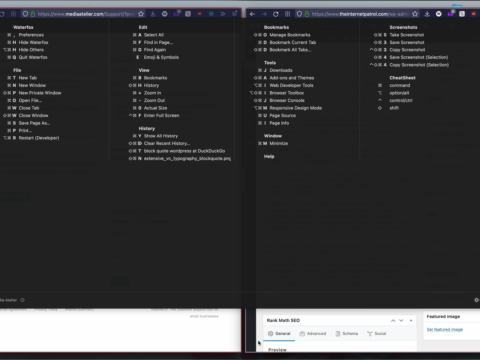Tag: shortcuts
Making Your iPhone Work For You: Taking Shortcuts
Your iPhone is filled with useful capabilities that, when configured correctly, can transform it into a personalised tech-wand. You don’t need to be an expert to make the most out of your device; Apple’s apps and features are designed with the user in mind instead of computer-savvy gurus from Silicon Valley. To get started, set up and customise it so that it works for you and fits into your lifestyle.
Making Your iPhone Work For You: The Back-Tap
Welcome to the series Making Your iPhone Work For You, hosted by the honorable, Internet Patrol. We’re here to make your life simpler and give your personal aesthetic a tech boost. Your iPhone is filled with useful capabilities that, when configured correctly, can transform it into a personalised tech wand….
Make Your iPhone Work For You: Catch Phrases
The new release of iPhone’s operating system, iOS 16, is packed with so many new features, there’s no way to comment on all of them. Some of the leading iPhone experts have yet to unpack all of the personalization goodies hidden in gestures and long screen-presses. This series, Make Your…
How To Remember All Of The Keyboard Shortcuts On Your Macbook
Keyboard shortcuts aren’t something I’ve ever had to struggle with too much. I was born into a house with a computer in it, and my writing is much, much prettier when typed than it is when hand-written (I’m not sure I should even call what I can do with a pen “writing”). Hitting command+V or control+left feels just as natural to me as driving does, and I thought everyone was like that, but after I’d had the experience of watching other people use their computers, and other people watching me use my computer, I learned that not everyone is like that! In fact, most people type below 100wpm and in fact many of them move the mouse up to the menu bar, to click on “Edit”, and then “Copy”. If you’re one of these people, well, I’m sorry. I’m sorry you didn’t know about this app sooner. Hopefully you’ll be well soon.
Making Your iPhone Work For You — iPhone is for everyone.
Apple’s iPhone, truly, is for everyone. If you scoff at the sound of that sentence, this article may be just for you. In this segment of “Making Your iPhone Work For You” you’ll find a guided explanation through the customization process for the masterly menu that makes iPhone the one for all — the Accessibility Shortcuts Menu.
Android’s apps shortcuts: The forgotten time savers
Technology is aimed at saving time, at least that’s a major goal of it. If you haven’t yet noticed, in modern society, every second counts
Most Useful Lesser-Known iPhone Feature: Keyboard Macros! (Also Known as Keyboard Shortcuts)
Many people don’t fully explore each and every option available on their mobile phone (and even fewer fully read the user’s manual). So unless you have made a point of looking at each and every feature listed in your “Keyboard” setting on your iPhone or iPad (and who among us has?), you may have missed this fantastic goodie: Keyboard macros! Meaning custom keyboard shortcuts that you can create, allowing you to type a short set of letters that will magically expand to full phrases! For example, you can set up a keyboard short so that when you type “ty” it types “thank you”! You can create any shortcut that you want to… create custom signatures, frequently typed phrases, you name it! Here’s how to do it!