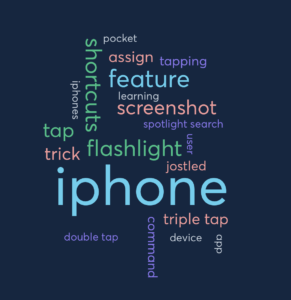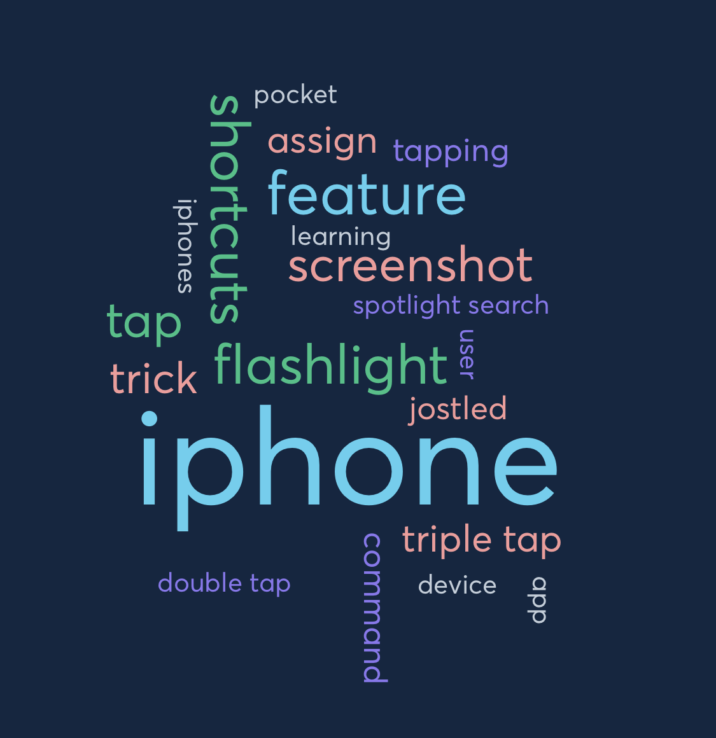
Welcome to the series Making Your iPhone Work For You, hosted by the honorable, Internet Patrol.
We’re here to make your life simpler and give your personal aesthetic a tech boost. Your iPhone is filled with useful capabilities that, when configured correctly, can transform it into a personalised tech wand. You don’t need to be an expert to make the most of your device; Apple’s apps and features are designed with the user in mind instead of computer-savvy gurus from Silicon Valley. To get started, set up and customise it so that it works for you and fits into your lifestyle.
In my personal settings, I have double-tap assigned to take a screenshot. I love being able to take a screenshot with one hand without having to try and coordinate holding my iPhone and pinching the buttons at the same time. I usually end up locking my screen on accident and then having to enter my passcode and start all over for the triple tap. The setting that I assigned is flashlight. This feature might not be for everybody.
I will say that I often find my flashlight turned on for no reason. Interestingly, this doesn’t seem to happen with the double tap, not as often as it appears to turn on the flashlight with the triple tap. I do run into that frequently. However, if you’re somebody with poor eyesight that is used to carrying around a pocket flashlight in their purse. This option might be suitable for you! But remember, you can set up this fun tool to behave in any way you want. Granted you may need to do some further learning to write your own shortcuts in order to truly take that to the limit.
We’ll talk about shortcuts in the next article.
I hope this trick will help you and make your life less difficult. No doubt, your technical know-how is bound to impress. As stated, the iPhone comes with useful features that, when properly arranged, can turn your pristine iPhone into an individualized, magical tech-wand. You don’t need to be a techie to get your iPhone working for you. Apple’s applications and features are made in a customer-centric manner, but to bring out the enchantment, it has to be set up and tailored to suit your needs.
The Internet Patrol is completely free, and reader-supported. Your tips via CashApp, Venmo, or Paypal are appreciated! Receipts will come from ISIPP.
The Internet Patrol is completely free, and reader-supported. Your tips via CashApp, Venmo, or Paypal are appreciated! Receipts will come from ISIPP.