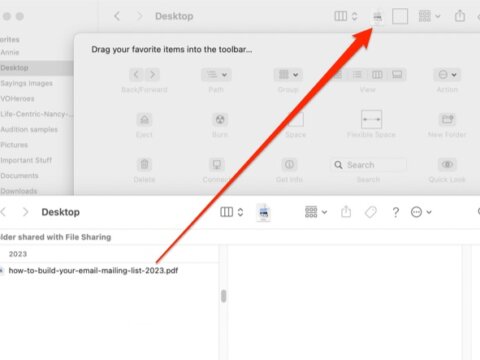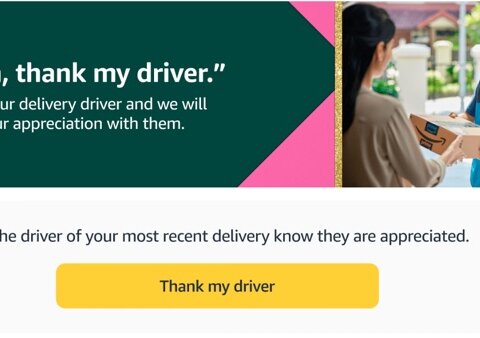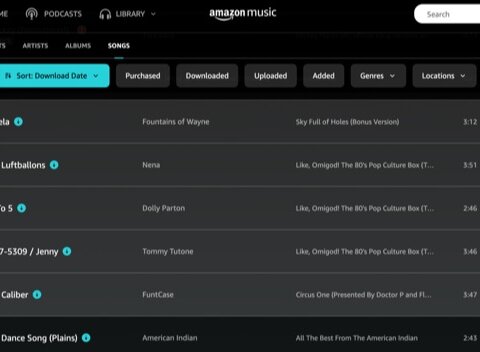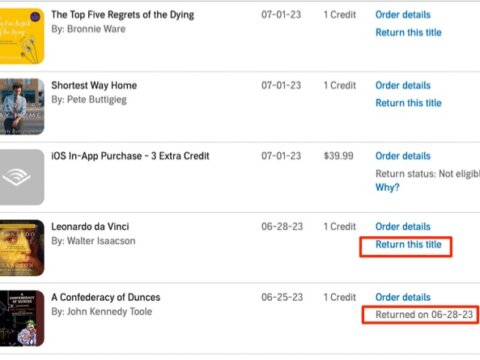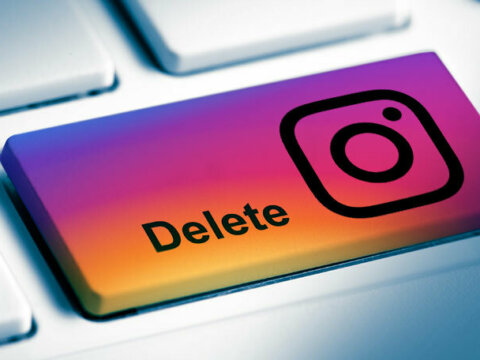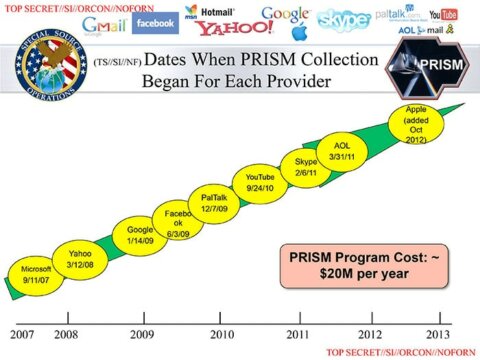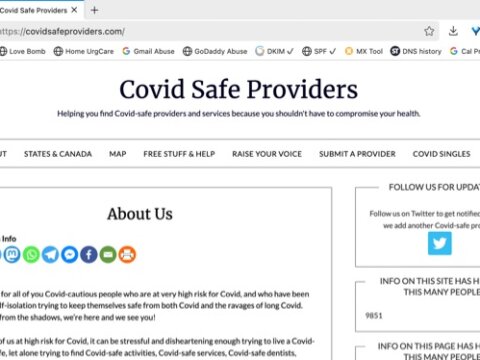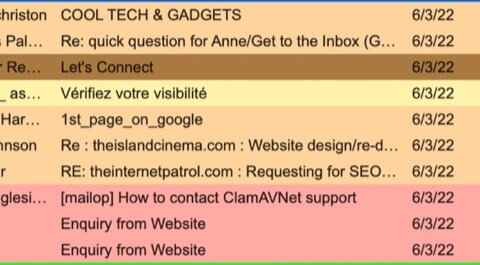Tag: how to
How to Pin a File at the Top of a Finder Window on a Mac
Here’s how to pin a file at the top of a Finder window on your Mac! If you have ever found yourself working within a folder on your Mac, and wanting to quickly access one particular file over and over, this information is for you! Sure you can always do a Spotlight search, but you’re thinking that there must be an easier, better way for this particular situation. And there is!
How to Give a $5 Tip to Your Amazon Delivery Driver on Amazon’s Dime
Yes, it’s true! Right now you can tip your Amazon delivery driver $5 for free, with Amazon covering the cost of the tip. And you can do it right from the Amazon website, with your browser – or you can do it through your Amazon Echo with Alexa. Here’s how to tip your Amazon delivery driver while taking $5.00 out of Jeff Bezos’ pocket.
How to Select and Add Multiple Songs to Your Amazon Music Playlist or Download List in 2023
If you’re frustrated trying to figure out how to select and add multiple songs in Amazon Music, either to download them or to add them to a playlist, you are by far not alone. There is no visible check box next to songs in Amazon Music, and in fact no obvious way to select songs other than one at a time. Our instructions will tell you how to select and download several songs at once, or how to select and add multiple songs to an Amazon Music playlist, whether you are logged into Amazon Music on your browse, or using the desktop app (note that we are using the Mac version of the Amazon Music desktop app, it may be different if you are on a PC). This does does not cover how to do it in an iOS or Android app.
How to Return an Audible Book in 2023 Including from Your Mobile Device
Did you know that you are allowed to return Audible books if they fail to live up to your expectations? Maybe you did know that, and now you’re wondering where the option went because you can’t find it anywhere on your mobile device even though you know that it used to be there. Here’s how to return an Audible book using either your desktop or your mobile device.
How To Delete Your Instagram (In 2023)!
Hey there, dear Internet Patrollers! We’re here today to navigate the often confusing paths of the digital world together, and this time we’re focusing on Instagram. Yes, the platform that’s filled with stunning photos, cute dog videos, and your favorite influencers’ latest updates. But, what if you want to say goodbye to it all? Well, we’ve got you covered. Here’s your handy guide on how to delete your Instagram account in 2023.
Navigating the Cyber Seas: Unmasking and Dodging the Latest Email Phishing Scams Like a Seasoned Mariner!
Ahoy, digital sailors! Today, we’re embarking on a thrilling voyage to navigate the treacherous waters of the internet. Our mission? To help you, our dear readers, spot and avoid the latest phishing scams that are swimming around in your email inbox, just waiting to take a bite out of your…
iCloud for Seniors: What It Is and What It Isn’t
iCloud is a cloud storage and computing service offered by Apple that allows users to store, sync, and share their data across multiple devices. While this may sound like something out of a sci-fi movie, it’s a technology that many seniors are using today. If you’re not familiar with iCloud, don’t worry, we’ve got you covered!
Find it: How to see all your Mac’s files on your iPhone (or iPad!)
Are you looking for an easy way to sync and search across all of your Apple devices? If so, you should definitely consider installing the software “Find It”, by Appersian. Find It is an innovative search tool that allows you to quickly and easily find any file, photo, or document…
How to Include Search in a WordPress Menu
Here’s how to add a search box to your Wordpress menus. Many Wordpress themes don’t have any native way to add search to a menu; of course if your theme already offers the ability to put a search feature on your menus, that’s awesome, but your theme is in the minority. Why would you want to include a search feature in your menu? Well, you may want to include a search feature on your top menu so that people can easily find it. Or you may want to include a search feature in the menu which is displayed when people visit your site on a mobile device so they don’t have to scroll waaaaay down to find it on a sidebar (which gets moved below the main text in many mobile displays). All of this is possible with what we are going to tell you, and it’s easy!
2023’s Two Most Useful iPad Tricks
If this is your very first time using an iPad, everything may feel somewhat complicated initially. While the iPad used to feel more like a huge iPhone, Apple has altered the iPad’s operating system enough to separate both devices. But do not worry; the two ideas we’re about to show you will help you start to master your iPad in a snap.
The iMessage Life-Preserving Update
Apple’s latest iOS update has finally tossed out a lifejacket, saving us from us from the sinking feeling of an iMessage sent too soon. Again, these life-preserving tactics are features of the newest iPhone operating system release, iOS 16. Which, in this case, requires that both sender and recipient to…
How to Add or Remove Background Color of Email Messages in Your Message List in Apple Mail
Here’s how to add and at least as importantly how to remove the background color of email messages in your message list in Apple Mail on your Mac. Let’s say that you want to color code the messages in your inbox or other mailbox on your Mac in Apple Mail, maybe red for email from your boss, yellow for aunt Sally, and green for your kid who’s away at college and always asking for money. Here’s how to do it, and how to undo it.
How to Detect Computer and Email Monitoring or Spying Software
If you’re a system administrator, then keeping an eye on your employees’ email and PC usage is a fairly common task, allowing you to monitor productivity, as well as ensure no dangerous files enter your network. The same applies to parents and teachers, too, who might wish to keep an…
Change your computer’s settings to stop programs from spying on you
You are well-known to your phone. It monitors your location, browsing habits, downloads, and other activities. Find out how to tell when your phone’s camera or microphone is being used by visiting this page.
How to safely delete your Twitter account
As Twitter’s staff shrinks by the thousands and major companies pause their advertising in response to Elon Musk’s volatile leadership, many users have considered jumping ship, too.