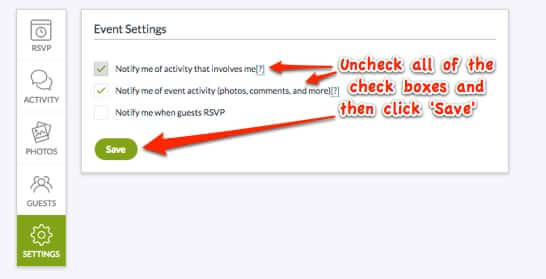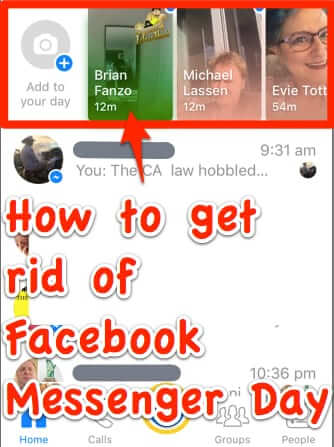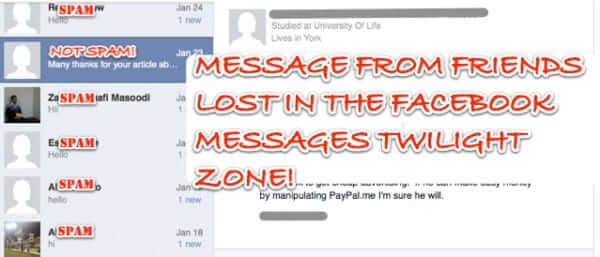Tag: get rid of
How to Stop and Get Rid of Adsense Auto Ads and Get Your Old Adsense Ads Back
If you run any sort of website at all, it’s likely that you have at least dabbled with Adsense. And if so, you may also have decided to give Adsense Auto Ads a try. And if you did try Adsense Auto Ads it may be that you regret it, and want to get rid of the damned things. Which turns out to be easier said than done. Here’s how to stop Adsense Auto Ads and get rid of them for good.
How to Stop Evite Email Spam (or as They Refer to Them Evite Notifications)
If you have ever been on the receiving end of an Evite invitation, you know that once your ‘friend’ gives your email address to Evite (almost always without asking you first) you will receive an endless stream of spam (it’s spam because you did not request it, let along give them permission to put your email address on their mailing list) from Evite, seemingly with no way to opt out of it (making it a violation of Federal law, but apparently Evite doesn’t care about that). Here is out to opt out of Evite notifications and other Evite spam.
How to (Essentially) Disable Google AMP in Google Search
If you are reading this article, it’s probably because you want to know how to disable Google AMP and turn AMP off for your Google searches. And you probably want to get rid of AMP because it’s annoying as hell, especially if you like to share links, and want to share the actual source link, not Google’s AMP link. The thing is, you can’t technically disable Google AMP, but you can get around it. So, here’s how to get rid of Google AMP.
How to Get Rid of Facebook Messenger Day
If you are wanting to turn off the new Facebook Messenger Day, you’re not alone. Messenger My Day is Facebook’s answer to SnapChat My Stories; it’s also annoying the heck out of a lot of Facebook Messenger users, with its ‘Add to your day’ in your face at the top of the screen. So, if you don’t want to ‘add to my day’, this is for you. Unfortunately, the answer to how to turn off Messenger Day is ‘you can’t’..BUT, you can get rid of it entirely. Here’s how.
How to Remove Political Picture Posts from Your Facebook Timeline (and Yes, it Really Works!)
Sick of all the politically themed pictures that are cluttering up your Facebook timeline? Wish there were a way to get rid of the politics from your timeline? To simply delete those political pics from your Facebook wall? Well, there is! And we discovered it! Here’s how to automatically remove the political pictures from your Facebook newsfeed. And we also tell you how to find and update your unbaby.me preferences!
How to Get Rid of Gmail’s Pesky “On Behalf of” When Sending from Gmail
Anyone who uses Gmail with a “From” address that is different than their actual Gmail address is familiar with Gmail’s inserting an “On behalf of” in the sending information. For example, if your Gmail address is “JaneDoe@gmail.com”, but you have Gmail using your work address of “jdoe@example.com” as your “From” address instead, when you send email through Gmail, instead of your recipients seeing “From: jdoe@example.com”, your recipients may see “From: JaneDoe@gmail.com on behalf of jdoe@example.com.”
If You’re Not Checking Your Facebook Filtered Folder You’re Missing Messages
Did you know that you have a second Facebook Messenger message folder that you may not even be aware of! This other folder is the ‘Filtered’ folder, and it’s where Facebook puts messages that it thinks are spam. The problem is, lots of messages that aren’t spam end up in that spam folder too, and you get no notification of these messages! This is true whether you are using the Facebook Messenger app, or reading Facebook message through the Facebook website – but you can only find the Filtered folder when on the website (not through Messenger). Bonus info: How to delete all Facebook message at once (or at least get rid of them more easily).
How to Get Rid of Those Damn Gmail Tabs
Gmail has just rolled out its “new inbox”, with Gmail inbox tabs. Here’s what they are, and how to get rid of them if you want to.
How to Get Rid of the ‘Flagged’ Folder in Mac Mail
With some of the latest versions of Mac OS X, such as Mountain Lion, a Flagged mail folder persists on the sidebar, along with the other “system” folders such as the Inbox, Drafts, Sent, and Trash. It turns out that lots of people (us among them) don’t want a Flagged mail folder at all, let alone taking up real estate on the sidebar. Fortunately, there is a way to get rid of that Flagged mail folder – to delete that Flagged mail folder (at least from view). So if you want no flagged mailbox, here is how to do it.