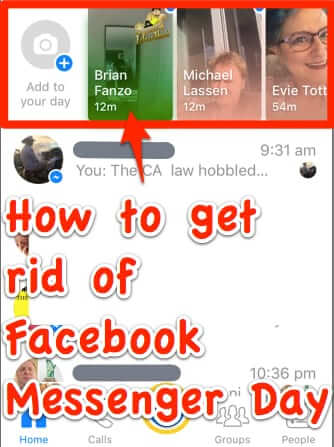
If you are wanting to turn off the new Facebook Messenger Day, you’re not alone. Messenger My Day is Facebook’s answer to SnapChat My Stories; it’s also annoying the heck out of a lot of Facebook Messenger users, with its ‘Add to your day’ in your face at the top of the screen. So, if you don’t want to ‘add to my day’, this is for you. Unfortunately, the answer to how to turn off Messenger Day is ‘you can’t’..BUT, you can get rid of it entirely. Here’s how.
The secret is to delete your current version of Facebook Messenger from your phone, and restore an older version from your iPhone or Android phone backup through iTunes. (Hopefully you updated Facebook Messenger – which is how Facebook sneaked Messenger Day onto your phone in the first place – on your phone and not through iTunes. If you instead updated through iTunes, there are still ways to accomplish this, although they are more complicated – we provide links to those methods at the end of this article. This is why we always advise to update via your phone rather than through iTunes.)
Not only does Facebook Messenger Day take up the top fifth of your Facebook Messenger app window, but Facebook has inexplicably added a camera button at the bottom of the screen, so that when you try to scroll down through messages, you instead invariably launch the camera! Grrrr! No, Facebook, no matter how cute you make it by trying to disguise it as a sun, nothing masks the fact that it’s a royal pain in the neck!
So for those of you who want to get rid of Facebook Messenger Day, here is a step-by-step tutorial.
The Internet Patrol is completely free, and reader-supported. Your tips via CashApp, Venmo, or Paypal are appreciated! Receipts will come from ISIPP.
How to Get Rid of Facebook Messenger Day
The below steps are for how to get rid of Messenger Day from an iPhone, but the steps are similar for an Android phone.
Delete Facebook Messenger from your phone.
Now, connect your phone to your computer, and launch iTunes.
Sync your phone, and the sync should automatically add Facebook Messenger back to your phone, using the older version.
Now both Messenger Day, and that annoying sun camera button at the bottom, are gone!
Now, if you are one of the unfortunate souls who updated through iTunes, you can find instructions at the links below to get back a previous version of Facebook Messenger.
If you’re on an iPhone, the steps are pretty complicated, but not impossible. Read this article on how to install older versions of apps on an iPhone.
If you are on an Android phone, it’s a bit easier, and you can go to this archive of older Android versions of Facebook Messenger.
The Internet Patrol is completely free, and reader-supported. Your tips via CashApp, Venmo, or Paypal are appreciated! Receipts will come from ISIPP.
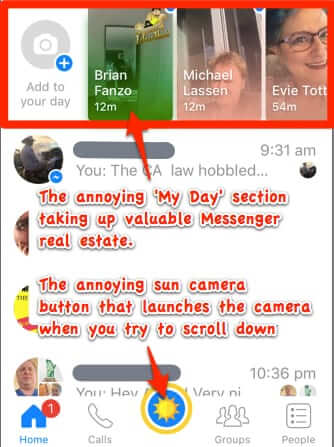




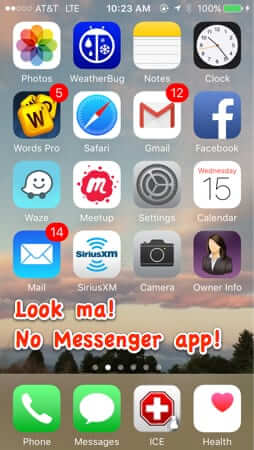
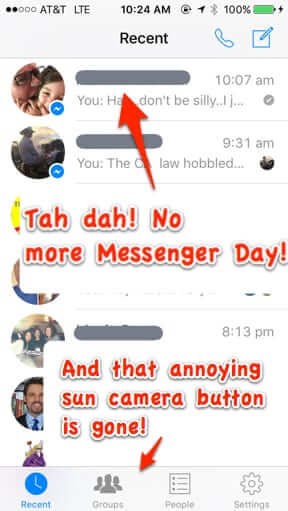







I have no mobile phone and facebook messenger is a big pain i cant get rid of it.they facebook should ask the user first if she/he wants it.
@Victoria, to me too. I keep having to uninstall it.
Thank you, that link to old Android versions worked for me. :)
ANYONE care to mention Which version doesn’t have it, please ?
I can NOT UNISTALL MESSENGER on my Android! AND which older version should I install? Ugh! I hate it because I can only see my message that I’m typing to a certain point…then it disappears under the keyboard and I cant see it!
It keeps installing the current version!
There’s a messenger lite version available, just install that… Issue resolved.
BLESS YOU, kind soul! I have an Android phone amd HATED the new Messenger set up but following these steps was easy and good. THANK YOU.
Blessings
i apparently mistakenly posted a kinda offensive photo…totally inadvertantly, now i tried to delete it, WILL NOT DELETE. i tried to delete the picture but it will not let me delete. Tried it 10 times. reset the phone, it simply WILL NOT DELETE the picture. Tried to change to another picture, now it’s BOTH PICTURES.
IT WILL NOT DELETE. i am now stuck and the only thing i can do is deactivate my entire account. really shitty, people.
Does this only work if you backup your iPhone regularly? I haven’t backed it up since I bought the phone almost 2 years ago.
Actually in this case backing up your phone regularly would make it *less* likely you could do this, as syncing usually occurs at the same time. If you haven’t *synced* your phone with your computer since *before* updating Messenger, then this should work for you!
Reverting to old versions of software is a bad idea. There can be security flaws and eventually it still stop working anyway. The older version you’re installing may also have been modified by someone in a way that can harm your phone or steal personal information.
The better idea is to complain about the issues of the feature to Facebook. The more people who complain the more likely they’ll add a setting to move or hide the feature.
Generally good advice, however in this case, in our experience, reverting to the penultimate version of Messenger poses little security risk – and Facebook is well-known for not giving a damn what their users think or want.
Won’t Facebook just “retire” the older version and you will have to go to the new version anyway?
I DID IT ! Thanks