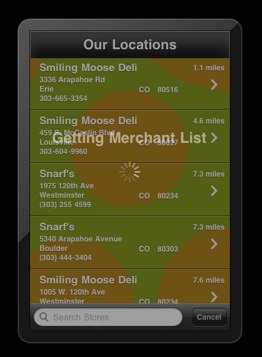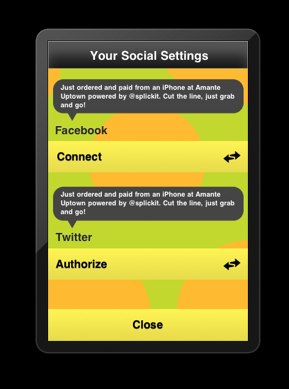Splick-It is a mobile phone application that lets you place an order with your favorite coffee shop or restaurant, and have your drinks or food ready and waiting for you to pick up, already paid for. In theory, it lets you pull up, walk in, and go right to the head of the line, picking up your triple creme mochaccino without having to even pull out your wallet.
We say in theory because, first of all, while the app works, the order and pick-up flow doesn’t so much. Also, it works with your favorite coffee shop or restaurant only if your favorite place happens to be in their rather limited list of participating merchants (but to be fair, they are a relatively new service, and their number of coffee shops and eateries that have signed on appears to be increasing monthly).
But where the breakdown really occurs is in the ordering process itself, and how the merchant processes the order. We know, for example, that orders that come in through Splick-it are not given any priority, and so they are processed in the same ‘first come first served’ fashion as customers who are there standing in line. This can still be beneficial to the Splick-it user who is fairly far away from their chosen coffee purveyor, but if you’re just around the corner, there really is no advantage to placing an order through the app.
Also, the orders are relayed to the participating shops via a small printing device that looks a lot like a credit card terminal with a receipt printer, only instead of printing a receipt, it prints out your order. As we stood watching an order print out, we saw that it prints halfway, then pauses before printing out the rest of the order ticket – meaning that the person behind the counter had to either stand and wait for the thing to print out, or turn their back on it and attend to other customers. So much for speed.
In order to use Splick-it, the first thing you will need to do is download the app from the App Store:
The Internet Patrol is completely free, and reader-supported. Your tips via CashApp, Venmo, or Paypal are appreciated! Receipts will come from ISIPP.
Then, through the application, create an account with Splick-It (you can only create an account through their application, not through their website).

As soon as you are logged in, you are shown a list of participating merchants, sorted by distance, closest to furthest (nice touch!)
Some merchants have their own dedicated Splick-it application, which it appears (based on the similarity of all of the apps) that Splick-it is either developing for them, or offering to them in some fashion. Merchants that have their own dedicated Splick-it application include Smiling Moose Deli, Snarf’s, and Illegal Pete’s (all local to Boulder, Colorado, where Splick-it is headquartered).
There are establishments outside of the Boulder area, however, who are already accepting Splick-it, including Java Kai, of Moorpark, California, and The Muse Coffee Company, in Lynchburg, Virginia.
Part of setting up your Splick-it account is providing your credit card information, which is how you are able to pre-pay for the orders that are placed through Splick-it (there is a 25-cent service charge for each order, which is how (so far as we can see) Splick-it makes their money, at least in part.
Of providing your credit card information, Splick-it says, “”Pre-paying with a credit card on the splick·it app is private and secure. We’re using the world’s largest payment processing platform, trusted by 5.4 million businesses across the globe (including banks and government agencies). And your card information is never stored on your phone and can only be used for charges from splickit mobile apps. You’ll also get an email confirmation with every purchase for your records.”
You add your credit card under “Settings”. Finding the ‘settings’ option is not intuitive – you actually have to select a particular merchant in order to get to the settings option:
The system confirms receipt and storage of your credit card information:
Also, while in the settings area you can not only add your credit card information, but you can also link the application to your Facebook and Twitter accounts, in case you want to tell the world that you just placed an order through Splick-it.
Ok, back to the meat of the application – ordering from your favourite eatery or drinkery. Here’s where the application really failed us. Because, you see, most of the entire menu was not available through the application. In fact, the menu available through the application was very limited. None of what we regularly order from our chosen establishment was on the Splick-it menu, and that was very frustrating. It shouldn’t be that hard to order tea and a pastry from a coffee shop. But there was no option for tea, and no option for pastries – just coffee drinks and Breggo sandwiches.
There is a place to write a note in with your order, and we used that space to tell them that we wanted tea and a pastry (and what pastry we wanted) but that left us unable to pay appropriately – in the end we selected a coffee from the list that we figured was about the same price as the tea we were actually getting, but still had to pay cash for the pastry on pickup.
Plus, the area where you can leave a note is limited to a very few characters (perhaps 140, like Twitter, due to SMS limitiations?) but it doesn’t tell you anywhere that there is such a limitation, so our carefully crafted note was truncated at about the 25% point. This made for an experience that was as frustrating for the merchant as it was for us.
Once you do place an order, you will get a confirmation via email:
Thank you for placing an order powered by splick-it!Your order will be ready for pick up today at:
Amante Uptown at 09:22
Your purchase summary:
Order Number: 2694
Date: 11/12/10 09:22Order Details:
item quantity price
Coffee 1 2.45
NOTE: I don’t actually want a coffee… I want a large Boulder Breakfast tea with a
promo amt: 0.00
total tax: 0.20
transaction fee: 0.25
tip: 0.75Grand Total 3.65
Customer Note:
Follow us on facebook and twitter for special offers and great news.
**IF you have any questions, comments, criticisms, or concerns, please just reply to this message or email us at support at splickit.com, we’d love to hear your thoughts. .**
Our overall impressions? A great concept, but it needs a while to grow up yet.
The Internet Patrol is completely free, and reader-supported. Your tips via CashApp, Venmo, or Paypal are appreciated! Receipts will come from ISIPP.