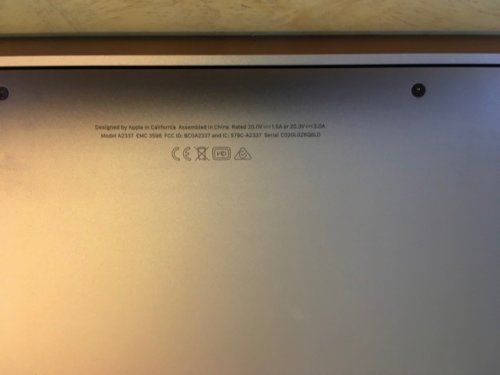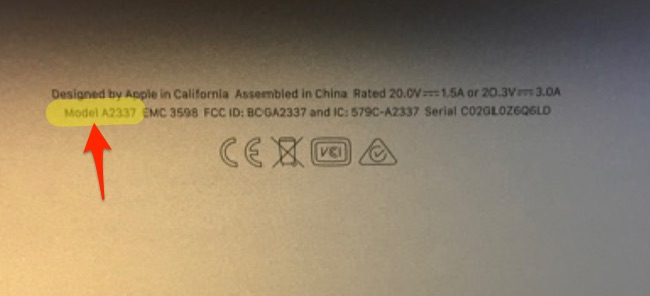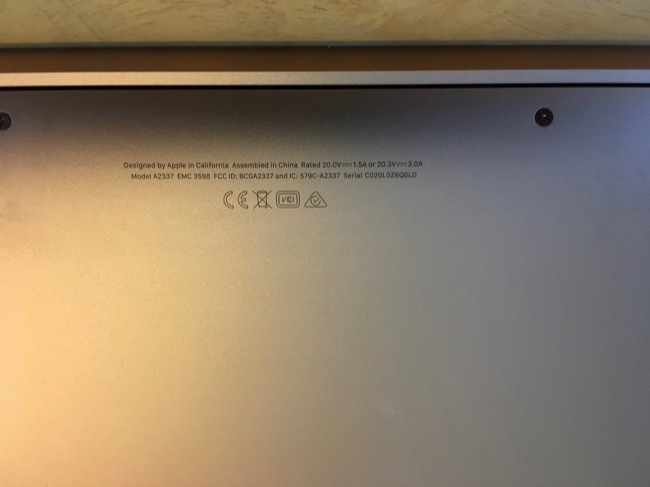
If you have ever searched for Macbook accessories which require a certain fit depending on what model Macbook Air or Macbook Pro you have, you’ve run into descriptions saying something like “will fit A2337 A2179 A1932”, or a similar combination of a letter followed by some numbers. These are the model numbers of the various Mac Macbook laptops which the accessory, such as a laptop case or a keyboard condom, will fit. But where the heck do you find your own model number on your own Macbook? Here’s how.
It’s important to distinguish between what model you have (i.e. MacBook Air) and what is the model number of that particular model (such as A2337). It’s sort of like how some car models (the Toyota Tercel comes to mind) had both 2-door and 4-door models; if you had a 4-door Tercel but purchased a car cover for the 2-door model, it wouldn’t fit.
Of course the first place that you looked to find your model number is in the ‘About this Mac’ section under your menu. After all, you can even find your serial number there, so surely something as general as the model number of your computer should be in there, right? Yet, even though clicking on About this Mac will tell you what general model you have (i.e. is it a MacBook Pro or a MacBook Air), and the model year, as well as what chip you have, how much memory you have, and the name of your startup disk (not to mention a lot of other things about both your hardware and software if you care to drill down), nowhere does it tell you the model number! Nor is there a hint as to where to find it.
And the problem is that even though you know that you have a Macbook Air from 2020, or a Macbook Pro from 2019, there are enough variables among the models that you need the specific model number in order to be sure that a fitted accessory will, well, fit. (Remember our analogy to the Toyota Tercel, 2-door or 4-door.)
As it turns out, there is really only one straightforward way to find out the model number of your MacBook and while it’s not difficult, it does involve turning your MacBook upside down.
The Internet Patrol is completely free, and reader-supported. Your tips via CashApp, Venmo, or Paypal are appreciated! Receipts will come from ISIPP.
How to Find the Model Number of Your MacBook Pro or MacBook Air
Finding the model number of your Mac laptop involves picking up your MacBook Air or Pro and flipping it upside down. This can be a hassle if you have a cover affixed to the bottom, or you have a bunch of stuff hanging off dongles attached to the laptop, so in order to ensure that you only have to do it once, once you’ve got the model number write it down somewhere.
Close your laptop, and flip it over so that you can see the bottom. Look at the markings that are on the bottom near the hinge. They are tiny.
Bottom of MacBook near hinge
Using a magnifying glass, or your phone’s camera, or your laser-like vision, find the model number which is etched there.
MacBook model number etched in bottom of MacBook
Once you have it, again, be sure to write it down so you don’t have to do this again!
The Internet Patrol is completely free, and reader-supported. Your tips via CashApp, Venmo, or Paypal are appreciated! Receipts will come from ISIPP.