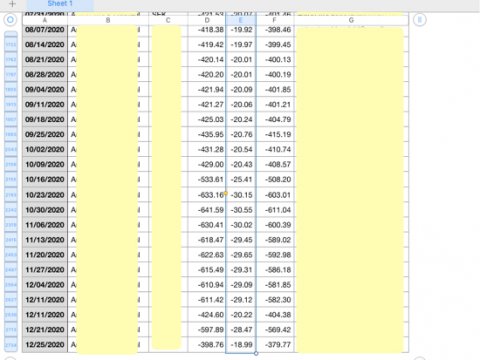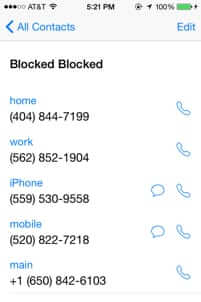Tag: numbers
How to Easily Get Count and Total Sum of Items in a Column in Numbers Spreadsheet
Here is how to search in Numbers, and how to have Numbers give you a total of the sum of your search and a row count of your search results.
FCC Publishing Weekly List of Telemarketer and Robocall Numbers
From the “we knew it was a good idea” department, based on the responses to our own article List of Phone Numbers that Telemarketers Use to Call You, the Federal Communications Commission (FCC) announced this week that it will start publishing a list of telephone numbers which robocallers, robodialers, and telemarketers are using to make their telemarketing calls and robocalls.
List of Numbers that Telemarketers Use to Call You
Have you ever wished that you could have a list of numbers from which telemarketers call or robocall you, so that you could block or blacklist them? Well, we have started such a list of numbers that telemarketer autodialers use to call you – please feel to grab the numbers from this list, and also to add other numbers as you find them. The only requirement is that they actually called you (as is the case with our list), and that you know it was truly a telemarketer or telemarketing firm that either called or robocalled you.
How to Block Numbers that Haven’t Called or Texted You First
You know you don’t want that person or telemarketing calling or texting you, but how do you block their number if they haven’t called you first? Or maybe you have a list of numbers that telemarketers use and you want to block them. Here’s how.
How to Get Rid of All those Extra Shipping Addresses in Paypal (and, Bonus: Telephone Numbers for Paypal)
One of the more frustrating things about Paypal is how seemingly impossible it is to delete old shipping addresses from your account. Recently Paypal has taken to requiring you to select a shipping address each and every time you send money, even if you are sending money for something that requires no shipping address, and the list of old shipping addresses can require you to have to page down through several screens to get to the last option, “No Shipping Required”. If you are one of the legion of people who has been searching all over the Paypal website, and all over the web, for an explanation of just how to delete old shipping addresses from Paypal, search no further! Here is the definitive answer.