
One of the more frustrating things about Paypal is how seemingly impossible it is to delete old shipping addresses from your account. Recently Paypal has taken to requiring you to select a shipping address each and every time you send money, even if you are sending money for something that requires no shipping address, and the list of old shipping addresses can require you to have to page down through several screens to get to the last option, “No Shipping Required”.
If you are one of the legion of people who has been searching all over the Paypal website, and all over the web, for an explanation of just how to delete old shipping addresses from Paypal, search no further! Here is the definitive answer.
Are you ready? This may blow your mind. That definitive answer is.. you can’t. At least, inexplicably you can’t delete your old shipping addresses yourself. Yes, we agree, that is beyond stupid. But, there it is.
The Internet Patrol is completely free, and reader-supported. Your tips via CashApp, Venmo, or Paypal are appreciated! Receipts will come from ISIPP.
You have to call Paypal and have them do it for you. Which is why we are now going to give you the telephone numbers for Paypal.
But, of course, you can’t just call them directly (or, at least, that’s how they make it seem). They want you to first get a special PIN code, through the Paypal site when you are logged in, that you need to use when you call. At the bottom of this article is the link to the page on Paypal where you can get that code. (You will need to be logged in to Paypal, or to log in when you hit the link.)
Before we give you the numbers, we also need to mention that some of the shipping addresses in your Paypal account may be coming from your eBay account, if you have one.
That’s right, because eBay and Paypal are now essentially the same company, Paypal ‘helpfully’ pulls your shipping addresses from eBay, and adds them to your Paypal account (gee, thanks, Paypal).
In addition, any time you pay a non-eBay merchant through Paypal, that merchant can store the shipping address you’ve given them, and as a Paypal-connected merchant, the address they have for you can also be listed as one of your shipping addresses.
[This in fact may be why you can’t just delete them yourself – because those shipping addresses are being displayed in your Paypal list, but aren’t actually coming from your own address book.]
So, again, you have to call Paypal to get some of those shipping addresses deleted.
Ok, here are the phone numbers for Paypal customer service (and also for Paypal technical support, just for good measure):
Paypal customer service telephone number for personal accounts:
888-215-5506 (toll-free)
402-935-2050 (direct)
Paypal customer service telephone numbrer for business accounts:
888-221-1161
Paypal technical support telephone number:
800-852-1973
Click here to go to the Paypal site to get your customer service call-in PIN
The Internet Patrol is completely free, and reader-supported. Your tips via CashApp, Venmo, or Paypal are appreciated! Receipts will come from ISIPP.
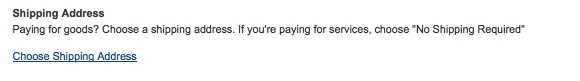
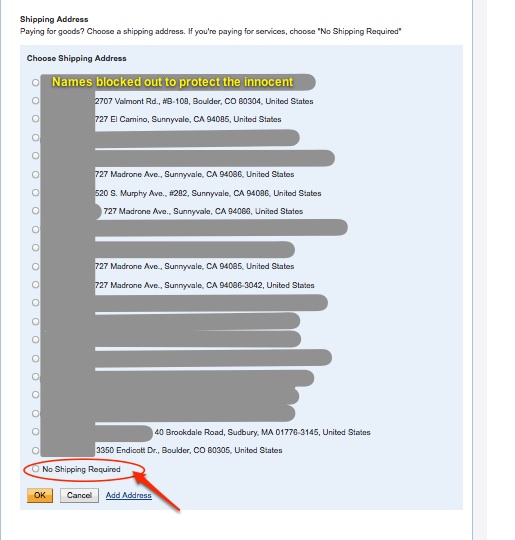










Thanks for the article. Anybody knows why Paypal won’t display and let us edit our shipping address(es) on our Paypal account?
Paypal is on a suicide mission to put itself out of business by constantly harassing users and making it increasingly harder for them to user their website.
I pray they succeed and die and be put out of their misery. I will be using Amazon or Google payment solutions whenever I can now.
Note to Paypal. You CANNOT control your customers by forcing them. They will leave and find someone else who doesn’t force them.
I called Paypal today and the man was an idiot and said he couldn’t see them. So I wasted time calling. I was able to delete all of mine by attempting to make a purchase at a store online then I said I was paying thru Paypal then when I was directed to Paypal I was able to delete all the old ones by changing the shipping method its hard to explained but this is what worked for me.
You can contact support through email via their Message Center.
Here’s my email response from support regarding previously used “gift addresses” that were automatically stored.
—
I was able to update your information and removed the gift addresses that were stored in your PayPal account. Gift addresses are being stored automatically by the system if in any case you encounter a problem with your previous transactions. But no worries, I was able to resolve your issue and it is effective immediately.
I’ve been all over the net looking to find a way to resolve this paypal issue. Everyone agrees that having to call Paypal is a hassle, annoying, time wasting etc…. Now imagine, like me, and probably half the Paypal users in the world, you are not even in the US, so either can’t call a free-call number, or need to pay international calling rates to do this!
Worked like a charm! A PayPal rep was able to remove 17 extraneous shipping addresses from my account in just a couple minutes.
From what I can see, the Ebay way will only work if you used Ebay. If you used outside companies and paid with Paypal it won’t work…..This is ridiculous…..and from other searches, this has been an issue since like 2007 or earlier. Glad I don’t use Paypal much anymore….
From what I can see, the Ebay way will only work if you used Ebay. If you used outside companies and paid with Paypal it won’t work…..This is ridiculous…..and from other searches, this has been an issue since like 2007 or earlier. Glad I don’t use Paypal much anymore….
I just phoned PayPal and had someone help me get 22 addresses removed from my list. She claimed that there was a way to do it on my end – and yet was not able to guide me through the process. She also said this was the first time she had a request of this kind and that she’d raise it with folks who take care of the back end. Hopefully enough people call to inspire PayPal to let users solve this on their own. Including the time I spent on hold, I spent about 30 minutes on the phone.
Thank you stewie. I have been searching forever. Why would you have to go through eBay to go through pay pal? Bu it worked
I was able to remove the addresses myself by going to eBay>account settings>paypal settings and then removing all the unnecessary addresses that way. Worked fine after that.