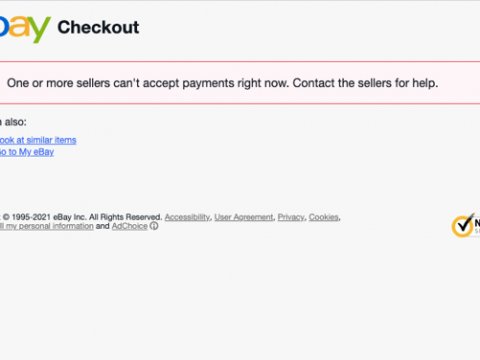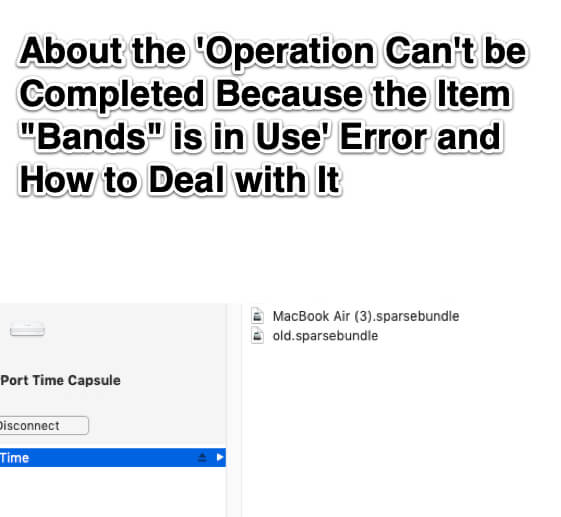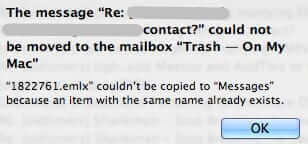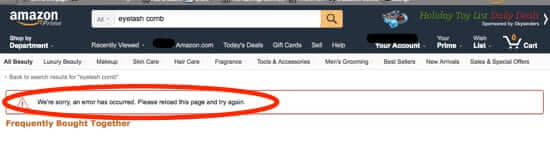Tag: error
About the eBay “One or more sellers can’t accept payments right now” Message
Got that frustrating eBay message “One or more sellers can’t accept payments right now. Contact the sellers for help”? This may be why.
How to Deal with the “Operation Can’t be Completed Because the Item “Bands” is in Use” Error
Run into the “The operation can’t be completed because the item “bands” is in use” error while trying to delete an old Time Machine backup? Here’s what to do.
Fixing “The Message Could Not Be Moved to the Mailbox Trash” Error on a Mac
If you have run into the following message in Mail on your Mac, Macbook, or Macbook Air: “The message could not be moved to the mailbox “Trash”” (or some other mailbox) “The message *.emlx couldn’t be copied to “Messages” because an item with the same name already exists,” here is what to do to fix it.
Hover Camera Passport Gimbal Error or Batteries Won’t Charge? Here’s What May be Going On
We’ve had the opportunity to be involved with the unboxing of the new Hover Passport video camera drone from Zero Zero Robot (it’s pretty darned sweet!), and so we have also had the opportunity to observe a couple of things that may happen right out of the box. The first is that the batteries seem not to be charging, which may lead you to think that the charger is defective. The second is a ‘gimbal error’ alert in the app on your phone. We’ll talk about both of these.
How to Fix the “To use the java command-line tool you need to install a JDK”
If your Mac keeps popping up the error “To use the “java” command-line tool you need to install a JDK”, and you keep thinking that you have installed it, but to no avail, you’re not alone. Here’s what you actually need to do to vanquish this beast.
Amazon Displaying Errors? It May be an ‘Error’ on Your End
“We’re sorry, an error has occurred. Please reload this page and try again,” reads the error that Amazon users started getting today, when trying to view individual product pages. But no matter how many times you reload that page – or any page – all you get is that Amazon error message, “We’re sorry, an error has occurred. Please reload this page and try again,” over and over. If this is happening to you, try this.
Fixing the ‘To View This Web Content’ Error
If you are reading this article, chances are that you were trying to view a web page or other web content, and ran into an error that advised you that in order to view this web content you need to install this, or do that.
Fix the ‘Error contacting the Skitch server to setup your account’ Message
We love Skitch. Actually, we take that back – we used to love Skitch. Now, not so much. If you are also a frustrated Skitch lover, who has been getting the “Error contacting the Skitch server to setup your account” message, here’s what that’s about.
How to Fix the Mac OS X Java Runtime Environment JRE Error
So you just upgraded your Mac (probably to Yosemite) and now you are getting annoying browser errors that say “To view this web content you need to install the Java Runtime Environment.” More annoyingly, after clicking through to Oracle’s Java.com to “Download Java for Mac OS X” and installing it, you still get the error! Here’s why, and how to fix it.
Can’t Access Gmail because “Your Gmail Account is Currently Experiencing Errors”?
An untold number of users attempted to log into their Gmail account recently only to be confronted with the chilling message, “We’re sorry, but your Gmail account is currently experiencing errors. You won’t be able to use your account while these errors last, but don’t worry, your account data and messages are safe. Our engineers are working to resolve this issue.