We’ve had the opportunity to be involved with the unboxing of the new Hover Passport video camera drone from Zero Zero Robot (it’s pretty darned sweet!), and so we have also had the opportunity to observe a couple of things that may happen right out of the box. The first is that the batteries seem not to be charging, which may lead you to think that the charger is defective. The second is a ‘gimbal error’ alert in the app on your phone. We’ll talk about both of these.
For those of you not yet familiar with the Hover Passport drone camera, here is how Zero Zero Robot (ZZR) describes it on their GetHover.com site.
“Hover Camera is the flagship flying camera brand developed by Zero Zero Robotics.
Zero Zero Robotics’ first flagship product, developed under the Hover Camera brand, is Hover Camera Passport – the first Embedded Artificial Intelligence powered mass-consumer flying camera of its kind that’s easy-to-use, safe, and portable – ideally suited to capture you during your sojourns around the world from breathtaking perspectives.”
And indeed that’s what it does, once you get it going.
The Internet Patrol is completely free, and reader-supported. Your tips via CashApp, Venmo, or Paypal are appreciated! Receipts will come from ISIPP.

Again, right out of the box our unboxer encountered two things that kept them from launching right into it after set-up: that the batteries didn’t seem to be charging, and the gimbal error.
We’ll talk about the gimbal error first.
Because this is neither a review of the Zero Zero Robot Hover Passport, nor a technical treatise, but rather you are probably reading this because you’ve encountered the gimbal error and want to know what it means and how to fix it so that you can start playing with your Passport, here’s the bottom line:
The gimbal, as Wikipedia explains it, is “a pivoted support that allows the rotation of an object about a single axis.”

In this context, it is the system that keeps your Passport upright and positioned while following you around, or hovering in place, among other things.
The first thing to do if you are getting a gimbal error with your Passport is to check whether there are firmware updates. You can check for firmware updates here. As of the time of this writing, the Passport is on v1.0.4.
Then, check whether there are any updates to the app. You can check for app updates in your Apple or Android app store area on your phone.
Unfortunately for our unboxer, neither of these things fixed the gimbal error issue. So, on behalf of not only them, but anyone else having this issue, we have a reached out to Zero Zero Robot and will post what they have to say here, as soon as they say it.
As for the batteries not charging problem: at first glance, it may seem like the charger is one of those super-cool ‘just lay it on the charger’ chargers. It’s not. There is actually a cover on the business end of the charger that you have to peel back and off in order to actually get the batteries charging. We know of at least two people who didn’t realize this, as the cover arrived sufficiently adhered to the end of the charger that it wasn’t obvious.
The Internet Patrol is completely free, and reader-supported. Your tips via CashApp, Venmo, or Paypal are appreciated! Receipts will come from ISIPP.



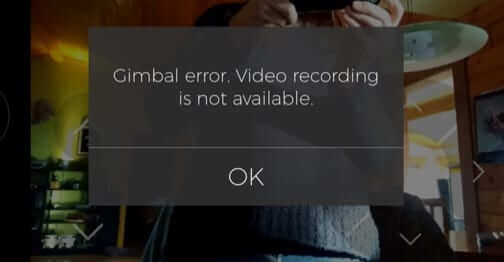







I just received two new batteries from Apple. The original batteries were wearing out – one of the original batteries would no longer hold a charge and though the other original battery still worked fine, I decided to get two new ones, thinking that the remaining good original battery was probably going to wear out soon too.
So, I tried the two new batteries and they needed charging right away. The Hover Passport said the batteries were low and would not let me fly them. So I charged the two new batteries and neither one of them holds a charge. Very disappointing.
This is the only site I have seen that addresses discussses battery problems at all. I can’t find a solution to this problem anywhere, and my Hover Passport is pretty useless now, even with the two new batteries….since the two new batteries don’t hold a charge.
My passport hover camera powers up, it connects with the Wi-Fi, but the motors don’t spin and it won’t fly! What am I doing wrong?
In my case the App fails to load and to show the camera or flying controls.
Is lmposible to fly. Support is non existing. Emailed multiple times without being able to create a case number.
Looks like they are overwhelmed by problems.
Don’t buy this product.
I am disappointed to have the gimble error too..and now they are on retreat to Bejing till the 18th. Hopefully can get a return. I also experienced the charger/batery issue..felt stupid when I found the rubber cover and peeled it off. Surely enough room in the manual for that tidbit. This gimble errr thing though happened on the third battery run. fml
I am having the gimbal error issue. Has Hover Camera responded as of yet regarding this?
They have not replied specific to the issue. With the one we knew about, they ended up having it be returned, and then sent a new one. Be aware that their RMA process is overly-complicated, and requires *you* to pay the cost of shipping. However, the new unit does work as expected.